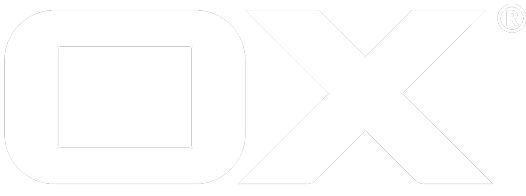Health Check deprecated
Introduction
With v7.10.1 the Open-Xchange middleware offers health-checks to verify the middleware is running fine or get information which component is in trouble. This information can be retrieved via a REST interface. With v8.0.0 liveness and readiness checks for cloud deployments got added. They are described in additional paragraph.
Installation
The health-check feature is included in open-xchange-core package. Thus, no additional packages need to be installed. The REST interface will be available via
GET hostname:8009/health
Configuration
Enable authentication to access REST interface
By default, there is no authentication for accessing the REST interface. To enable authentication, the properties com.openexchange.health.username and com.openexchange.health.password must be set.
Skip health-checks
To disable too expensive or invasive health-checks based on their names, the comma-separated list com.openexchange.health.skip can be set. Health-checks listed here will not be executed at all.
Ignore health-check results
To ignore health-check results based on their names when evaluating the overall status, the comma-separated list com.openexchange.health.ignore can be set. Health-checks listed here will be executed and their results will be included in the response, but their status will not affect the overall status.
Response
Available health-checks
With open-xchange-core the following health-checks are available
allPluginsLoaded
Checks if all bundles are ACTIVE.
{
"name": "allPluginsLoaded",
"status": "UP"
}
jvmHeap
JVM heap metrics based on MemoryMXBean-data. The field lastOOM is only available in DOWN case.
{
"name": "jvmHeap",
"status": "UP",
"data": {
"init": "260046848",
"max": "523501568",
"used": "234073864",
"commited": "345624576",
"lastOOM": "2018-08-30T12:43:50,319+0200"
}
}
configDB
Check the round-trip-time for read/write connections to the configDB.
{
"name": "configDB",
"status": "UP",
"data": {
"writeConnectionRoundTripTime": "230.573ms",
"readConnectionRoundTripTime": "241.344ms"
}
}
hazelcast
If available, check for hazelcast cluster state.
{
"name": "hazelcast",
"status": "UP",
"data": {
"clusterState": "ACTIVE",
"clusterVersion": "3.10",
"memberVersion": "3.10.5",
"memberCount": "1",
"isLiteMember": "false"
}
}
Service data
Some information about the installed middleware.
"service":
{
"name": "appsuite-middleware",
"version": "7.10.1-Rev0",
"buildDate": "release-7.10.0",
"date": "2018-09-29T16:23:58,524+0200",
"timeZone": "Europe/Berlin",
"locale": "de_DE",
"charset": "UTF-8"
}
Response codes
If all health-checks are running fine (or ignored), the HTTP status will be 200 OK and the health-check data will be included in the response body.
If any health-check is not running fine and not ignored, the HTTP status will be 503 Service unavailable and the health-check data will be included in the response body.
In case of severe middleware problems and the health-checks can not be executed, the HTTP status will be 500 Internal Server Error. In this case no data can be included in the response body.
Liveness and readiness checks
With v8.0.0 liveness and readiness checks for cloud deployments got added. They also are included in core.
Liveness check
The liveness-check is available via
GET hostname:8016/live
This endpoint is available as soon as possible when the JVM is starting and will always respond with HTTP status 200 OK. The default port for this endpoint is 8016 but can changed via com.openexchange.connector.livenessPort property.
Readiness check
The readiness-check is available via
GET hostname:8009/ready
This endpoint uses the com.openexchange.health configuration as described above for authentication, skipped tests and ignored results. If all health-checks are passes, it will respond with HTTP status200 OK, in case some health-checks failed it will respond with HTTP status503 Service unavailable. In case of severe middleware problems and the health-checks can not be executed, the HTTP status will be 500 Internal Server Error. The response body will always be empty, for more health-check information use the /health endpoint.