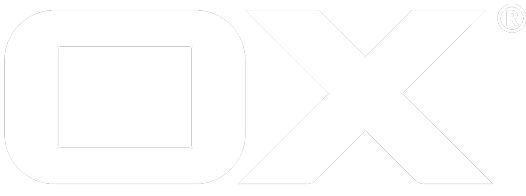changeadmin deprecated
PACKAGE: open-xchange-admin-reseller
NAME
changeadmin - change sub-admin parameters.
SYNOPSIS
changeadmin [OPTION]...
DESCRIPTION
This tool can be used to apply changes to sub-admin accounts.
OPTIONS
-i, --adminid id : Numerical identifier of sub-admin account.
-u, --adminname adminname : Loginname of the sub-admin account.
-d, --displayname displayName : Displayname for the new sub-admin account.
-p, --password password : Password for the new sub-admin account.
-m, --passwordmech (CRYPT/SHA/BCRYPT) : Password mechanism to use, one of CRYPT, SHA or BCRYPT.
-a, --addrestriction restrictionname : Restriction to add (can be specified multiple times).
See createadmin(1) for available default restrictions.
-e, --editrestriction restrictionname : Restriction to edit (can be specified multiple times).
See createadmin(1) for available default restrictions.
-r, --removerestriction restrictionname : Restriction to remove (can be specified multiple times).
--capabilities-to-add capabilities-to-add : The capabilities to add as a comma-separated string; e.g. "portal, autologin".
--capabilities-to-remove capabilities-to-remove : The capabilities to remove as a comma-separated string; e.g. "cap2, cap2"
--capabilities-to-drop capabilities-to-drop : The capabilities to drop (clean from storage) as a comma-separated string; e.g. "cap2, cap2"
--config : Add/Change reseller specific configuration, e. g. '--config/com.openexchange.oauth.twitter=false --config/com.openexchange.oauth.google=true'
--remove-config : Remove reseller specific configuration, e. g. '--remove-config/com.openexchange.oauth.twitter --remove-config/com.openexchange.oauth.google'
--taxonomy : Add reseller specific taxonomies as a comma-separated list, e. g. '--taxonomy/types=some-taxonomy'
--remove-taxonomy : Remove reseller specific taxonomies, e. g. '--remove-taxonomy/types=some-taxonomy'
-n, --parentid id : Identifier of parent sub-admin.
-A, --adminuser masterAdmin : Master admin user name for authentication. Can also be a sub-admin login in case it has the Subadmin.CanCreateSubadmin restriction enabled.
-P, --adminpass adminPassword : Admin password for authentication.
-h, --help : Prints a help text.
--environment : Show info about commandline environment.
--nonl : Remove all newlines (\n) from output.
--responsetimeout : The optional response timeout in seconds when reading data from server (default: 0s; infinite).
EXAMPLES
changeadmin -A masterAdmin -P masterPassword -u sub-admin-jdoe -d "Sub-admin for John Doe"
Changes displayname of sub-admin with login sub-admin-jdoe.
changeadmin -A masterAdmin -P masterPassword -u sub-admin-jdoe -a Subadmin.CanCreateSubadmin=true
Enables restriction Subadmin.CanCreateSubadmin for sub-admin with login sub-admin-jdoe.