Releases
Release 8.46

Warning
This release contains breaking changes in Core UI and Switchboard that need attention before updating! Please visit the Important Changes section for more information.
This release introduces support for Brand Indicators for Message Identification (BIMI). BIMI lets mailbox providers display a verified company logo next to incoming messages. In App Suite UI, the BIMI logo is resolved and rendered locally so we can offer a preview in the compose dialog, enrich list views, and expose debugging details to administrators without involving the middleware. For information can be found here.
In addition to BIMI, the core UI service takes over the JWT issuing from Switchboard. This simplifies deployments if, for example, only features like BIMI or AI is required, not sockets or push. See the authentication documentation.
A detailed list of changes can be found in the changelogs.
Technical documentation available at documentation.open-xchange.com/8.46.0
Expected release date: February 2026
Release 8.45

This release introduces Email Snooze, a new way to manage your inbox by temporarily setting messages aside until you’re ready to handle them. Snoozed emails return at the time you choose, helping you stay focused and keeping your inbox organized. The interface has also been refined with clearer icons, unified progress bar styling and improved behavior when handling large or complex emails.
Beyond the new feature, this release brings a range of user experience improvements across mail, calendar and portal components. The overall interface behaves more consistently, accessibility has been strengthened — including refinements to keyboard navigation and focus handling — and numerous issues have been resolved to make everyday interactions smoother and more reliable.
A detailed list of changes can be found in the changelogs.
Technical documentation available at documentation.open-xchange.com/8.45.0
Released: January 2026
Release 8.44
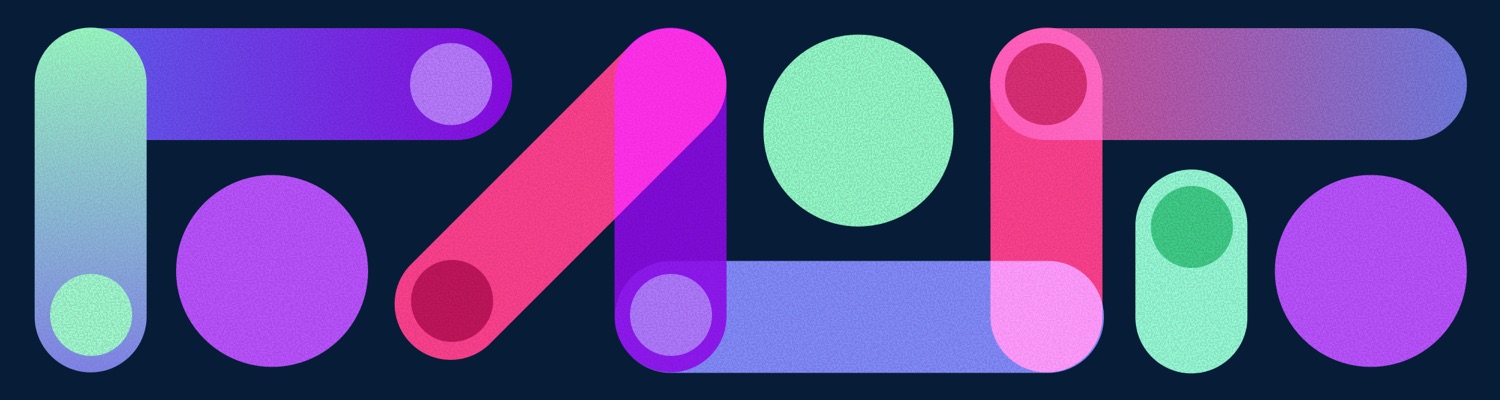
This release brings updates across the UI, middleware, AI, and Guard components for improved configurability, consistency, and reliability. The UI introduces device-specific upsell activation settings, customizable quota bar colors, and corrects a breaking change from 8.43.0 affecting quota widget triggers. The middleware adds new configuration properties for mail handling, secondary account management, and calendar organizer changes, together with refined validation and logging routines. The AI Service now provides visibility into proofreading corrections and improves compose interaction behavior. Updates to Guard components enhance integration stability and error handling for secure operation.
A detailed list of changes can be found in the changelogs.
Technical documentation available at documentation.open-xchange.com/8.44.0
Released: December 2025
Release 8.43
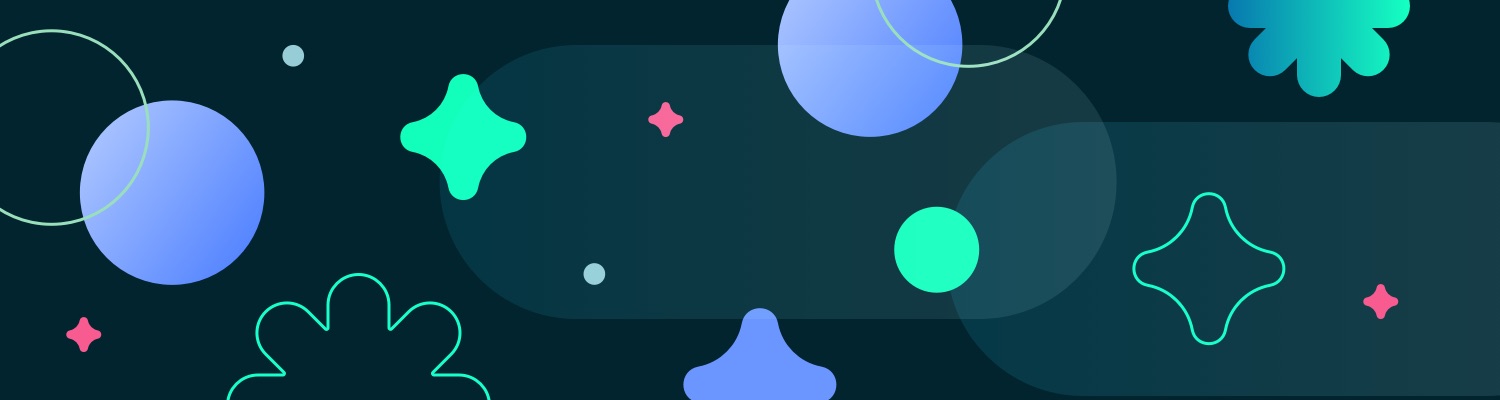
This release brings refinements across the UI and middleware for improved stability, configurability, and performance. The UI now offers extended options to promote storage upgrades and includes a wide range of fixes improving accessibility, consistency, and reliability across mail, calendar, and task features. On the middleware side, new configuration properties enhance calendar conflict checks, attendee lookups, and reminder handling. Additional improvements include updated library dependencies, timezone data, and optimized data processing routines for smoother operation and easier maintenance.
A detailed list of changes can be found in the changelogs.
Technical documentation available at documentation.open-xchange.com/8.43.0
Released: October 2025
Release 8.42

This release makes email design more powerful: the signature designer has been upgraded with saved personal details, flexible typography, theme-aware elements and drag-and-drop image uploads. Upsell has also been improved with resizable iframes, more flexible conditions and better support for different plans and features. Furthermore, the portal is cleaner with a simplified layout.
On the reliability side, external mail accounts now update automatically after password changes and file size error messages are clearer when adding attachments to emails. Drive search is easier as you can filter by file type alone and overall performance and accessibility have improved with fixes for dropdowns, dark mode, screen readers and the picture editor. This release also includes a number of smaller improvements and fixes that make the overall experience more reliable.
A detailed list of changes can be found in the changelogs.
Technical documentation available at documentation.open-xchange.com/8.42.0
Released: October 2025
Release 8.41

This update introduces our brand-new Signature Designer, making it easier than ever to create professional-looking email signatures without any design skills. We've also added support for the Greek language, refreshed translations, and introduced a handy feature toggle for Mail Statistics. The sidepanel toolbar now includes upsell icons to highlight new opportunities and behind the scenes we've improved performance and reliability with smarter data handling. A range of fixes enhance everyday use - from clearer timezone naming in the calendar to improved accessibility in mail composition and smoother experiences on iPad. All of this comes together to make your work more polished, efficient, and enjoyable.
A detailed list of changes can be found in the changelogs.
Technical documentation available at documentation.open-xchange.com/8.41.0
Released: September 2025
Release 8.40
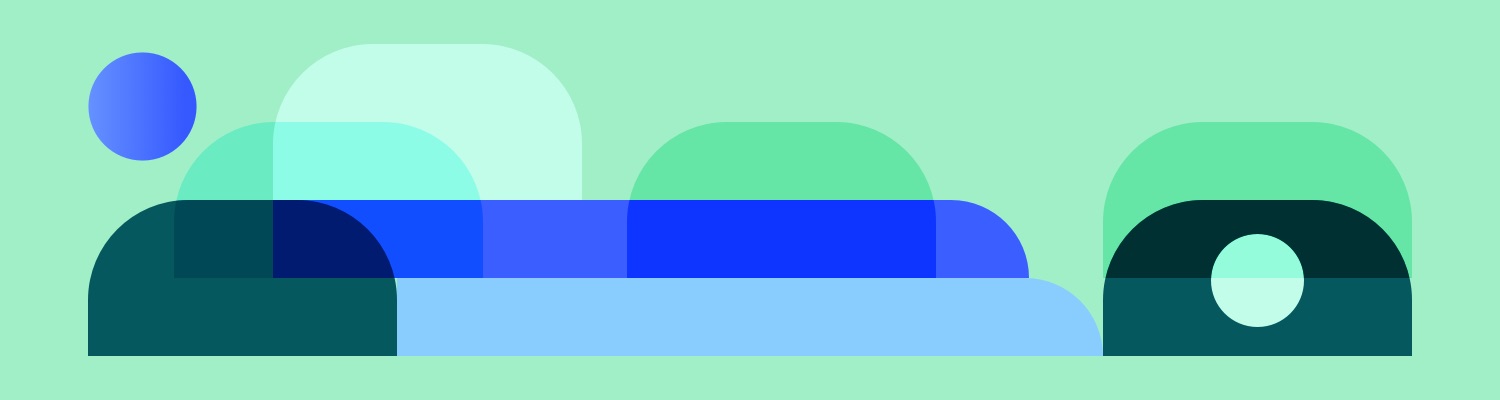
The latest release brings several powerful improvements to your daily workflow. A brand-new sidebar panel is now available for calendar appointments, tasks and release updates, offering quick access to your most important information from the far-right side of the interface. The calendar sidebar includes day and agenda views, while the tasks sidebar automatically organizes your tasks by urgency. Additionally, the updates sidebar keeps you informed about the latest changes in the platform. In Mail, there is now support for cross-context access control, allowing more flexible permission management across mail folders. Customers managing custom offers will now benefit from enhanced upsell configurations, which support different checkout flows and landing pages triggered by specific actions.
Other enhancements include more intuitive spam icons in Mail, Numerous bugs have been addressed to improve usability across the board – such as better alignment in calendar views when using multiple time zones, consistent focus indicators for keyboard navigation, restored secondary toolbars on mobile and smarter display of attachment icons in mail threads.
A detailed list of changes can be found in the changelogs.
Technical documentation available at documentation.open-xchange.com/8.40.0
Released: August 2025
Release 8.39

In the latest update, App Suite introduces several improvements that enhance usability and accessibility for everyday users. You can now organize your inbox more effectively on mobile with support for inbox categories and benefit from automatic contact cleanup via a new setting for deleting items in the Trash. Login is also faster thanks to pre-filled usernames via URL. In Mail, attachments using the XRechnung format are now detected and highlighted, and handling vCards has been improved to support adding multiple contacts. Additionally, you’ll notice a refined compose window with undo/redo support and cleaner toolbars. This release also addresses various visual and functional bugs, including fixes for incorrect all-day event timings, improved color contrast, better calendar localization, and smoother mail scheduling behavior.
A detailed list of changes can be found in the changelogs.
Technical documentation available at documentation.open-xchange.com/8.39.0
Released: July 2025
Release 8.38
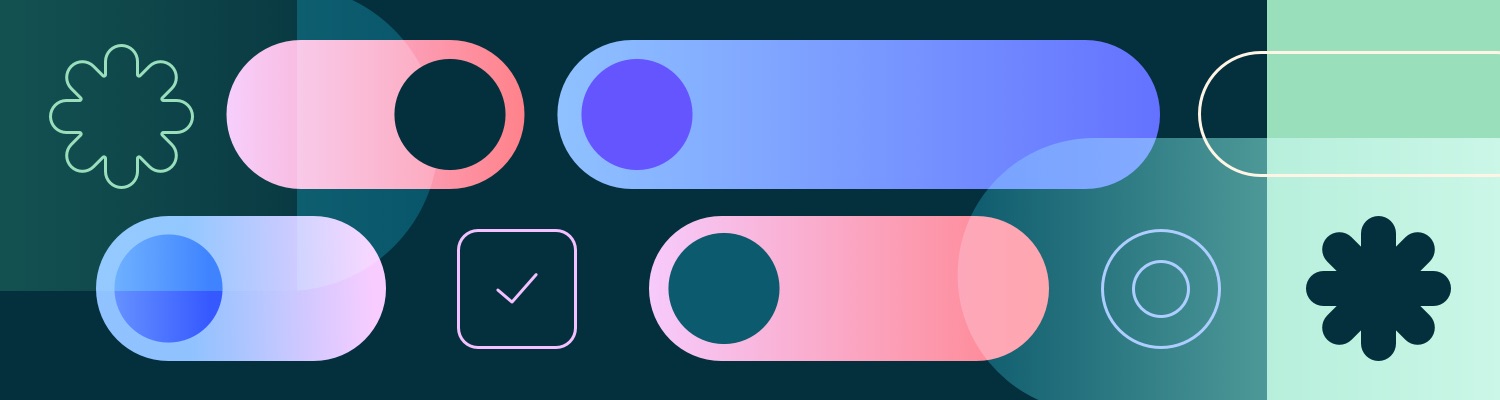
This release introduces undo support in the address book, making it easy to revert actions like delete or move - just like in Mail. Visual consistency has been improved across apps with updated button styling, folder icons, and cleaner sender dropdowns on mobile. iOS compatibility has been enhanced to ensure content is always accessible. The update also includes refinements to labels, default values and wording in various modules. Improved stability for Safari users and better handling of retry logic further enhance reliability. Additionally, Mail now detects XRechnung XML attachments and shows a helpful visual indicator.
A detailed list of changes can be found in the changelogs.
Technical documentation available at documentation.open-xchange.com/8.38.0
Released: June 2025
Release 8.37
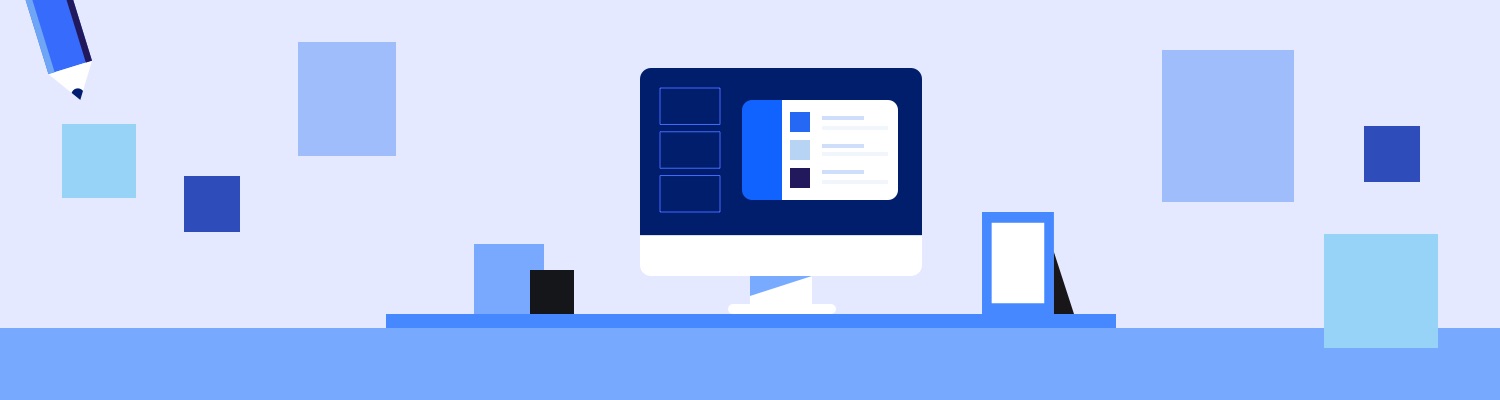
This update introduces a range of improvements designed to enhance usability and streamline daily workflows across the Address Book, Calendar and Mail. Users can now restore deleted contacts from the newly introduced trash folder and benefit from a more intuitive Address Book with updated icons. Tablet users gain access to a new scheduling view in the Calendar and both contact and calendar now contain improved context menus for a smoother experience. Behind the scenes, layout issues have been addressed, platform consistency improved and syncing made more reliable. Cleanup of outdated code and minor fixes further contribute to a more stable and polished experience, with many smaller fixes also included throughout the platform.
A detailed list of changes can be found in the changelogs.
Technical documentation available at documentation.open-xchange.com/8.37.0
Released: May 2025
Release 8.36
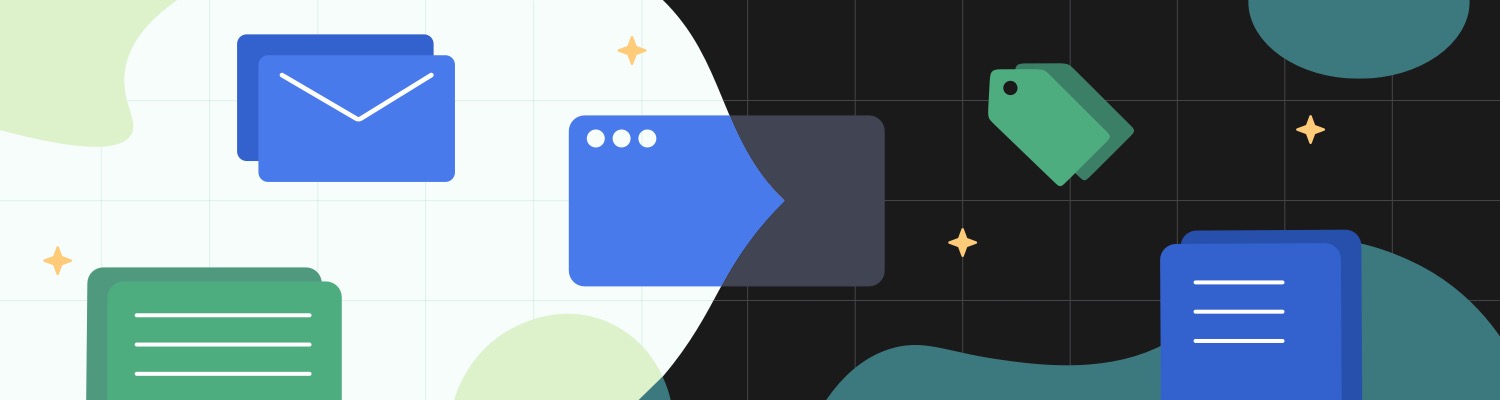
This release brings several enhancements and fixes across multiple areas. Admins can now disable specific settings sections via configuration, improving control over the interface. Multifactor authentication (MFA) now includes a warning that enabling it will terminate other sessions. Various improvements enhance usability, including better chat anchoring on mobile, refined address book interactions and calendar usability fixes. Mail handling has been optimized with improved compose button behavior, resource data availability and list view actions. Additionally, task management sees better list view persistence, while UI refinements address dark mode colors, pop-up alignments and notification visibility.
A detailed list of changes can be found in the changelogs.
Technical documentation available at documentation.open-xchange.com/8.36.0
Released: April 2025
Release 8.35
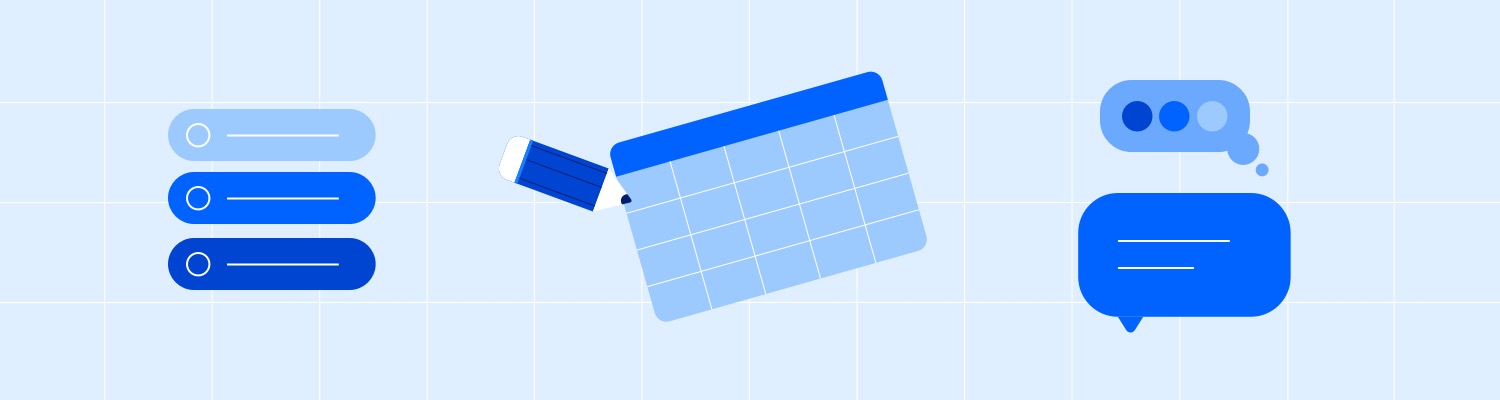
This update includes various improvements and fixes to enhance usability, reliability, and overall experience. Adjustments have been made to ensure better interface behavior, improved search and navigation, and more consistent mail handling. Mobile users benefit from UI refinements, while general optimizations and stability enhancements contribute to a smoother workflow.
A detailed list of changes can be found in the changelogs.
Technical documentation available at documentation.open-xchange.com/8.35.0
Released: March 2025
Release 8.34

The latest update brings several exciting enhancements to improve user experience and system functionality. We’ve reintroduced the notification center for all mobile apps, allowing users to stay updated on key events. Additionally, the new undo feature is now more robust, with a dedicated settings pane for easier configuration. Users can also enjoy a more streamlined experience when managing email aliases for appointments. We’ve fixed multiple UI glitches, improved mobile responsiveness, and ensured better color contrast for accessibility.
A detailed list of changes can be found in the changelogs.
Released: February 2025
Release 8.33

Mail details now feature larger, clearer subject headlines, and you can undo actions like delete, archive, move, and copy for added convenience. Mobile users benefit from improved action visibility and smarter default start dates for appointments. We’ve also resolved issues with calendar notifications, address book handling and a lot more.
A detailed list of changes can be found in the changelogs.
Released: January 2025
Release 8.32
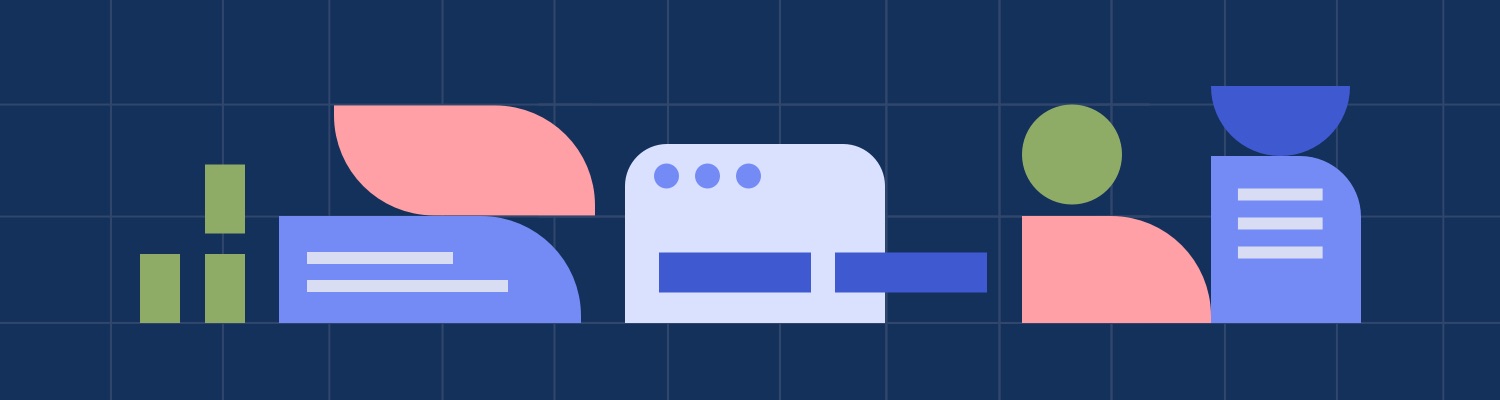
This release improves mail, calendar, and mobile usability. Mail attachments are now reliably downloadable on iOS, and icons and avatars display correctly. Calendar updates include new empty state icons and better date handling for appointments. Mobile users benefit from consistent styles with the desktop version and improved regional settings. Additional enhancements include better dark mode alerts and improved accessibility labels.
A detailed list of changes can be found in the changelogs.
Released: December 2024
Release 8.31

This release focuses on improving stability and refining user experience. Key updates include streamlined setup instructions for our Progressive Web App and refined mobile layouts, making the interface more user-friendly on devices with notches and in landscape mode. Avatars and fallback images have been smoothed out for a more consistent look, and we’ve removed some outdated functions to keep things running smoothly. Additionally, we resolved various bugs across the app, ensuring smoother navigation and more reliable interactions overall.
A detailed list of changes can be found in the changelogs.
Released: November 2024
Release 8.30
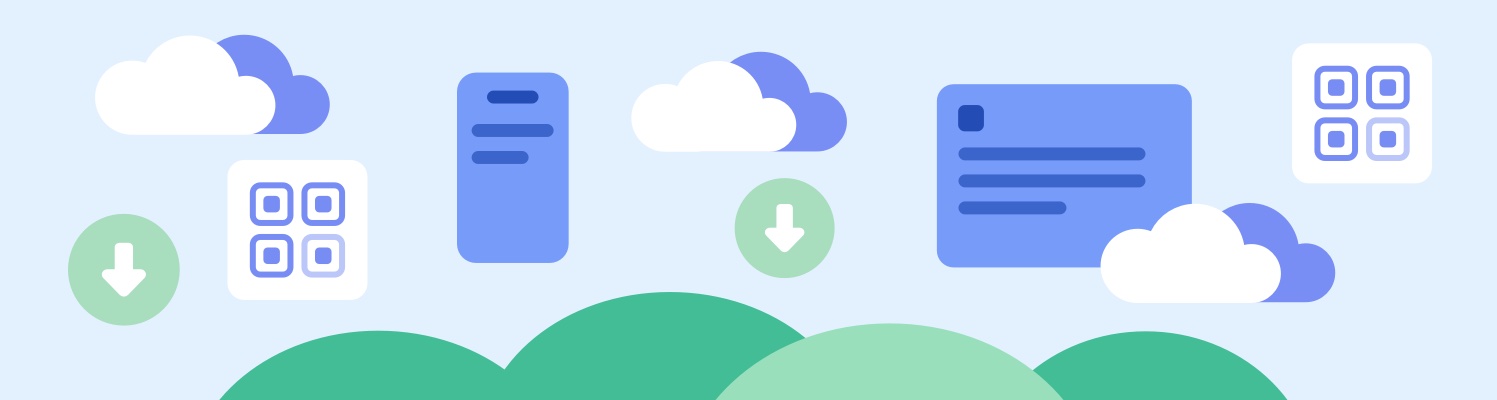
Following up our improvements regarding user onboarding and experience, we added a new way to authenticate users across devices. Logging in on another device is now as easy as scanning a QR code.
In addition, it is now possible to get notified about new emails even if your browser window is closed. This feature requires App Suite to be “installed” on your device.
Warning
This release contains breaking changes that will affect current installations. Please review the Noteworthy Changes section for more information.
A detailed list of changes can be found in the changelogs.
Released: October 2024
Release 8.29

As part of our ongoing improvements to onboarding and usability, we're introducing a new feature that helps users install App Suite UI on their device, just like an app. This step-by-step guide automatically detects the user's device and provides tailored instructions, making the setup process simple and intuitive. By installing App Suite UI this way, users can enjoy quicker access and an app-like experience, with our service easily accessible from their home screen or dock.
A detailed list of changes can be found in the changelogs.
Released: September 2024
Release 8.28
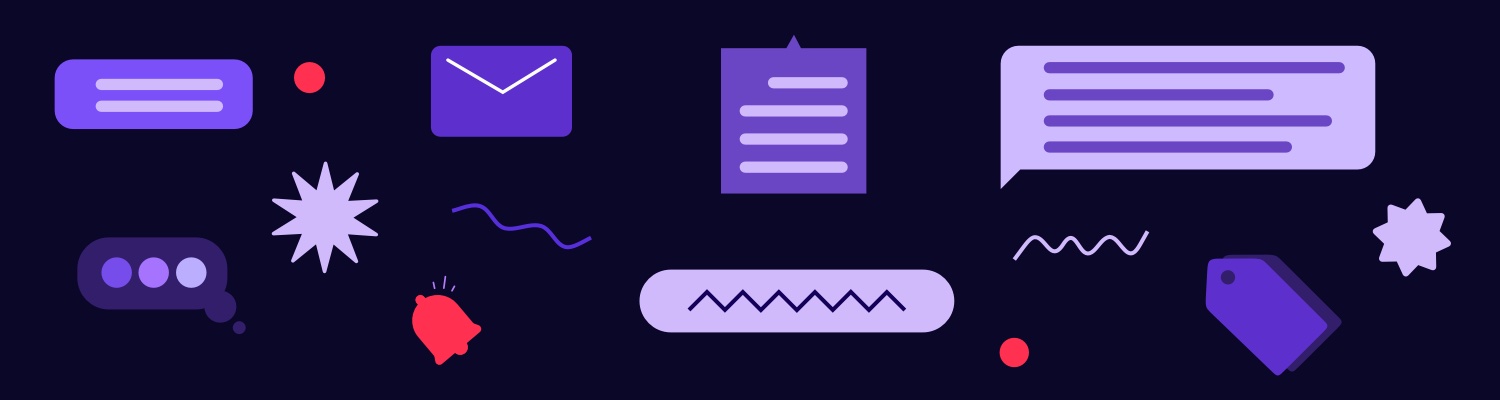
We are excited to introduce our new First Start Wizard, designed to guide new users through the basic setup process. This wizard will be expanded in future updates, for example, to help users get started with our Progressive Web App (PWA). We've also improved our system's architecture for quicker updates to our AI features. Additionally, we've made various improvements and fixes to enhance the overall experience.
A detailed list of changes can be found in the changelogs.
Released: August 2024
Release 8.27
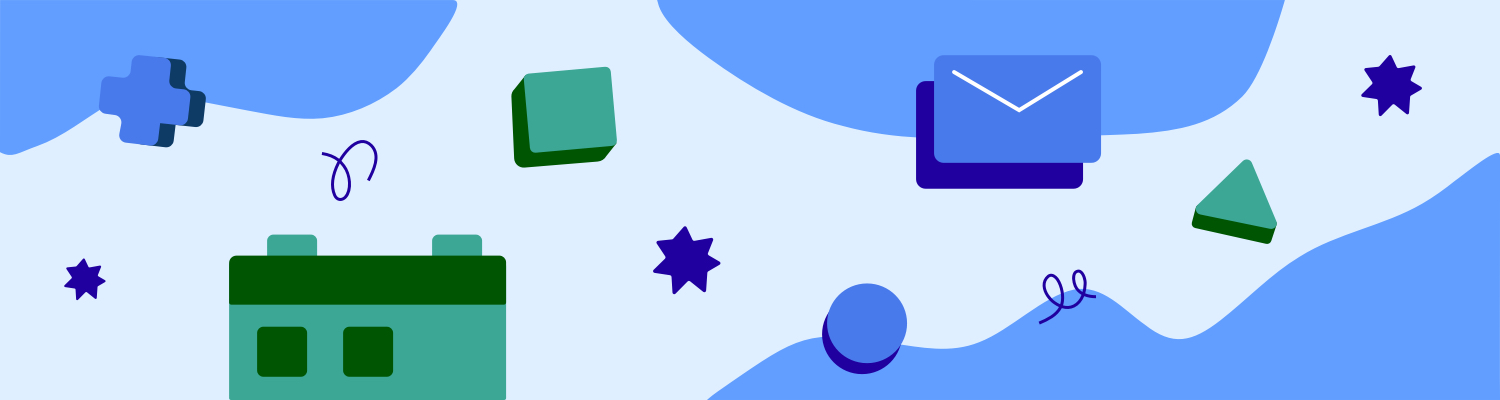
We are pleased to introduce the latest enhancements aimed at optimizing both user experience, technical performance, and reducing effort in managing user accounts.
Adjustable Font Sizes for Reading Emails: Struggling with tiny text? You can now adjust font sizes for most emails to improve readability. Choose from various sizes, from very small to very large, to customize the email app even more to your needs.
Configurable Section Labels for Primary Mail Accounts: To assist users in professional contexts who frequently switch between accounts, we have introduced a server-side option. This feature toggles the display of the full email address at the top of the folder tree on the left, helping users easily identify the current account.
A detailed list of changes can be found in the changelogs.
Released: July 2024
Release 8.26
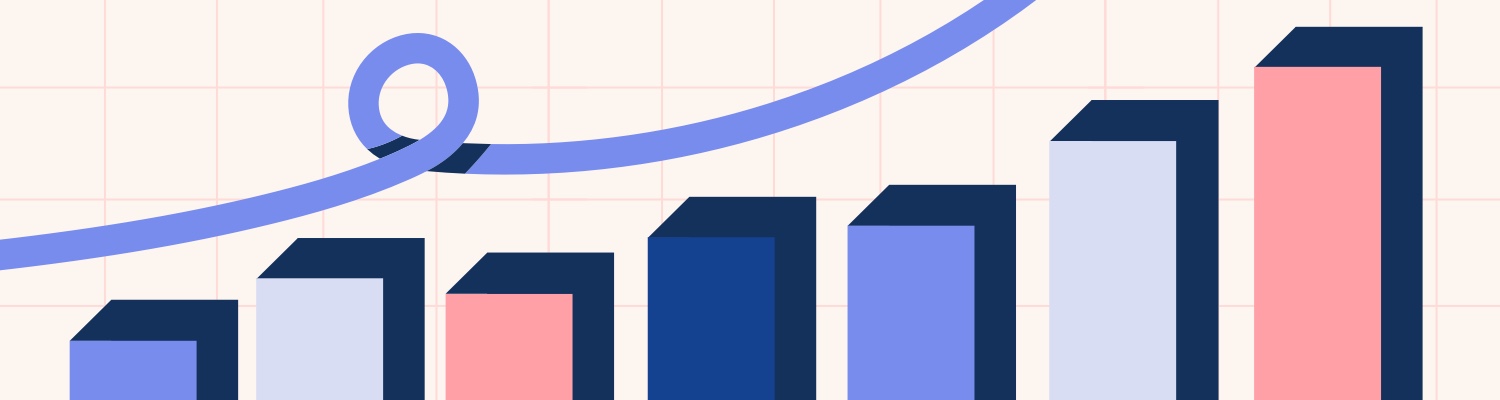
We are happy to present another release containing usability improvements and bug fixes. We focused on ironing out some issues and improving the mobile experience of our products.
A detailed list of changes can be found in the changelogs.
Released: June 2024
Release 8.25
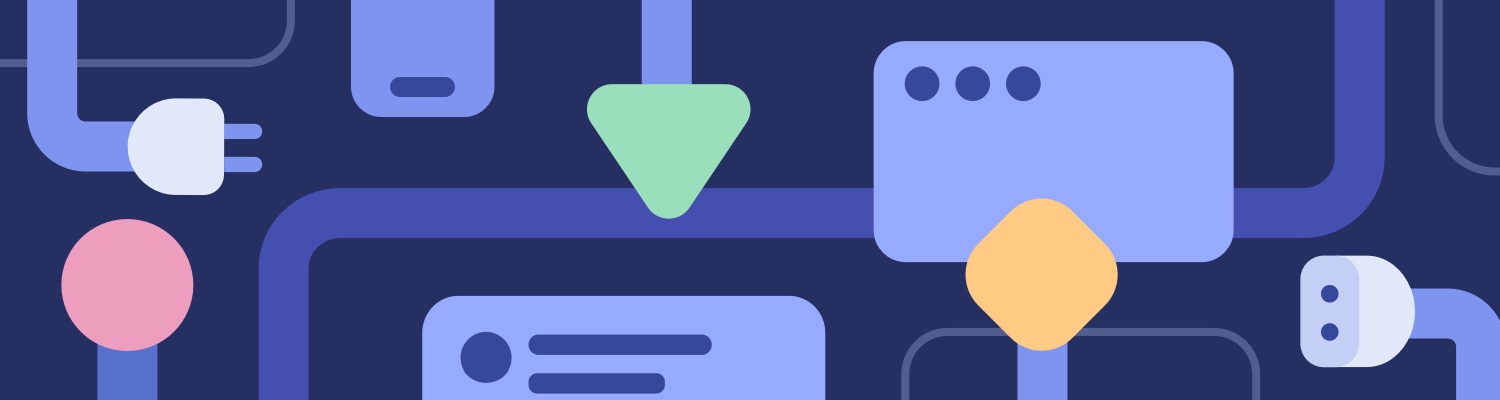
Users working on multiple devices will be happy to see the redesigned "Connect your device" wizard in this release. It's now easier to set up your devices and access your data from anywhere. Besides that, a lot of small improvements and bug fixes have been made to enhance the user experience.
Warning
This release contains breaking changes that will affect current installations. Please review the Noteworthy Changes section for more information.
A detailed list of changes can be found in the changelogs.
Released: May 2024
Release 8.24
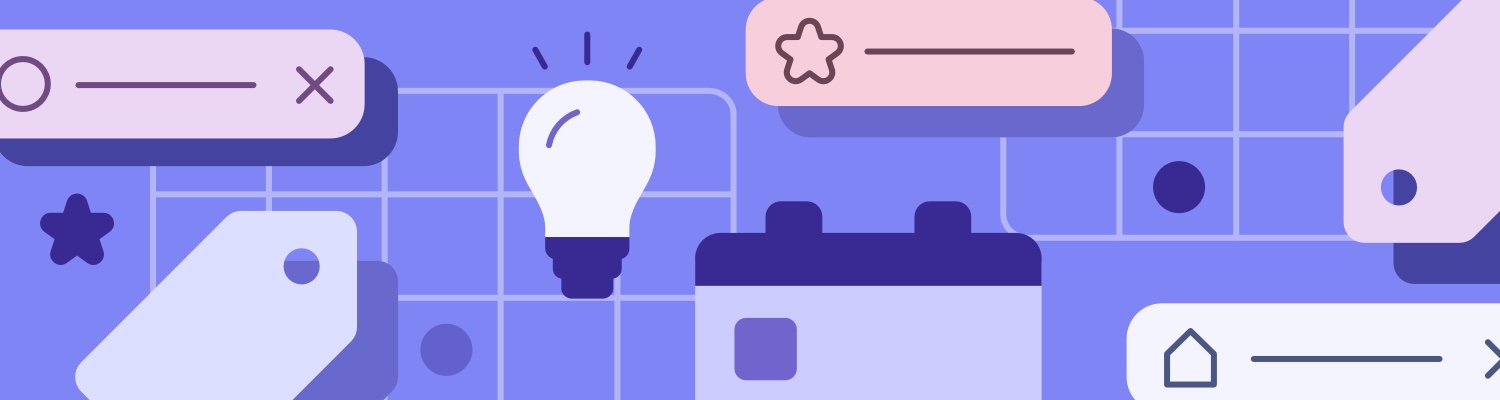
The focus during this release cycle of App Suite was again on improving the user experience by introducing a fresh calendar layout on mobile devices. Navigate your week with ease through our new, dynamic week view. The updated month view displays additional details, optimizing your daily routine.
We're also excited to unveil the new category browser. This innovative feature allows users to effortlessly search and navigate through items tagged under any category in a single place, regardless of their type - be it emails, contacts, appointments, or tasks.
Warning
This release contains breaking changes that will affect current installations. Please review the Noteworthy Changes section for more information.
A detailed list of changes can be found in the changelogs.
Released: April 2024
Version 8.23
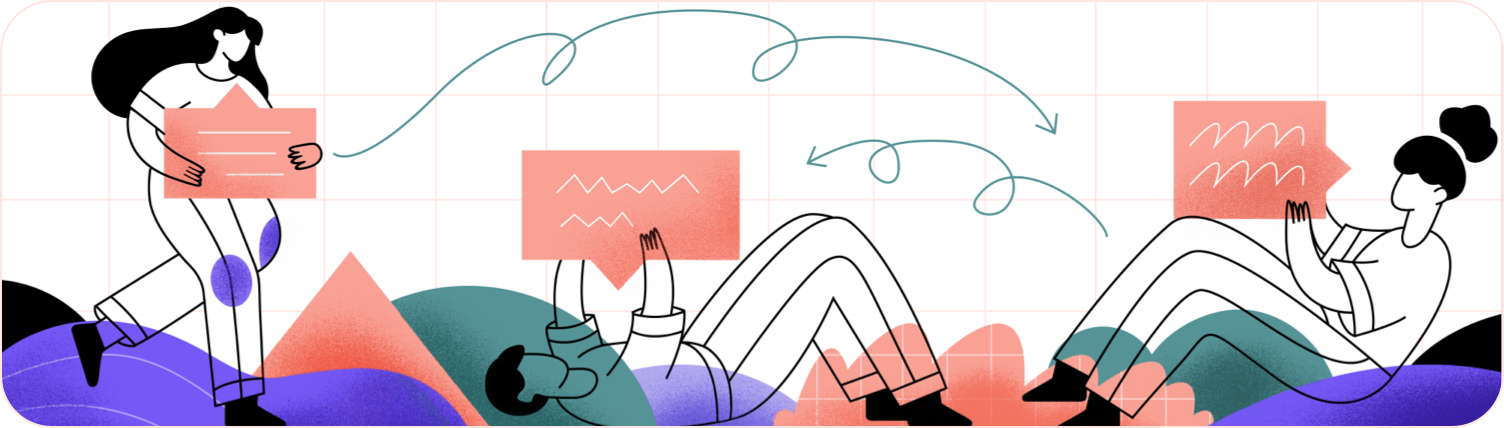
We're excited to announce the newest update to our App Suite!
What was once a desktop-exclusive feature, the year view, is now accessible on mobile devices as well! This enhancement brings increased flexibility and quicker navigation to your mobile calendar experience.
Additionally, we've eliminated several pesky bugs to further enhance the quality of our product.
A detailed list of changes can be found in the changelogs.
Released: March 2024
Version 8.22

Still very early in the year, we are excited to announce the release of App Suite 8.22! This latest release includes major feature updates and numerous bug fixes. Again we ship a lot of improvements for the mobile UI.
Forward meeting invitations: Adding additional participants to a meeting is now as simple as forwarding the invitation to those people.
A detailed list of changes can be found in the changelogs.
Released: February 2024
Version 8.21

Wishing you all a joyful New Year! We are proud to announce our first release of 2024 – App Suite 8.21. We dedicated time to enhance stability and quality, and we're delighted to deliver over 25 bug fixes with this release.
A detailed list of changes can be found in the changelogs.
Released: January 2024
Version 8.20
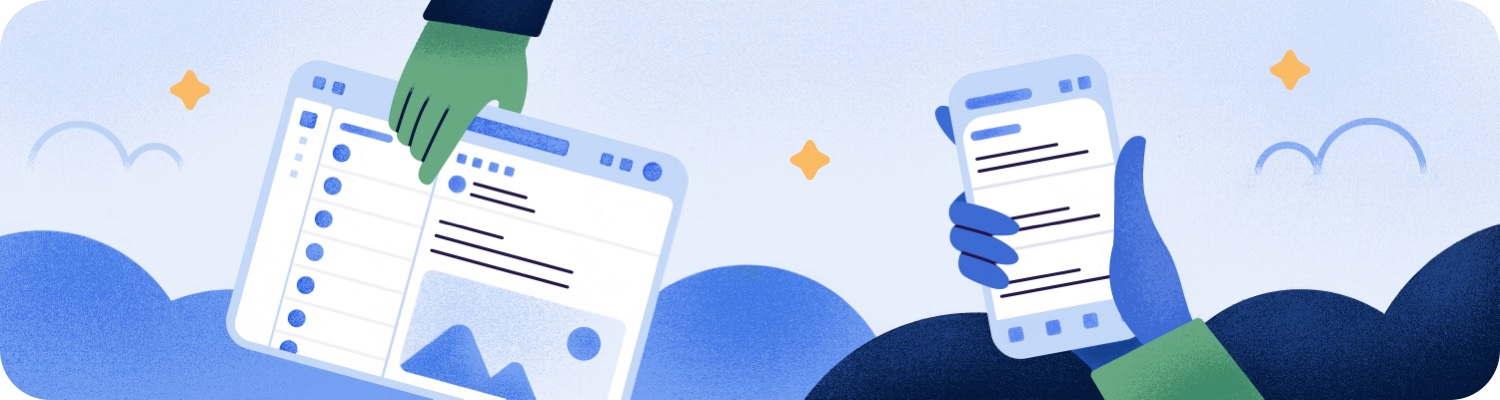
We're thrilled to introduce App Suite 8.20! This latest release includes major feature updates and numerous bug fixes.
Big mobile UI makeover: This release brings a completely new look and feel to your mobile device, including a faster navigation for switching apps, a redesigned mail app, updated compose windows, a new launcher design, and many more. Users can now also install App Suite UI on their device like an App as it is a PWA now.
Categories for emails: We've expanded category support! While previously limited to appointments, contacts, and tasks, you can now assign categories to your emails as well.
A detailed list of changes can be found in the changelogs.
Released: December 2023
Version 8.19
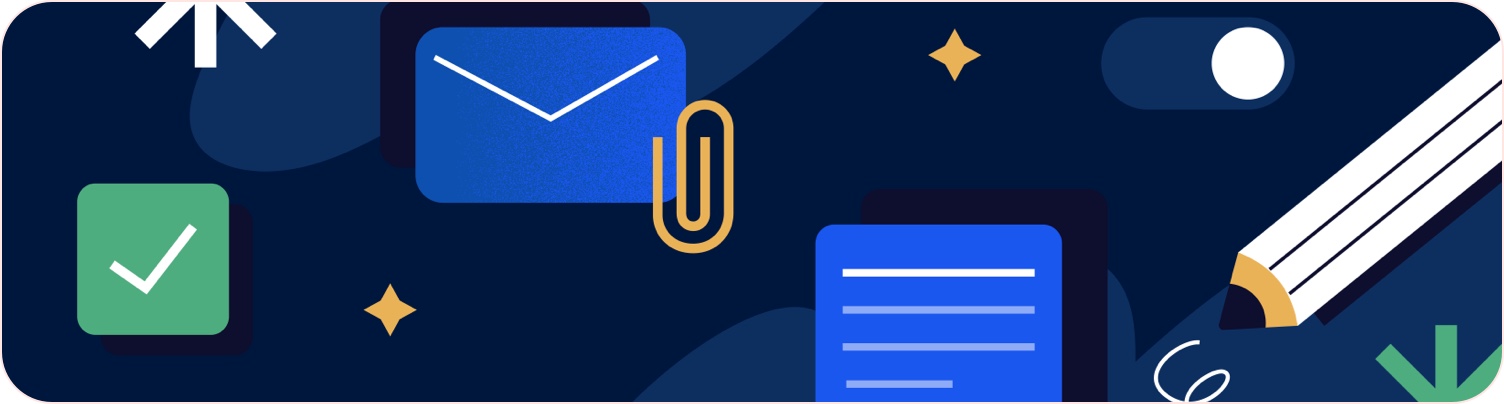
Introducing App Suite 8.19! In addition to numerous enhancements in quality and the successful resolution of more than 20 bugs, we are delighted to unveil our newfound support for browser back and forward navigation.
Thanks to this new feature, you can effortlessly transition between apps and other parts of App Suite by making the most of your web browser's back and forward features. This brings a whole new level of convenience and adaptability that was previously absent.
For an exhaustive rundown of all changes, take a look at the changelogs.
Released: October 2023
Version 8.18

We are proud to present our latest App Suite release. It is now possible to use keyboard shortcuts for a more efficient experience. With selectable presets, easily switch between Gmail and Outlook styles, streamlining your navigation and actions.
Users will also notice a new design when writing emails on mobile devices. The new design allows for collapsible windows, giving you more space to focus on your content.
Besides that, we have improved the overall quality of the product by fixing bugs.
A detailed list of changes can be found in the changelogs.
Released: October 2023
Version 8.17

Our latest App Suite release is here! This version brings heightened quality through essential bug fixes and enhanced accessibility support. We are proud to integrate a sleek new App Launcher for mobile devices. Additionally, the Calendar App now allows effortless ICS file import through drag and drop.
A detailed list of changes can be found in the changelogs.
Released: September 2023
Version 8.16
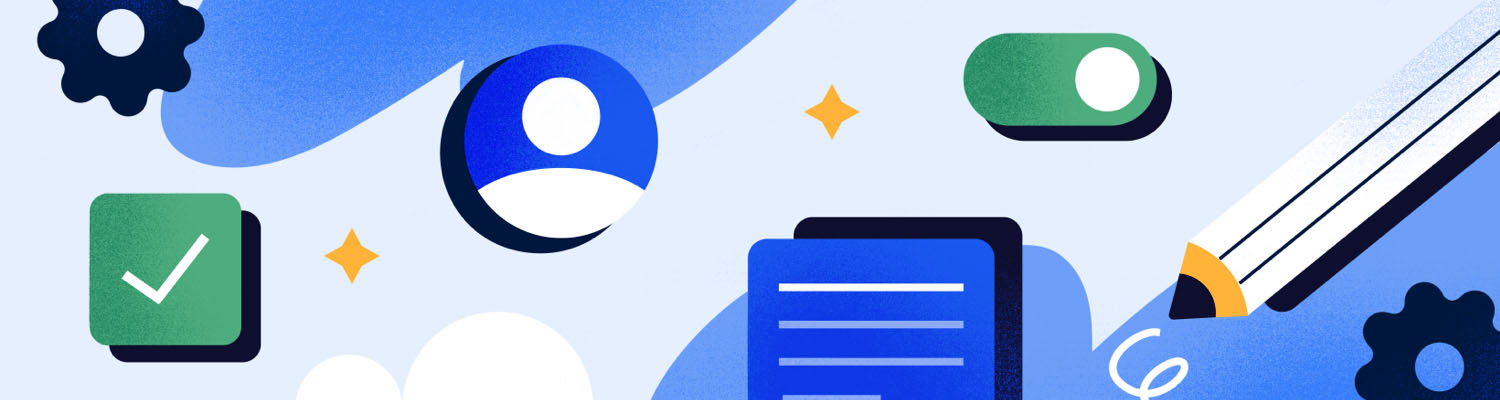
Some exciting usability enhancements are coming to App Suite in version 8.16 released in August. The settings view has been completely overhauled, making it easier to navigate and find the settings you're looking for. Among many bug fixes, we've adjusted modal dialogs to be more consistent on smaller screens.
- Big settings makeover: The search section has been cleaned up and made easier to navigate, with the most important settings now prioritized and placed upfront. We've also improved the wording throughout the interface to ensure better understandability.
A detailed list of changes can be found in the changelogs.
Released: August 2023
Version 8.15

The July release marks version 8.15 of App Suite. This release improves productivity when working with email attachments. Again, we've been very busy fixing bugs and improving the overall quality of the product.
- Add attachments from existing mail: You can now easily reuse attachments from your previous emails! Attachments of recently viewed emails are now easily accessible when you're composing a new message. Say goodbye to the hassle of downloading and reuploading files.
A detailed list of changes can be found in the changelogs.
Released: July 2023
Version 8.14
We're proud to announce the arrival of App Suite 8.14. This release adds comprehensive support for configuring and managing "Reply to" addresses. As always, this release comes along with numerous bug fixes.
- Reply to: When you respond to an email, you typically reply to the person who sent it. However, there are situations where it's preferred that the recipients of the response are different, such as a whole team or group. In these cases, the original sender can specify one or even multiple email addresses in the "reply-to" field, indicating who the response should be directed to. Additionally, if the same group of people often needs to receive the responses, default "reply-to" addresses can be set to simplify the process.
A detailed list of all changes can be found in the changelogs.
Released: June 2023
Version 8.13
We're happy to release App Suite 8.13, packed with exciting new features, various improvements, and numerous bug fixes.
Undo send is a new feature that gives you the ability to cancel sending an email shortly after you've clicked the "send" button. This feature is super handy if you've made a mistake, such as forgetting to attach a file or sending an email to the wrong recipient or simply hit „send“ by accident.
Managed resources is a feature that allows organizations to efficiently manage and schedule shared resources such as conference rooms and equipment. This feature helps ensure that resources are utilized effectively and efficiently, improving productivity and reducing scheduling conflicts.
A detailed list of changes can be found in the changelogs.
Released: May 2023
Version 8.12
The focus of App Suite 8.12 is once again on enhancing its quality, with over 50 fixed bugs in both the Frontend and Middleware. Additionally, we have further improved our support for mobile devices and extended a new set of features to them, which were previously only available on desktop devices.
A detailed list of all changes can be found in the changelogs.
Released: April 2023
Version 8.11
App Suite 8.11 has arrived, introducing a fresh set of features for end-users and a substantial number of bug fixes aimed at enhancing its stability.
Mark participants as optional: Especially when organizing larger meetings, it is helpful to be able to designate certain participants as optional, as not everyone's attendance might be required.
Mark as read: It is now possible to set how quickly an email will be marked as read. You can choose to have it marked as read immediately, after 5 seconds, after 20 seconds, or never.
Never miss a meeting: If you have a busy day with many meetings, it is easy to overlook a meeting. To help you stay on top of your schedule, we have added a countdown that reminds you of your upcoming meetings with color, sound, and desktop notifications.
Smarter participant sorting: The order of participants has been adjusted to better suit different use cases: When viewing appointment details, participants are now ordered by their participation status, prioritizing those who have accepted or declined. In contrast, when creating or editing an appointment, participants are sorted alphabetically by name for easier reference.
A detailed list of changes can be found in the changelogs.
Released: March 2023
Version 8.10
App Suite 8.10 has arrived, bringing several new features that end-users will find particularly useful, especially those using the Calendar App. Additionally, we have resolved over 60 bugs in both the Frontend and Middleware.
Relative start times in appointments: The appointment details now display a relative time indicating how long it will take until the appointment begins. This feature enables users to easily identify when the appointment requires their attention.
Open appointment locations in map service: Users can now quickly open the address of an appointment location in an online map service.
Auto retry of failing request: If a user experiences a weak internet connection, such as when on the move or using App Suite with limited bandwidth, App Suite will automatically attempt to retry failed requests. This feature eliminates the need for users to manually retry requests and reduces the risk of losing unsaved data.
For a full list of changes please take a look at the changelogs.
Released: February 2023