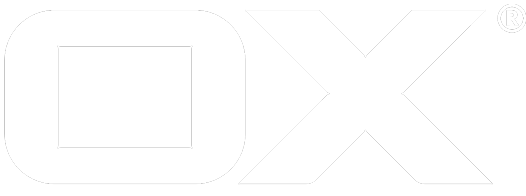Theming the login page deprecated
How to create a customized theme for the default login page for your OX App Suite installation and also how to configure different ones for different hostnames.
It only explains where and how to configure and apply the modifications but not the basics of OX App Suite theming.
style.less
To apply a theme to the login page you just add the relevant snippets to the style.less file like for a normal theme and include the logos and artifacts in the theme directory.
Here are some examples of CSS selectors which can be addressed on the login page:
#io-ox-login-username
#io-ox-login-screen .btn-primary
#io-ox-login-screen .btn-primary:hover
#io-ox-login-header-prefix
#io-ox-login-header-label
#io-ox-login-container
.wallpaper
body.down #io-ox-login-container .alert.alert-info
.language-delimiter
#io-ox-copyright
as-config.yml
To actually apply the above definition the theme needs to be specified in the file /opt/open-xchange/etc/as-config.yml:
signinTheme: MYTHEME
As as-config.yml can have different configuration based on different hostnames a multi branded configuration can be applied as well.