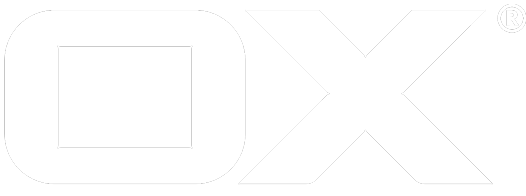Customize deprecated
Getting ready to develop your own plugins / apps
There are two ways that your code can interact with the OX App Suite. First of all there are apps that are described briefly here.
The second way is using extension points and extensions. Stated briefly an extension point is an invitation to contributing an implementation to a part of the UI.
Prerequisites
Create a new directory in which you will develop your plugin(s) / app(s). Let us call it myplugin for now. Depending on where you want to keep your projects, do something like this:
cd ~/projects/appsuite
mkdir myplugin
cd myplugin
mkdir apps
/path/to/appsuite/frontend/web/ui/bin/build-appsuite init-packaging package=myplugin
And answer the questions.
Bonus points for putting the build-appsuite program into your PATH (see buildsystem for how to do that). We'll assume from now on, that it is in the PATH. Now you will have to decide on a namespace for your code. Let us for now choose com.example. In your plugins directory ("myplugin") under apps create a directory:
cd apps
mkdir com.example
touch com.example/main.js
In order to use short commands, add the binary path to the environment variable containing all paths from which binaries should be executed directly:
export PATH=$PATH:/path/to/appsuite/frontend/web/ui/bin
and run the buildscript once:
cd ..
build-appsuite app
For the rest of this exercise follow the steps outlined here. Don't worry about the manifest.json if you do not have a locally running backend, just skip those steps. You can manually launch the app within your browser by typing in the javascript console:
ox.launch("com.example/main")