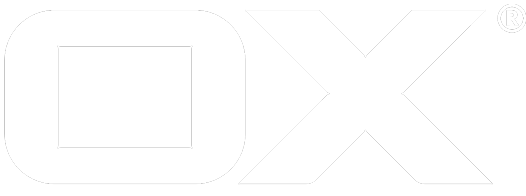Details deprecated
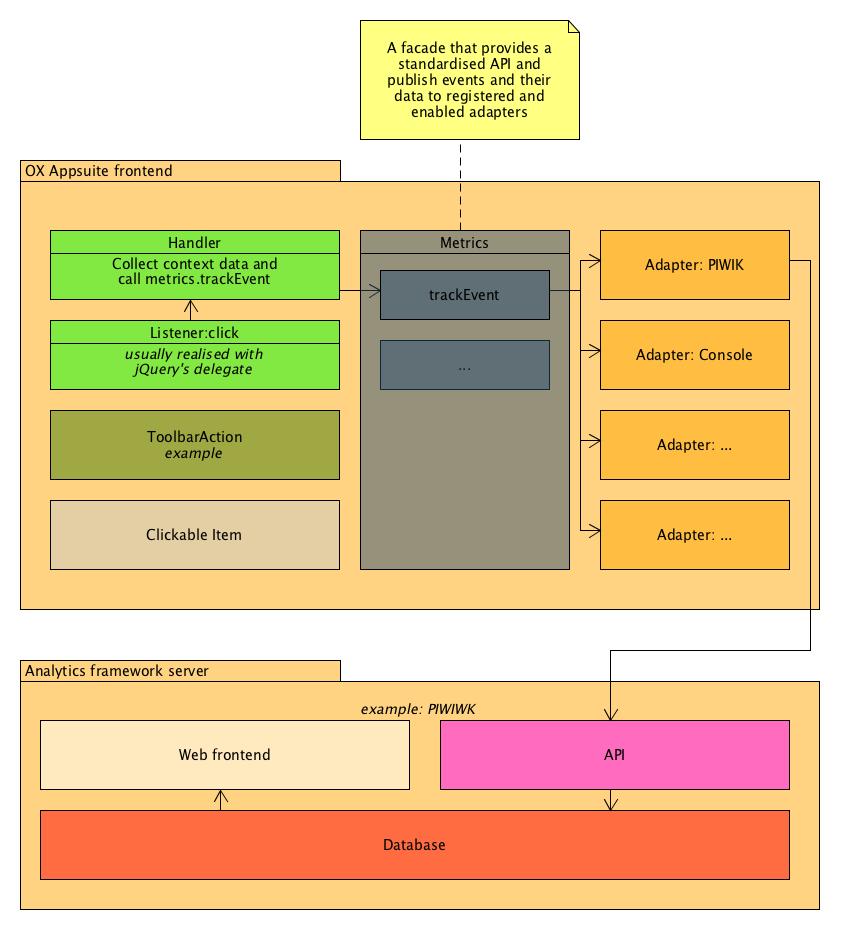
Listeners
With metrics in mind listeners are waiting for special events to occur - usually a user action that manifests as a mouse click.
Common practice is to register listeners by using http://api.jquery.com/delegate/ function. For example this snippet would listen for any mousedown event on an action icon within the mail app toolbar.
$('.classic-toolbar-container').delegate('.io-ox-action-link', 'mousedown', yourHandler);
hint: please do not register these listeners when metrics is disabled to avoid unnecessary work for the client. Simply use the isEnabled function provided (see below).
Handlers
The Handler calls the public functions of the metrics module. To gain access to the metrics object simply require ‘io.ox/metrics/main’.
require(['io.ox/metrics/main'], function(metrics) {
metrics.trackEvent({
app: 'mail',
target: 'detail/toolbar',
type: 'click',
action: $(e.currentTarget).attr('data-action')
});
});
Metrics module
The metrics module provide some simple API that enables you to track events.
trackEvent()
app
- application name
- example: ‘mail’
target
- container/area
- example: ‘detail/toolbar’
type
- type of event
- example: ‘click’
action
- name/id of the action
- example: ‘delete’
trackPage()
name
- name of the page. for OX App Suite this is the name of the application
- example: ‘mail’
id
- id of the page.
- example: ‘io.ox/mail’
name
- name of the page
- example: ‘Mail’
trackVariable()
- currently unused
watch(options, data)
Shortcut to register a trackEvent listener by using _.delegate on a container node
watch({
node: $('#my-actions'),
selector: '#my-button',
event: 'click'
}, dataToTrack)
getUserHash()
return unique user (based on cookie value)
isEnabled()
returns boolean that indicates status of the metrics module
require(['io.ox/metrics/main'], function (metrics) {
var name = app.get('parent').get('name') || 'unknown',
apptitle = _.last(name.split('/')),
facet = model.get('facet').get('id').split(':')[0];
// toolbar actions
metrics.trackEvent({
app: apptitle,
target: apptitle + '/search/facet/' + facet,
action: 'search',
value: facet
});
});
Adapters
Please visit the Adapters Page.