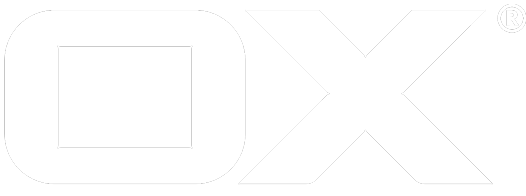Debugging mobile devices deprecated
A how-to for debugging App Suite on mobile devices
Android on Mac
Prerequisites
You need the latest X-Code and a working setup of the latest Homebrew. Check with brew doctor.
Setup
brew install android-sdk
Add this to your shells rc (e.g. .bashrc or .zshrc)
export ANDROID_HOME=/usr/local/opt/android-sdk
Launch the “Android SDK Manager”.
android
Check Android SDK Platform-tools and Android Support Library uncheck everything else, except if you plan on using other components of the SDK.
Add this to your shells rc (e.g. .bashrc or .zshrc) for convenience:
alias chrome-android="adb forward tcp:9222 localabstract:chrome_devtools_remote"
Usage
- Connect an Android Device via USB.
- Open a terminal and enter “chrome-android”.
- Open Chrome on your device.
- Visit
localhost:9222on your desktop machine for remote debugging.
Chrome Plugin
A simpler way to perform remote debugging directly with Chrome is to install the “ADB Plugin”. It's a Chrome Plugin/App and can be installed from the Chrome Webstore. All you need is a running Android SDK, nothing else. The ADB Plugin adds a icon to the Chrome toolbar which shows all inspectable targets on connected devices/emulators.