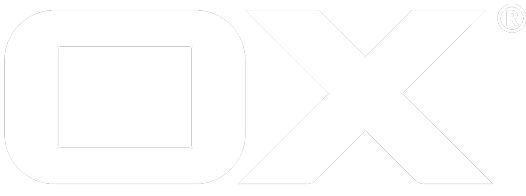Sign In deprecated
Customizing the login process
This articles covers how to write a plugin integrating a custom way to gain a session.
Registering the extension
As all plugins, login plugins need to be defined in a namespace. This modules for this namespace are loaded very early in the boot process.
manifest.json:
{
"namespace": "login"
}
register.js:
define('io.ox.examples/register', ['io.ox/core/extensions'], function (ext) {
'use strict';
# 'io.ox/core/boot' is the extension point
ext.point('io.ox/core/boot/login').extend({
id: 'myCustomLogin',
after: 'autologin', // After autologin is a good place to hook into
login: function (baton) { // Extensions must implement the login method
console.log(baton);
}
});
return {};
});
Registering an extension after: 'autologin' is a good choice, also the point from which a failing login will be recovered. The extension can return a deferred or promise if it needs the other stages to wait until its work has finished. You can skip all other phases of the login (like drawing the login form) by calling baton.stopPropagation();
ox.serverConfig
Typically login plugins turn themselves on or off based on configuration in ox.serverConfig. The ox.serverConfig is loaded and available in the definition function of the module, so can be used to decide whether an extension needs to be registered.
Signaling success / failure
You can signal success of your login method by ox.trigger('login:success', data); with data containing an equivalent of the usual login response. This includes:
session - the sessionID
locale - the users language
rampup - rampup data
context_id - the user's context id.
user_id - the user's id
user - the login name of the user
Usually, though, the custom login process will either perform a token login or generate a session via a session registration, which are passed in as arguments in the #anchor of the page. More importantly triggering a failure (like a failing autologin) resumes the execution of the other login methods. This way you could also introduce other soft-failing alternatives to autologin for reviving a session.
Disabling other login stages
Since all login stages are extensions, they can be disabled as usual on the extension point. To disable autologin call:
ext.point('io.ox/core/boot/login').disable('autologin');
or for ignoring both the session and userToken/serverToken parameters, call
ext.point('io.ox/core/boot/login').disable('token');
Preserving the hash data
All data passed into the ui via the url in the #anchor part is available in baton.hash. If possible try to preserve this data during the login process to allow for deep-linking into the UI.