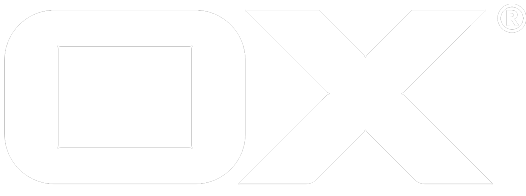Push Notification Service deprecated
Introduction
Starting with v7.8.3 the Open-Xchange Middleware implemented a generic Push Notification Service that supports delivering arbitrary user-associated push notification messages to multiple clients in a transport-agnostic way.
Although designed to fit a general purpose approach, at first routing "new mail" notification messages via Web Sockets to the App Suite UI is the primary focus of the current implemenation.
For a comprehensive guide to setup up mail push, please see here
Installation
- Install the "open-xchange-websockets-grizzly" package and follow the instructions from "Web Sockets" article
- Install the "open-xchange-pns-impl" as well as "open-xchange-pns-transport-websockets" package
- Enable the
com.openexchange.pns.transport.websocket.enabledproperty. That property is responsive to config-cascade. Hence it can be specified for user, context, context-set or server scope. For instance, create filepns.propertiesin Open-Xchange configuration directory (/opt/open-xchange/etc) and add linecom.openexchange.pns.transport.websocket.enabled=trueto globally enable Push via Web Sockets
Configuration
Queueing/buffering & processing
The following settings control buffering and queueing as well as processing of push notification messages that are supposed to be transported via a concrete channel (Web Sockets, APNS, GCM, etc.)
- com.openexchange.pns.delayDuration
The time in milliseconds a notification is queued in buffer to possible aggregate with similar notifications that arrive during that time.
Default is 1000 milliseconds. - com.openexchange.pns.timerFrequency
The frequency/delay in milliseconds when the buffering queue will be checked for due notifications (the ones exceeding delayDuration in queue).
Default is 500 milliseconds. - com.openexchange.pns.numProcessorThreads
Specifies the number of threads that concurrently handle due notifications that were transferred from buffering queue to processing queue.
Default is 10. - com.openexchange.pns.maxProcessorTasks
Specifies the buffer size for due notifications that were transferred from buffering queue to processing queue.
Default is 65536.
Web Sockets transport
The following setting controls whether a push notification message is allowed to be transported to associated user using Web Socket transport
- com.openexchange.pns.transport.websocket.enabled
Specifies whether the Web Socket transport is enabled. That property is responsive to config-cascade and reloadable as well.
Moreover, an even finer-grained decision is possible to be configured as a certain transport is checked for availability providing user, context, client and topic. Hence, it is possible to append client and topic to the property name according to following pattern: com.openexchange.pns.transport.websocket.enabled + ("." + {client})? + ("." + {topic})?
Example: com.openexchange.pns.transport.websocket.enabled.open-xchange-appsuite.ox:mail:new=true com.openexchange.pns.transport.websocket.enabled.open-xchange-appsuite.ox:calendar:new=false That allows the client "open-xchange-appsuite" (App Suite UI) to receive "new mail" notifications via Web Socket, but not for "new appointment".
APNS transport
The following setting controls whether a push notification message is allowed to be transported to associated user using APNS transport
- com.openexchange.pns.transport.apn.ios.enabled
Specifies whether the APNS transport is enabled. That property is responsive to config-cascade and reloadable as well.
Moreover, an even finer-grained decision is possible to be configured as a certain transport is checked for availability providing user, context, client and topic. Hence, it is possible to append client and topic to the property name according to following pattern:
com.openexchange.pns.transport.apn.ios.enabled + ("." + {client})? + ("." + {topic})?
Example: com.openexchange.pns.transport.apn.ios.enabled.open-xchange-appsuite.ox:mail:new=true com.openexchange.pns.transport.apn.ios.enabled.open-xchange-appsuite.ox:calendar:new=false That allows the client "open-xchange-appsuite" (App Suite UI) to receive "new mail" notifications via APNS, but not for "new appointment". * com.openexchange.pns.transport.apn.ios.feedbackQueryInterval
Specifies the frequency in milliseconds when to query the Apple feedback service to check for expired and/or invalid tokens.
Default is 3600000 (1 hour).
Furthermore the actual APNS options need to be configured on a per client basis. APNS options are specified in the /opt/open-xchange/etc/pns-apns-options.yml file; e.g.
# Only an example
myiosclient:
# Disabled...
enabled: false
keystore: /opt/open-xchange/etc/mykey-apns.p12
password: A3JWKAKR8XB
production: true
In this example, myiosclient is the identifier of the client, to which the push notifications are supposed to be routed. Below a certain client identifier, the options specify:
enabled
Boolean. If set to "false" the client configuration will not be available. Default is "true".keystore
String. Specifies the path to the local keystore file (PKCS #12) containing the APNS certificate and keys for the client-associated iOS applicationpassword
String. Specifies the password to use when creating the referenced keystore containing the certificate of the iOS application.production
Boolean. Indicates which APNS service is used when sending push notifications to iOS devices. A value of "true" will use the production service, a value of "false" references to the sandbox service. Default is "true".
GCM transport
The following setting controls whether a push notification message is allowed to be transported to associated user using GCM transport
- com.openexchange.pns.transport.gcm.enabled
Specifies whether the GCM transport is enabled. That property is responsive to config-cascade and reloadable as well.
Moreover, an even finer-grained decision is possible to be configured as a certain transport is checked for availability providing user, context, client and topic. Hence, it is possible to append client and topic to the property name according to following pattern:
com.openexchange.pns.transport.gcm.enabled + ("." + {client})? + ("." + {topic})?
Example: com.openexchange.pns.transport.gcm.enabled.open-xchange-appsuite.ox:mail:new=true com.openexchange.pns.transport.gcm.enabled.open-xchange-appsuite.ox:calendar:new=false That allows the client "open-xchange-appsuite" (App Suite UI) to receive "new mail" notifications via GCM, but not for "new appointment".
Furthermore the actual GCM options need to be configured on a per client basis. GCM options are specified in the /opt/open-xchange/etc/pns-gcm-options.yml file; e.g.
# Only an example
mygoogleclient:
# Disabled...
enabled: false
key: AIzaSy2535345TbVL2r4yaZ4ZVQvJdcE1vth24546
In this example, mygoogleclient is the identifier of the client, to which the push notifications are supposed to be routed. Below a certain client identifier, the options specify:
enabled
Boolean. If set to "false" the client configuration will not be available. Default is "true".key
String. Specifies the API key of the server application.
WNS transport
The following setting controls whether a push notification message is allowed to be transported to associated user using WNS transport
- com.openexchange.pns.transport.wns.enabled
Specifies whether the WNS transport is enabled. That property is responsive to config-cascade and reloadable as well.
Moreover, an even finer-grained decision is possible to be configured as a certain transport is checked for availability providing user, context, client and topic. Hence, it is possible to append client and topic to the property name according to following pattern:
com.openexchange.pns.transport.wns.enabled + ("." + {client})? + ("." + {topic})?
Example: com.openexchange.pns.transport.wns.enabled.open-xchange-appsuite.ox:mail:new=true com.openexchange.pns.transport.wns.enabled.open-xchange-appsuite.ox:calendar:new=false That allows the client "open-xchange-appsuite" (App Suite UI) to receive "new mail" notifications via WNS, but not for "new appointment".
Furthermore the actual WNS options need to be configured on a per client basis. WNS options are specified in the /opt/open-xchange/etc/pns-wns-options.yml file; e.g.
# Only an example
mywindowsclient:
# Disabled...
enabled: false
sid: AIzaSy2535345TbVL2r4yaZ4ZVQvJdcE1vth24546
secret: 14e435y2535345TbVL2r4yaZ4ZVQvJdcE1vth24546
In this example, mywindowsclient is the identifier of the client, to which the push notifications are supposed to be routed. Below a certain client identifier, the options specify:
enabled
Boolean. If set to "false" the client configuration will not be available. Default is "true".sid
String. Specifies the SID (Package security identifier).secret
String. Specifies the client secret.