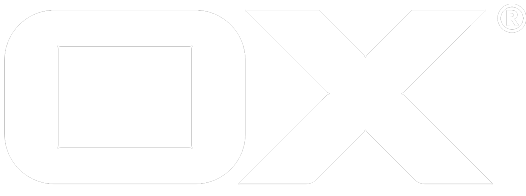Metrics Overview deprecated
Introduction
The OX Appsuite publishes new metrics within the com.openexchange.metrics domain. This page provides an overview of available metrics. You can access a list of those metrics with descriptions via jolokia. E.g. for localhost:
curl http://yourname:yourpassword@localhost:8009/monitoring/jolokia/list/com.openexchange.metrics
Further information about how to setup jolokia can be found here.
To access the value of a metric use:
curl http://yourname:yourpassword@localhost:8009/monitoring/jolokia/read/com.openexchange.metrics:<metric_name>
Metric overview
| Name | Package | Additional info | Required configuration |
|---|---|---|---|
| name=RequestTimes. | open-xchange-filestore-s3 | The | property |
| name=S3UploadThroughput,type=s3 | open-xchange-filestore-s3 | property | |
| name=S3DownloadThroughput,type=s3 | open-xchange-filestore-s3 | property | |
| name=Meter.totalIPChanges,type=ipcheck | open-xchange-core | ||
| name=Meter.acceptedIPChanges,type=ipcheck | open-xchange-core | ||
| name=Meter.deniedIPChanges,type=ipcheck | open-xchange-core | ||
| name=Meter.acceptedPrivateIP,type=ipcheck | open-xchange-core | ||
| name=Meter.acceptedWhiteListed,type=ipcheck | open-xchange-core | ||
| name=Meter.acceptedEligibleIPChanges,type=ipcheck | open-xchange-core | ||
| name=Meter.deniedException,type=ipcheck | open-xchange-core | ||
| name=Meter.deniedCountryChanged,type=ipcheck | open-xchange-core | ||
| client=all,name=ActiveCount,type=sessiond | open-xchange-core | ||
| client=all,name=TotalCount,type=sessiond | open-xchange-core | ||
| client=all,name=ShortTermCount,type=sessiond | open-xchange-core | ||
| client=all,name=LongTermCount,type=sessiond | open-xchange-core | ||
| name=Cache Hit,type=antivirus | open-xchange-antivirus | ||
| name=Cache Miss,type=antivirus | open-xchange-antivirus | ||
| name=Cache Invalidations,type=antivirus | open-xchange-antivirus | ||
| name=Scanning Rate,type=antivirus | open-xchange-antivirus | ||
| name=Scanning Time,type=antivirus | open-xchange-antivirus | ||
| name=Transfer Rate,type=antivirus | open-xchange-antivirus |