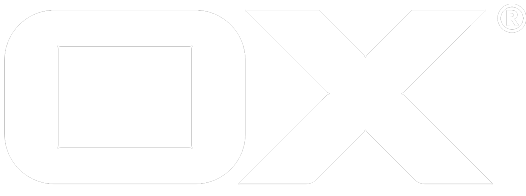Yahoo deprecated
Preparation
Creating the Yahoo! application
First things first. As with every OAuth provider, you will first need to create a Yahoo! App. You can do this as follows:
- Go here and sign into Yahoo!. It is recommended to use a company account for this where the credentials are known to more than one person.
- You will see a list of all Yahoo! applications associated with the current account. Click "Create an App" on the right.
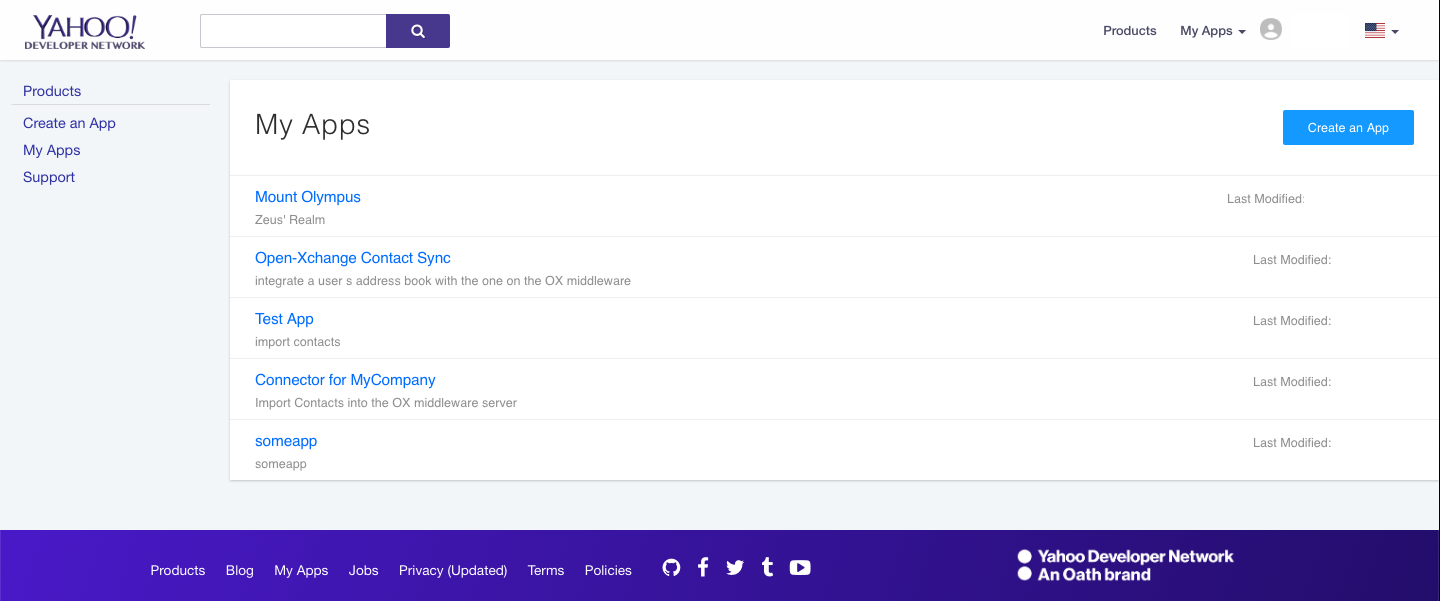
- Enter a name and description for the Yahoo! application in fields "Application Name" and "Description" respectively. Both will be shown to your users when allowing access the application later.
- Select Web Application for Application Type.
- Enter the domain of your company's website in field "Home Page URL"
- Enter in the Callback Domain field the domain where your Open-Xchange server will run. This is important as the API key and API secret that will be generated later for your application will only work for this domain.
- Under API Permissions check the "Contacts" options and select the "Read" option.
- Then click "Create App"
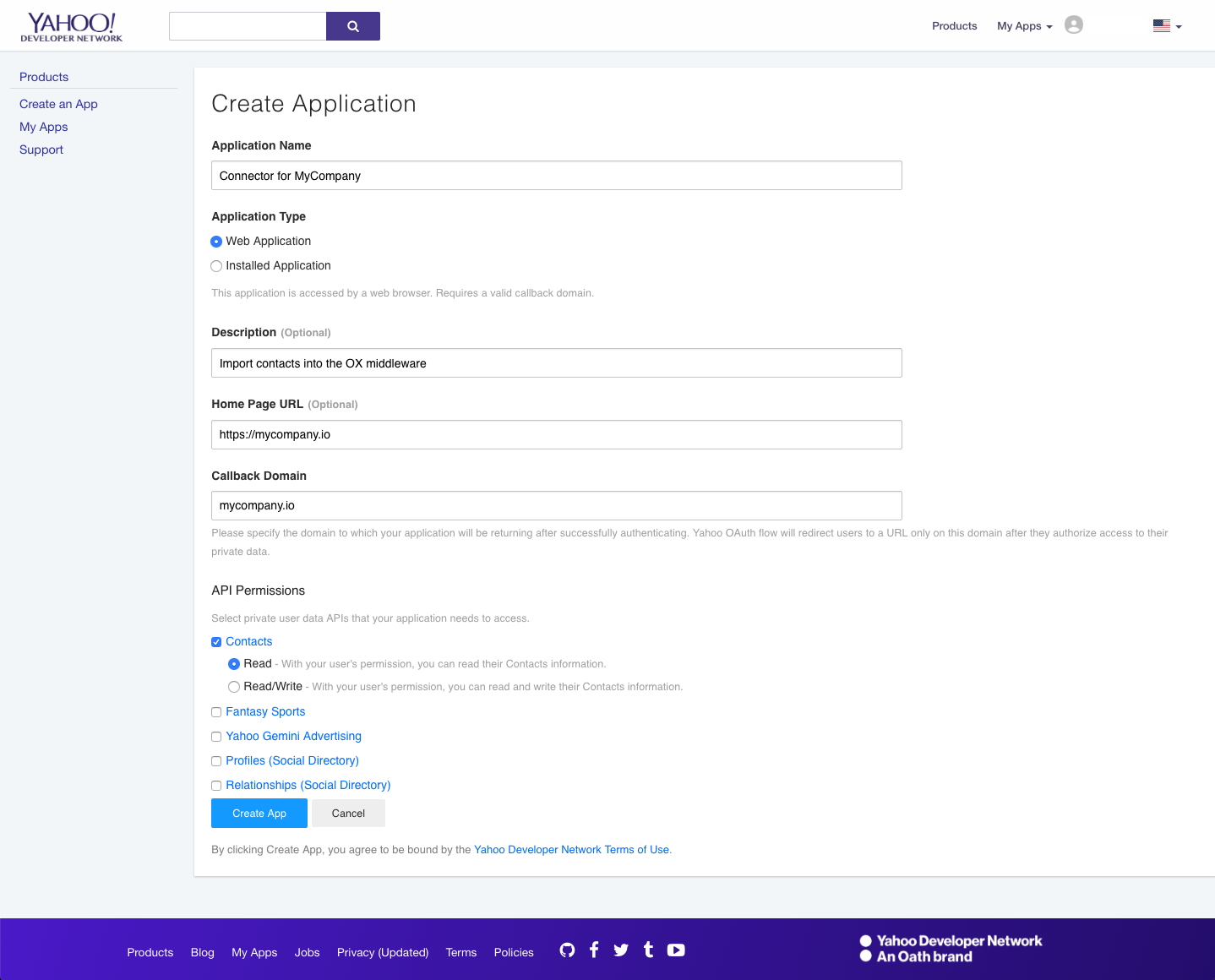
- Once the application is created, Yahoo! will generate a Cliend ID (the consumer key or API key) and a Client Secret (the consumer secret or API secret). These values need to be added to the
/opt/openexchange/etc/groupware/yahoooauth.propertiesfile undercom.openexchange.oauth.yahoo.apiKeyandcom.openexchange.oauth.yahoo.apiSecretrespectively.
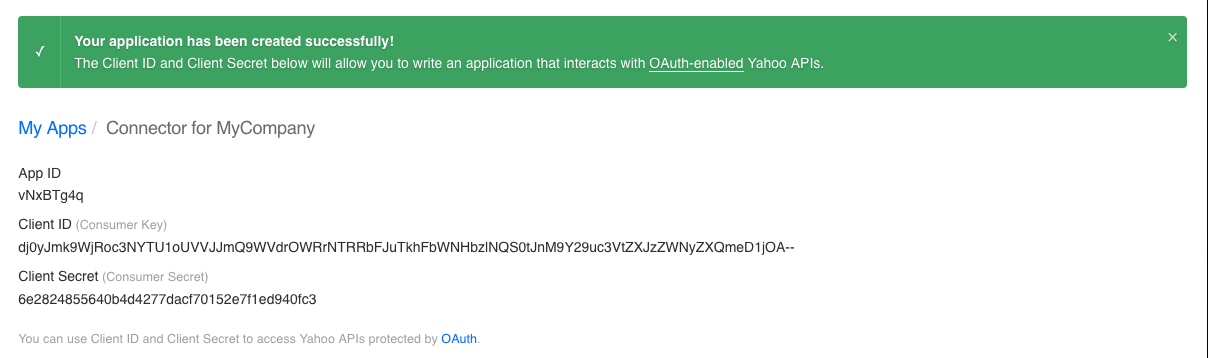
Installation
Install the package open-xchange-subscribe-yahoo via your OS's package manager.
Configuration
In addition you have to configure the following properties in file /opt/open-xchange/etc/yahoooauth.properties:
- Enable the OAuth connector to Yahoo! OAuth:
com.openexchange.oauth.yahoo=true - Set the API key and secret, which are Client ID and Client Secret to call the sign-in API:
com.openexchange.oauth.yahoo.apiKey=REPLACE_THIS_WITH_YOUR_CLIENT_IDcom.openexchange.oauth.yahoo.apiSecret=REPLACE_THIS_WITH_YOUR_CLIENT_SECRET - Set the redirect URL. Please ensure the following conditions are met:
- The redirect URL specified in the Yahoo! App needs to be the same as the one specified by this property.
- The redirect URI uses "https://" as protocol
- The redirect URI follows the pattern: "https://" + <host-name> + "/ajax/defer"
com.openexchange.oauth.yahoo.redirectUrl=E.g. "https://myappsuite.mydomain.invalid/ajax/defer"
You can define them system-wide or via the config cascade mechanism.
Note that the contact synchronisation will NOT happen automatically every time a new contact is added to the third-party provider's address book. A full sync will happen once the user has created her account, and periodically once per day. The periodic update can be enabled or disabled via the com.openexchange.subscribe.autorun server property.
Also note that this is an one-way sync, i.e. from the third-party provider towards the AppSuite and NOT vice versa.