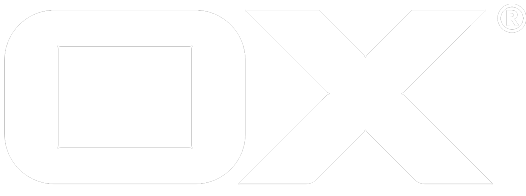Socket Monitoring deprecated
This article describes how monitoring for socket connection can be enabled and configured. A socket connection is any kind of TCP connection the Open-Xchange Middleware opens to an end-point; be it a back-end service like IMAP, MySQL, etc. or certain remote HTTP end-points (e.g. OAuth).
What type of socket connections is supposed to be monitored is configurable.
General properties
The com.openexchange.monitoring.sockets.enabled property enables/disables socket monitoring at all. If enabled, the Open-Xchange Middleware integrates its own client socket implementation factory into the Java stack. That factory wraps each opened socket with a monitor that delegates to the concrete socket and gives certain call-backs to registered socket monitoring listeners.
Such a listener the Open-Xchange Middleware ships with is a tracing listener, which is configurable, too. That listener allows to
- Record a certain amount of samples (traced write-read durations) per socket, which allows to perform certain queries via a JMX Mbean
- Enriches common logging with log properties that reveal how much (accumulated) time the current thread spent in socket wait and in what status the last read attempt is in (OK, TIMED_OUT, ...)
- Enable a dedicated file logger that writes socket related log messages
Enriched logging
If com.openexchange.monitoring.sockets.enabled is set to true, any logged message is enriched with the following properties per socket connection:
com.openexchange.monitoring.sockets.{ID}.accumulatedWaitMilliscom.openexchange.monitoring.sockets.{ID}.hostcom.openexchange.monitoring.sockets.{ID}.portcom.openexchange.monitoring.sockets.{ID}.status
{ID} is replaced with socket's internal unique ID (to differentiate between two sockets to the same end-point).
host and port are self-explanatory. accumulatedWaitMillis is the accumulated amount of time in milliseconds the current thread spent waiting in total for reads from a certain socket. status signals in what status the last read attemt terminated (OK, TIMED_OUT, CONNECT_ERROR, READ_ERROR, etc.)
Example for a long-running IMAP operation (copying many mails from a GMail account to primary one):
2017-06-09T15:30:50,235+0200 INFO [OXTimer-0000025] com.openexchange.http.requestwatcher.internal.RequestWatcherServiceImpl$Watcher.handleEntry(RequestWatcherServiceImpl$Watcher.java:265)
Request with age 172,163ms (2m 52s 164ms) exceeds max. age of 5,000ms (5s). Request's properties:
__threadId=193
...
com.openexchange.mail.accountId=0
com.openexchange.mail.fullName=default0/INBOX/a008
com.openexchange.mail.host=mail.devel.open-xchange.com:143
com.openexchange.mail.login=thorben
com.openexchange.mail.session=a3065807aa10433cbc3f75425ee0c546-17-1337-2WvxFw94Qsk4
com.openexchange.monitoring.sockets.605310613.accumulatedWaitMillis=144725
com.openexchange.monitoring.sockets.605310613.host=imap.gmail.com
com.openexchange.monitoring.sockets.605310613.port=993
com.openexchange.monitoring.sockets.605310613.status=OK
com.openexchange.monitoring.sockets.1028946037.accumulatedWaitMillis=21214
com.openexchange.monitoring.sockets.1028946037.host=mail.devel.open-xchange.com
com.openexchange.monitoring.sockets.1028946037.port=143
com.openexchange.monitoring.sockets.1028946037.status=OK
com.openexchange.request.trackingId=1599856545-799928348
...
com.openexchange.http.requestwatcher.osgi.services.RequestTrace: tracked request
at java.net.SocketInputStream.socketRead0(Native Method)
at java.net.SocketInputStream.read(SocketInputStream.java:152)
Sample recording
The tracing socket listener is able to record a certain amount of samples for a socket communication to generate some sort of history allowing to collect certain statisitcs from it.
The com.openexchange.monitoring.sockets.tracing.numberOfSamplesPerSocket property (default is 1000) specifies how many samples are allowed to be tracked per socket in a LIFO (stack) manner. Older samples, which exceed that limitation, are dropped from the stack. A value of less than/equal to 0 (zero) effectively disables sample recording.
Moreover, the com.openexchange.monitoring.sockets.tracing.keepIdleThreshold option (default is 300000) defines the time in milliseconds when an idle sample collection gets removed in the background.
To narrow down the recorded samples to relevant ones, the sample recording offers the following properties:
com.openexchange.monitoring.sockets.tracing.thresholdMillis(default is100) specifies the threshold in milliseconds that is required to be exceeded to let a sample be added to recorded sample collection. Otherwise the sample is discarded. This allows to only collect those samples that exceed a quite long-running wait for a socket read.com.openexchange.monitoring.sockets.tracing.filter.hostnamesallows to define a filter based on host names, IP addresses or IP address ranges. That property allows to exclude socket samples for outer end-points and to only consider internal ones. I.e192.168.0.1-192.168.255.255, 10.20.0.1/255, *.mydomain.org, special-service.internal.orgcom.openexchange.monitoring.sockets.tracing.filter.portsallows to defines a filter based on port numbers. That property allows to only consider socket samples for certain serves (e.g.143, 993for only IMAP).
MBean/JMX access
If sample recording is enabled (property com.openexchange.monitoring.sockets.tracing.numberOfSamplesPerSocket set to a value greater than 0) an MBean is registered, which is accessible via built-in JMX monitoring console.
That MBean offers to query the sample history:
- Retrieve the average duration for request/response round-trips on socket connections matching an optional host/port filter.
- Retrieve the average timeouts for request/response round-trips on socket connections matching an optional host/port filter.
- List the average durations for request/response round-trips on socket connections grouped by hosts/addresses
Dedicated file logging
Additionally, the tracing socket listener allows to enable a dedicated file logging to output socket-related messages through com.openexchange.monitoring.sockets.tracing.logging.enabled property.
com.openexchange.monitoring.sockets.tracing.logging.levelspecifies the log level for that dedicated logging allowing the valueserror,warnandinfoerroronly logs socket messages dealing about any kind of I/O error that occurredwarnalso includes waits for socket read that exceed thecom.openexchange.monitoring.sockets.tracing.thresholdMillisvalueinfoalso includes any wait for a socket read
com.openexchange.monitoring.sockets.tracing.logging.fileLocationdefines the file location (e.g./var/log/open-xchange/sockets/socket.log)com.openexchange.monitoring.sockets.tracing.logging.fileLimitdefines the max. size for filecom.openexchange.monitoring.sockets.tracing.logging.fileCountdefines how many individual log files are allowed to be created