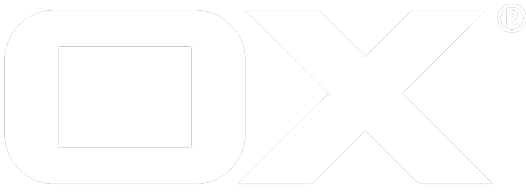Update tasks deprecated
Introduction
Updates for database are executed by so called update tasks. Each task applies one or more changes either to database schema (e.g. add another column to an existing table) or to data (e.g. insert a new default value for existing rows in a table).
Triggers
Each new version of the Open-Xchange Middleware may ship with one or more such update tasks. The not yet applied update tasks are either triggered
- Manually by invoking the
runupdateor therunallupdatecommand-line interface - By the first login of any user from any context that is hosted on the affected database schema
- By executing provisioning calls
- On context deletion
- On moving a context to another database
- On context administrator login via RMI (accessing special
com.openexchange.admin.rmi.OXLoginInterfaceRMI interface) - On every call to
com.openexchange.admin.rmi.OXUserInterface - On every call to
com.openexchange.admin.rmi.OXGroupInterface - On every call to
com.openexchange.admin.rmi.OXResourceInterface
Furthermore, an administrator may (re-)execute certain update tasks through using the forceupdatetask command-line interface.
Note: The update tasks that are actually scheduled and/or available for execution may vary based on the installed packages and enabled features on the system.
Excluding update tasks
In certain scenarios, specific update tasks may be forcibly excluded from being executed. In order to do so, the update task's name needs to be uncommented or entered in the configuration file excludedupdatetasks.properties. Update tasks and their identifying names used to be announced in the release notes. Newly introduced update tasks will be added in the following overview instead.
Core update tasks
The following list gives an overview about the known update tasks of the core Open-Xchange Middleware starting from v7.8.3.
com.openexchange.publish.database.PublicationsAddEntityIndex
Adds the index "entity (cid,module,entity)" to the table "publications".com.openexchange.tools.oxfolder.RemoveInconsistentLocksUpdateTasks
Removes all file locks which may be hold by any user which doesn't have any permissions to do so anymore.com.openexchange.oauth.impl.internal.groupware.RenameMigrateLinkedInServiceIdUpdateTask
Updates the service identifier and scope for LinkedIN accounts stored in the table "oauthAccounts" [The LinkedIN feature was REMOVED in 7.10.0].com.openexchange.groupware.update.tasks.AddOAuthColumnToMailAccountTableTask
Adds "oauth" column to the "user_mail_account" and "user_transport_account" tables.com.openexchange.oauth.impl.internal.groupware.OAuthAddScopeColumnTask
Adds the column "scope" to the "oauthAccounts" table.com.openexchange.oauth.impl.internal.groupware.OAuthCreateTableTask2
Corrects the column definitions for the table "oauthAccounts" if needed.com.openexchange.oauth.impl.internal.groupware.OAuthCreateTableTask
Creates the "oauthAccounts" table.com.openexchange.filestore.impl.groupware.MakeQuotaMaxConsistentInUserTable
Ensures a NOT NULL value for "quota_max" column in "user" and "del_user" tables.com.openexchange.groupware.update.tasks.AllowNullValuesForStandardFolderNamesUpdateTask
Updates the "user_mail_account" table to allow NULL values in folder names.com.openexchange.groupware.update.tasks.FolderDefaultValuesForDelTablesTasks
Adds default values to the 'del_oxfolder_tree', and 'virtualBackupTree' tables.com.openexchange.drive.events.subscribe.rdb.DriveEventSubscriptionsMakeUuidPrimaryTask
Changes the column definition for "uuid" to "uuid BINARY(16) NOT NULL" in the "driveEventSubscriptions" table, fills it with random values, then changes the primary key to "(cid,uuid)". Also, an additional index for "(cid,service,token)" is added.com.openexchange.download.limit.rdb.FileAccessCreateTableTask
Creates the "fileAccess" table.com.openexchange.drive.events.subscribe.rdb.DriveEventSubscriptionsAddUuidColumnTask
Adds the column "uuid BINARY(16) DEFAULT NULL" to the table "driveEventSubscriptions".com.openexchange.groupware.update.tasks.UserSettingMediumTextTask
Applies "MEDIUM TEXT" to "user_setting" table.com.openexchange.pns.subscription.storage.groupware.PnsCreateTableTask
Creates tables for the "pns" bundle.com.openexchange.pns.subscription.storage.groupware.PnsSubscriptionsReindexTask
Adds the 'client' column to the table's primary key.
Error scenarios
Unexpected termination
A typical error scenario is when the JVM or the executing update task is terminated unexpectedly; e.g. by killing the Java process. In that case, the update task mechanism is not able to remove special markers on affected database schemas, which leaves those schemas in an unaccessible state.
To detect or remedy from such a situation, an administrator can execute the checkdatabase command-line interface which lists all database schemas that either need an update, are currently blocked by a running update or are considered as stale (updating for more than 24 hours).
Example:
id name hostname scheme status
1996 database1 db.open-xchange.com database1_73 Needs update
1996 database1 db.open-xchange.com database1_75 Needs update
1996 database1 db.open-xchange.com database1_77 Needs update
1996 database1 db.open-xchange.com database1_79 Blocking updates running
1996 database1 db.open-xchange.com database1_81 Blocking updates running
1996 database1 db.open-xchange.com database1_83 Needs update
1996 database1 db.open-xchange.com database1_85 Needs update
1996 database1 db.open-xchange.com database1_91 Blocking updates running for too long
1996 database1 db.open-xchange.com database1_92 Blocking updates running for too long
To unblock such schemas that have their status set to Blocking updates running for too long and are known by administrator that no update should be running, the unblockdatabase command-line interface is available. That command-line interface may be used to either unblock a certain database schema or unblock all schemas of a certain database that are considered as stale (last-modified time stamp more than 24 hours in the past).
Taking the exemplary output an invocation of ./unblockdatabase -i 1996 -A oxadminmaster -P secret yields:
unblocked the following schemas from database 1996:
id name hostname scheme
1996 database1 db.open-xchange.com database1_91
1996 database1 db.open-xchange.com database1_92
Ordinary failure
Although an update task is supposed to never fail, it may occur due to untested environments and/or database versions that an update task may fail. In contrast to the previous section, any markers are removed; meaning the database schema is still accessible. However, needed modifications were not applied, which might lead to errors during runtime.
To check the update tasks' status for a certain database schema the listExecutedUpdateTasks command-line interface is supposed to be used, which lists all executed update task for denoted schema along-side with each task's status (successful vs. failed)
./listExecutedUpdateTasks -l admin -s secret -n openxchangedb
taskName successful lastModified
com.openexchange.tasks.SuccessfulTask01 true 2016-12-23 10:43:51 CET
com.openexchange.tasks.SuccessfulTask02 true 2016-12-23 10:43:51 CET
com.openexchange.tasks.SuccessfulTask03 true 2016-12-23 10:43:51 CET
com.openexchange.tasks.SuccessfulTask04 true 2016-12-23 10:43:51 CET
com.openexchange.tasks.SuccessfulTask05 true 2016-12-23 10:43:51 CET
com.openexchange.tasks.FailedTask01 false 2016-12-23 10:43:51 CET
com.openexchange.tasks.FailedTask02 false 2016-12-23 10:43:51 CET
com.openexchange.tasks.SuccessfulTask06 true 2016-12-23 10:43:51 CET
com.openexchange.tasks.SuccessfulTask07 true 2016-12-23 10:43:51 CET
...
com.openexchange.tasks.SuccessfulTaskN true 2016-12-23 10:43:51 CET
A failed update task can be re-run using the forceupdatetask command-line tool
./forceupdatetask -l admin -s secret -n openxchangedb -t com.openexchange.tasks.FailedTask01
Command-line interfaces
(Re-)Run a certain update task
As mentioned above the forceupdatetask command-line interface is supposed to be executed in order to (re-)run a certain update task either for a specific database schema or for all available database schemas.
Parameters
-c,--context <arg>
A valid context identifier contained in target schema; if missing and '-n/--name' option is also absent all schemas are considered.-H,--host <arg>
The optional JMX host (default:localhost)-h,--help
Prints a help text-l,--login <arg>
The optional JMX login (if JMX has authentication enabled)-n,--name <arg>
A valid schema name. This option is a substitute for-c/--contextoption. If both are present-c/--contextis preferred. If both absent all schemas are considered.-p,--port <arg>
The optional JMX port (default:9999)--responsetimeout <arg>
The optional response timeout in seconds when reading data from server (default: 0s; infinite)-s,--password <arg>
The optional JMX password (if JMX has authentication enabled)-t,--task <arg>
The update task's class name
Examples
./forceupdatetask -l admin -s secret -n openxchangedb -t com.openexchange.tasks.FailedTask01
List executed update tasks for a schema
The listExecutedTasks is supposed to be used in order to list all update tasks that have been executed on a specified database schema.
Parameters
-H,--host <arg>
The optional JMX host (default:localhost)-h,--help
Prints a help text.-l,--login <arg>
The optional JMX login (if JMX has authentication enabled)-n,--name <arg>
A valid schema name.-p,--port <arg>
The optional JMX port (default:9999)--responsetimeout <arg>
The optional response timeout in seconds when reading data from server (default: 0s; infinite)-s,--password <arg>
The optional JMX password (if JMX has authentication enabled)
Examples
./listExecutedUpdateTasks -l admin -s secret -n openxchangedb
taskName successful lastModified
com.openexchange.groupware.update.tasks.CalendarExtendDNColumnTask true 2009-12-23 10:43:51 CET
com.openexchange.groupware.update.tasks.MailAccountAddPersonalTask true 2009-12-23 10:43:51 CET
com.openexchange.groupware.update.tasks.ContactsAddIndex4AutoCompleteSearch true 2009-12-23 10:43:51 CET
com.openexchange.groupware.update.tasks.DelFolderTreeTableUpdateTask true 2009-12-23 10:43:51 CET
com.openexchange.groupware.update.tasks.MALPollCreateTableTask true 2009-12-23 10:43:51 CET
com.openexchange.groupware.update.tasks.CreatePublicationTablesTask true 2009-12-23 10:43:51 CET
...
com.openexchange.drive.checksum.rdb.DirectoryChecksumsAddUsedColumnTask true 2016-03-16 16:33:10 CET
com.openexchange.drive.checksum.rdb.DirectoryChecksumsReIndexTaskV2 true 2016-03-16 16:33:10 CET
com.openexchange.usm.database.ox.update.USMDeleteStoredProceduresUpdateTaskV2 true 2016-04-11 14:37:30 CEST
com.openexchange.groupware.update.tasks.AddStartTLSColumnForMailAccountTablesTask true 2016-04-11 14:37:30 CEST
com.openexchange.groupware.update.tasks.UserSettingMediumTextTask true 2016-04-29 07:57:44 CEST
com.openexchange.groupware.update.tasks.Release781UpdateTask true 2016-05-01 09:12:07 CEST
com.openexchange.share.limit.rdb.FileAccessCreateTableTask true 2016-05-12 10:04:18 CEST
com.openexchange.drive.events.subscribe.rdb.DriveEventSubscriptionsAddUuidColumnTask true 2016-05-30 11:31:40 CEST
com.openexchange.download.limit.rdb.FileAccessCreateTableTask true 2016-06-08 16:51:59 CEST
com.openexchange.drive.events.subscribe.rdb.DriveEventSubscriptionsMakeUuidPrimaryTask true 2016-06-23 11:57:13 CEST
Trigger all pending update tasks for a specific schema
To apply all pending update tasks to a certain schema, the runupdate command-line interface is available, provided that specified schema is not yet marked as being updated. In case the schema is already blocked, the invocation does nothing.
Once the schema is updated, the tool lists those update tasks, that could not be successfully executed on denoted database schema.
Parameters
-c,--context <arg>
A valid context identifier contained in target schema-H,--host <arg>
The optional JMX host (default:localhost)-h,--help
Prints a help text-l,--login <arg>
The optional JMX login (if JMX has authentication enabled)-n,--name <arg>
A valid schema name. This option is a substitute for-c/--contextoption. If both are present-c/--contextis preferred.-p,--port <arg>
The optional JMX port (default:9999)--responsetimeout <arg>
The optional response timeout in seconds when reading data from server (default: 0s; infinite)-s,--password <arg>
The optional JMX password (if JMX has authentication enabled)
Examples
./runupdate -l admin -s secret -n openxchangedb
The following update task(s) failed:
com.openexchange.tasks.FailedTask01 (schema=openxchangedb)
com.openexchange.tasks.FailedTask02 (schema=openxchangedb)
Trigger all pending update tasks for all schemas
To apply all pending update tasks to all available schemas, the runallupdate command-line interface is available. That tool supports two modes. The first one is to ignore possible errors and/or conflicts on a certain schema and to continue with the next schema in line. The other does abort the invocation whenever an error and/or conflict occurs.
Moreover, that tool starts a task that performs the actual update asynchronously. Therefore, the current status/progress is periodically printed to standard out.
Parameters
-e,--error
The flag indicating whether process is supposed to be stopped if an error occurs when trying to update a schema.-H,--host <arg>
The optional JMX host (default:localhost)-h,--help
Prints a help text-l,--login <arg>
The optional JMX login (if JMX has authentication enabled)-p,--port <arg>
The optional JMX port (default:9999)--responsetimeout <arg>
The optional response timeout in seconds when reading data from server (default: 0s; infinite)-s,--password <arg>
The optional JMX password (if JMX has authentication enabled)
Example
Invocation with error flag enabled; encountering an error:
./runallupdate -l admin -s secret -e
Attempting to update 167 schemas in total...
Processed 27 of 167 schemas.
Processed 27 of 167 schemas.
Processed 27 of 167 schemas.
Processed 27 of 167 schemas.
Processed 29 of 167 schemas.
Processed 29 of 167 schemas.
Processed 29 of 167 schemas.
Processed 29 of 167 schemas.
Processed 29 of 167 schemas.
Processed 33 of 167 schemas.
Processed 33 of 167 schemas.
Processed 33 of 167 schemas.
Processed 33 of 167 schemas.
Processed 42 of 167 schemas.
Processed 42 of 167 schemas.
Processed 42 of 167 schemas.
Processed 42 of 167 schemas.
Update conflict detected. Another process is currently updating schema database1_77.
Invocation without error flag enabled:
Possible errors/warnings are written to logging
./runallupdate -l admin -s secret
Attempting to update 167 schemas in total...
Processed 44 of 167 schemas.
Processed 44 of 167 schemas.
Processed 44 of 167 schemas.
Processed 45 of 167 schemas.
Processed 45 of 167 schemas.
Processed 47 of 167 schemas.
Processed 47 of 167 schemas.
Processed 61 of 167 schemas.
Processed 88 of 167 schemas.
Processed 88 of 167 schemas.
Processed 167 of 167 schemas.
Checking for pending, blocked or stale schemas
To check for pending, blocked or stale schemas, the checkdatabase command-line interface is supposed to be used. As mentioned in previous section, this tool lists all database schemas that either need an update, are currently blocked by a running update or are considered as stale (updating for more than 24 hours).
Parameters
-h,--help
Prints a help text--responsetimeout <arg>
The optional response timeout in seconds for reading response from the backend (default 0s; infinite)-A,--adminuser <arg>
Admin username-P,--adminpass <arg>
Admin password
Examples
Example:
id name hostname scheme status
1996 database1 db.open-xchange.com database1_73 Needs update
1996 database1 db.open-xchange.com database1_75 Needs update
1996 database1 db.open-xchange.com database1_77 Needs update
1996 database1 db.open-xchange.com database1_79 Blocking updates running
1996 database1 db.open-xchange.com database1_81 Blocking updates running
1996 database1 db.open-xchange.com database1_83 Needs update
1996 database1 db.open-xchange.com database1_85 Needs update
1996 database1 db.open-xchange.com database1_91 Blocking updates running for too long
1996 database1 db.open-xchange.com database1_92 Blocking updates running for too long
Unblocking stale schemas
Such schemas considered as stale may be unblocked by an administrator in order to make that schema re-accessible. For that purpose the unblockdatabase command-line interface is supposed to be used. This command-line interface may be used to either unblock a certain database schema or unblock all schemas of a certain database that are considered as stale (last-modified time stamp more than 24 hours in the past).
Parameters
-h,--help
Prints a help text--responsetimeout <arg>
The optional response timeout in seconds for reading response from the backend (default 0s; infinite)-A,--adminuser <arg>
Admin username-P,--adminpass <arg>
Admin password-i,--id <arg>
The id of the database.-n,--name <arg>
Name of the database--schema <arg>
The optional schema name of the database.
Examples
./unblockdatabase -i 1996 -A oxadminmaster -P secret
unblocked the following schemas from database 1996:
id name hostname scheme
1996 database1 db.open-xchange.com database1_91
1996 database1 db.open-xchange.com database1_92