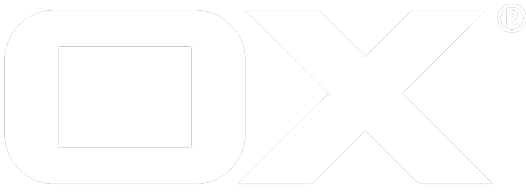Jolokia deprecated
How to interact with Jolokia for Open-
Open-Xchange does support Jolokia as a remote JMX-Bridge over HTTP.
By Version 7.4.0 ongoing, it is located inside Open-Xchange Bundle and configured by jolokia.properties.
Additional information can be found here.
jolokia.properties
The jolokia properties are documented here.
Keep in mind that Jolokia will not start unless you set com.openexchange.jolokia.start = true , com.openexchange.jolokia.user = yourUser and to com.openexchange.jolokia.password = yourPassword.
When using Munin-Scripts with Jolokia, this user and password also need to be changed.
Running Jolokia
As Jolokia represents a JMX-Interface it is highly recommended not to forward it to the internet!
This is by default set through the use of com.openexchange.jolokia.restrict.to.localhost = true and can be changed by either setting it to false or providing a jolokia-access.xml inside /opt/open-xchange/etc/
For further information how to setup this file, http://www.jolokia.org/reference/html/security.html is a good start as all those settings are usable.
Jolokia with Grizzly
When using Grizzly and munin scripts on the same machine, you can connect to jolokia directly with the servers address, e.g.: http://localhost:8009/monitoring/jolokia. When connecting through another machine, a best practise is to use the same forwarding as described below.
Example
A more detailed example can be found here