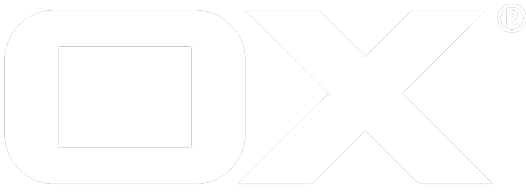S3 Storage Monitoring Metrics deprecated
The OX middleware now exposes monitoring metrics for the S3 object storage via JMX.
How to enable
The metric collection can be simply enabled with the following property:
com.openexchange.filestore.s3.metricCollection=true
What's Collected
Two type of metrics are collected:
- the amount of HTTP requests per HTTP method
- the throughput (separated to upload and download rates)
HTTP Requests per HTTP Method
For every HTTP method a timer metric is created which provides different distributions for the amount of requests it collects. The rate unit is set to events per second. The different distributions are:
- 50th percentile
- 75th percentile
- 95th percentile
- 99th percentile
- 99.9th percentile
- 1 minute rate
- 5 minute rate
- 15 minute rate
- Mean rate
- Standard deviation
- Minumum
- Maximum
- Mean value
- Count
Each HTTP method registers its own MBean dynamically, meaning that until metrics are collected it will not appear in the JMX list.
Throughput
For the throughput there are two meter metrics registered, one for download and one for upload. The rate unit is set to bytes per second. The different distributions are:
- Count
- Mean rate
- 1 minute rate
- 5 minute rate
- 15 minute rate
Monitoring Endpoints
The mbeans are registered under the main com.openexchange.metrics mbean. The s3 storage sub-component contains all relevant mbeans.
For every HTTP method there is a com.openexchange.metrics:name=RequestTimes.<HTTP_METHOD_NAME>,type=s3 endpoint and for the throughput the com.openexchange.metrics:name=S3UploadThroughput,type=s3 and com.openexchange.metrics:name=S3DownloadThroughput,type=s3 for upload and download respectively.
Fetching Value
To fetch the metrics for a specific HTTP method via Jolokia, say for PUT you can issue the command:
$ curl http://username:password@localhost:8009/monitoring/jolokia/read/com.openexchange.metrics:name=RequestTimes.PUT,type=s3
And the response would look similar to this:
{
"request": {
"mbean": "com.openexchange.metrics:name=RequestTimes.PUT,type=s3",
"type": "read"
},
"value": {
"75thPercentile": 395,
"StdDev": 75.27537765635286,
"Mean": 350.8621046884102,
"98thPercentile": 611,
"RateUnit": "events/second",
"95thPercentile": 450,
"99thPercentile": 611,
"Max": 611,
"Count": 50,
"FiveMinuteRate": 1.2702780904523332,
"50thPercentile": 368,
"MeanRate": 0.19481812786961306,
"Min": 175,
"OneMinuteRate": 0.053904838208509866,
"DurationUnit": "milliseconds",
"999thPercentile": 611,
"FifteenMinuteRate": 2.1514407038999352
},
"timestamp": 1519307091,
"status": 200
}
You can also request single values from the MBean like this:
$ curl http://username:password@localhost:8009/monitoring/jolokia/read/com.openexchange.metrics:name=RequestTimes.PUT,type=s3/Mean
{
"request": {
"mbean": "com.openexchange.metrics:name=RequestTimes.PUT,type=s3",
"attribute": "Mean",
"type": "read"
},
"value": 350.8621046884102,
"timestamp": 1519307127,
"status": 200
}