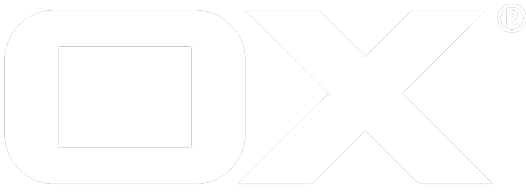Mail Authenticity deprecated
Since 7.10.0 the OX middleware provides the Mail Authenticity feature for the end user which enables her to be visually aware of the authentication status of emails that she receives and helps her identify phishing mails from regular communication.
Motivation
We live in an era where security matters. The Internet has not only become a vast ocean of information (both useful and useless), but a hive of predators lurking to steal personal information by claiming to be someone you trust.
Picture the following scenario. You are in an e-mail discussion with your closest co-workers about a huge deal that is going down and you are waiting the confirmation from one of them to wire them money so they can close the deal. You receive an e-mail from a co-worker asking you to wire them money so she can close that huge profitable deal. The sender's e-mail address looks legit, even the contact's picture is showing. Must be her, right? After all you were communicating with her hours ago in that particular context. What do you do?
Sure that example is a bit far fetched but that could easily be a real world scenario. How can you be sure about the origin of the sender of an e-mail? How can you be sure that you are actually communicating with the real world person?
One way would be to call the person back and ask them if they indeed send that message. But that defeats the whole purpose of the e-mail communication in the first place. Imagine to have to call the real person every time she sends you an e-mail just to verify that it is indeed her that sent it.
Wouldn't it be great to instantly know the origin of the sender? To have a mechanism that allows the user to trust the sender and verify that it is indeed the real person?
In the old ages they used signatures to sign their messages and sealing wax with an imprint of their sigil to seal the envelope. This way the intended receiver of the message could verify that they were indeed communicating with the real person and that their message was not intercepted and altered in any way.
A similar method is being used in the digital age and is called Email Authentication. Though the naming might be a bit misleading and can be easily confused with user authentication, in reality it actually authenticates with a series of different authentication mechanisms that the message is not forged or altered and is indeed originating from the source it claims to be coming from. To avoid any confusion, we slightly altered the naming to Email Authenticity. During the rest of the article the Email Authentication will be used to refer to the technical standards that make the verification possible, while the term Email Authenticity will be used to refer our implementation and implementation details.
Foundation
The Email Authentication is actually a collection of different authentication mechanism approaches, each with its own advantages and disadvantages (out of the scope of this article) that are used in conjunction. The Email Authenticity in the middleware's core is based on three of those mechanisms, namely SPF, DKIM and DMARC. All three standards provide different aspects to email authentication and they address complementary issues. In a nutshell:
- SPF checks whether the sender's IP address is allowed to send e-mail for a particular domain.
- DKIM provides digital signatures and encryption keys that verify that an e-mail messages was not forged, faked or altered
- DMARC links SPF and DKIM under one roof and provides reports and feedback to the domain owner about the results of the previous mentioned mechanisms.
SPF (Sender Policy Framework)
The way SPF works is as follows. The domain owner publishes a DNS record listing all servers that are allowed to send out emails from that domain. Additionally it may contain a policy on how to deal with illegitimate senders. Those policies are: NEUTRAL, SOFTFAIL and FAIL.
The SPF relies only on the Return-Path header and usually that's one of the reasons that mail forwarding often breaks, i.e. mailing lists that don't rewrite the Return-Path header might not be able to deliver emails for SPF-secured sender domains.
In order to check whether a domain has SPF activated the dig command can be used:
$ dig any foobar.com
[...]
;; QUESTION SECTION:
;foobar.com. IN ANY
;; ANSWER SECTION:
[...]
foobar.com. 300 IN TXT "v=spf1 mx a ip4:1.2.3.4 a:mx1.foobar.com a:mx2.foobar.com include:foobar.org include:foobar.net include:spf.crsend.com ?all"
foobar.com. 300 IN MX 10 mx1.foobar.com.
foobar.com. 300 IN MX 20 mx2.foobar.com.
The TXT record indicates that an SPF entry has been added for the mail servers mx1.foobar.com and mx2.foobar.com and the authorised domains that are allowed to send e-mail from those servers are foobar.org and foobar.net. More information about the syntax of the TXT record regarding the SPF can be found here and in the RFC-7208, Section 3.
Now, when an e-mail is being send from a person within that domain a special header is attached to the e-mail that is the Received-SPF:
Delivered-To: alice@aliceland.com
Return-Path: bob@foobar.com
Received: from mx2.foobar.com (foobar.com. [1.2.3.4])
by mx.aliceland.com with ESMTPS id m34ve46t9lc8cz.314.2018.12.15.01.22.34
for alice@aliceland.com
(version=TLS1_2 cipher=ECDHE-RSA-AES128-GCM-SHA256 bits=128/128);
Tue, 20 Feb Oct 2018 14:57:00 +0100 (CEST)
Received-SPF: pass (aliceland.com: domain of bob@foobar.com
designates 1.2.3.4 as permitted sender) client-ip=1.2.3.4;
In this case bob from the domain foobar.com sent an e-mail to alice in the aliceland.com domain. The SPF mechanism authenticates the sender IP address and verifies that the sender is permitted to send e-mails from that particular domain.
DKIM (DomainKeys Identified Mail)
The DKIM on the other hand instead of verifying the origin of the mail, it deploys digital signatures to guarantee that the portions of the message were not altered, forged or faked along the way. Much like the sealing wax sigils in the old ages but in digital form ;-)
The domain owner publishes a DNS record containing a public key to verify digital signatures. All outgoing e-mails from that domain are then signed with the according private key. The signature that is used to sign those message usually consists out of the hashed body and the From header. Other headers can be used as well. This way if the signed parts of the message are somewhat altered then the digital signature won't be valid anymore, hence the DKIM authentication will fail.
The digital signatures are added as DKIM-Signature headers to the e-mail. Every time an e-mail passes through an MTA, that MTA can apply a valid signature in the name of any domain. As long as the intermediate relays do not change any of the signed parts of the message then the DKIM signature(s) remain valid.
In order to check whether a domain has a DKIM signature the dig command can be used:
$ dig any _domainkey.foobar.com TXT
[...]
;_domainkey.foobar.com. IN TXT
;; ANSWER SECTION:
_domainkey.foobar.com. 298 IN TXT "v=DKIM1; k=rsa; s=email; p=2ra1bwNhWHDW2HVj8tiMPtCRw7ZzkVGBm+vNuR2CxSxMYLaPSYOLIhzMvT+/UsAmdlfMGBNSXlBUTOSWoH0kdJ6l9Z/n6cW1z4aTKRbtyvibrkKAVJphTISJRVprZiT8+5bq671M7rUTAtrrezgAtHqZd+gdYm/vs+uVAuh+rWMzYrgXmp7mS6/NDd19xCTpx5ugQI97RjNo0nOmVx/etIq3K877gp1Lz36nrg" "Za9yV7bJ/eR7znUrpjDIVj/+sED/EokP9UtHoX5RYlK4cs57cWSM/aq1gfhXSN+FyxIPkr0TB8qhWhZMTIyC0L33z+xr4CMSa7WnUr2tNgImPPVUYHzGpgIzI0+TDVP9bYezVt5j3kZ8kWoY7tp3bu2s5iRBI/t7x/chc"
;; AUTHORITY SECTION:
foobar.com. 298 IN NS dns1.somedns.com.
[...]
The TXT record indicates that a RSA-encrypted DKIM signature has been added for the domain foobar.com with the specified public key which is BASE64-Encoded. More information about the DNS entry for DKIM can be found in the RFC-6376, Section 7.5.
When an e-mail is being sent from a domain that has DKIM signature enabled, then the respective header will appear on the mail message indicating that.
Delivered-To: alice@aliceland.com
Return-Path: <bob@foobar.com>
DKIM-Signature: v=1; a=rsa-sha256; c=relaxed/simple; d=foobar.com;
s=201802; t=1519136757;
bh=x8PbakmwV3x5no2JyYpvj1QswfS9+UNdhMAu464BRms=;
h=Date:From:To:Subject:From;
b=oMdgCzf+VO/vsU8hdID48+DEW8xoA5k6B111zFyp5PQ/5/pTr+hq6MuV3VhuayvsJ7hNYJKtJW/ADEOZ/2k8OAJ0xANqbRFcS6QANxcPPZuCVgQeQEZJgOzIZ0k+OFFPAfCIg7ltJr/qhAjEqDNd5J3gMqBMFP6M9g089ljp5m/y+niRBwB/CAF7hwfi8fhSewUg41+I+44bsrPv5eOui0xSx4qCtr+iYrz/sFyWS6ScwBAt8AkXn77wA5KBH3z3yEZFFYwFxEtcr70Pd5vpilKXJx6/GDDrgL9BYDKnq8pUFqMCvpoYmx4tZxW98piz+FjowUidnPFSvdX8Uga5WY9GALzzVESA==
Date: Tue, 20 Feb 2018 15:26:42 +0100 (CEST)
From: Bob <bob@foobar.com>
To: Alice <alice@aliceland.com>
Subject: Hello there
The signature can be verified at any hop by retrieving the public key from the DNS. If the signature validates then the domain name is the authenticated identity.
DMARC (Domain-based Message Authentication, Reporting, and Conformance)
The DMARC is built on top of SPF and DKIM and unifies both mechanisms. The domain owner publishes a policy denoting whether she is using SPF and/or DKIM and how e-mail receivers should deal with validation failures. Possible policies are: none, quarantine and reject. In addition an e-mail address is published where aggregated reports about successful validations and failures shall be sent to. This policy is published as a DNS record.
Receivers extract the domain part from the From headers, fetch the DMARC policies and perform SPF and/or DKIM checks based on that, adhering to the failure policies.
Again, you can check if a domain has a DMARC policy with dig:
$ dig any _dmarc.foobar.com
[...]
;; QUESTION SECTION:
;_dmarc.foobar.com. IN ANY
;; ANSWER SECTION:
_dmarc.foobar.com. 600 IN TXT "v=DMARC1;p=none;rua=mailto:dmarc-report@foobar.com"
[...]
The TXT record indicates that a DMARC entry has been added for the foobar.com domain, with policy none. It is also configured that reports will be sent to the specified e-mail address. More information about the syntax of a DMARC DNS record can be found in RFC-7489, Section 6.1.
The results of DMARC are attached to a special e-mail header Authentication-Results (RFC-7601) and are applied by the inbound MTA after validation and policy enforcement. Then MUAs that support that header, interpret it and act accordingly by notifying the user.
Authentication-Results: mx.aliceland.com;
dkim=pass header.i=@foobarcom header.s=201802 header.b=dGVUJ3Ox;
spf=pass (aliceland.com: domain of bob@foobar.com designates 1.2.3.4 as permitted sender)
smtp.mailfrom=bob@open-xchange.com;
dmarc=pass (p=NONE sp=NONE dis=NONE) header.from=foobar.com
The key attributes for each mechanism in the Authentication-Results header is the domain the e-mail originated from. In case of SPF that information is stored in the smtp.mailfrom attribute, in case of DKIM in the header.i attribute and in case of DMARC in the header.from attribute.
The Big Picture
Now, let's see how all the pieces of the puzzle fit together. This is illustrated below.
The Alice is the domain owner of the example.com domain and she publishes the DNS records for the authentication mechanisms she has enabled for her mail servers. The mail servers of her domain are also configured for using those authentication mechanisms.
A user sends an e-mail to Bob at bob@acme.org from the example.com domain. That e-mail is sent via the example.com submission host in Alice's domain. The e-mail then is being transfered to the relay host in the same domain and the DKIM signature is calculated for that e-mail message. The message arrives at the acme.org mail exchange server. The acme.org mail exchange server then fetches the DMARC, DKIM and SPF records from the DNS server and begins verifying the e-mail. The mail verification entails virus checks, checks for the DMARC policy of the "From" domain (p=.... part in the DNS record), verification of the SPF and enforcement of the SPC and DMARC policy (if applicable) and finally verification of the DKIM signature (and again enforcement of the DMARC policy). After all those processing/verification steps, adds the results in the Authentication-Results header of the e-mail. The message is then being stored in the acme.org's mail store.
Bob checks his e-mail messages via the MUA (in this case the OX AppSuite). The header is being analysed by the OX middleware, an overall status is set and the UI highlights the authentication status for that message to Bob. Bob opens the e-mail, interprets the authentication status and decides his further actions regarding that message.
It is worth noting that between the example.com mail relay server and the acme.org mail exchange server there might be also some more mail relay hops, some might have DKIM enabled, some SPF, some none at all. The in-between mail hops may or may not apply further mail authentication mechanisms. Every time a mail authentication mechanism is applied, a new header in the e-mail will reflect that.
Header Analysis
As explained before, all the authentication mechanism results are collected and summarised in the Authentication-Results header. An e-mail may contain none, one or more such headers. The OX middleware relies on those headers to determine whether an e-mail is safe or not.
Header Structure
The Authentication-Results header begins with the authserv-id token which references the administrative management domain. It is an arbitrary string but usually it has the format of a domain name. After the authserv-id follow the results of all authentication mechanisms separated by a semicolon. Values enclosed in parenthesis are considered as comments and are ignored from the analysis process. Every mechanism has different attributes, but all have one common, that of the authentication status. An example header is illustrated below:
Authentication-Results: mx.aliceland.com;
dkim=pass header.i=@foobarcom header.s=201802 header.b=dGVUJ3Ox;
spf=pass (aliceland.com: domain of bob@foobar.com designates 1.2.3.4 as permitted sender)
smtp.mailfrom=bob@open-xchange.com;
dmarc=pass (p=NONE sp=NONE dis=NONE) header.from=foobar.com
There are different statuses for each mechanism defined in their respective RFCs, but in general there are only three that are relevant for the end user, whether the mechanism: a) passed the validation, b) failed it or c) an error occurred. The OX middleware takes into consideration all different statuses and based on a decision matrix it marks each e-mail with an overall status of either pass, fail, or neutral. The OX middleware also assigns the not-analyzed status but the purpose of that is explained in a later section.
Header Evaluation
First things first, the existence of the Authentication-Results header(s) is checked. If no such header exists, then the message is marked as neutral. In case there are multiple Authentication-Results headers then all of them are evaluated (top to bottom).
Then the existence and validation of the authserv-id takes place. It is possible to configure the middleware in a way that only certain authserv-ids are considered as safe for a specific setup. In the Configuration section it is described how to configure that setting. If the authserv-id string is missing from the Authentication-Results header, then that header is being completely ignored from the evaluation. If it's the only Authentication-Results header in the message, then that message will be marked as none, otherwise the algorithm will process the next header.
Then the domain of the sender is extracted out of the From header of the e-mail message. The domain will be later used to verify whether it matches the domain attribute from the different mechanisms, i.e. for SPF the smtp.mailfrom attribute, for DKIM the header.i attribute and for DMARC the header.from attribute. If the domain extracted from the From header does not match domain attributes of all present mechanisms, then the mail will be marked either as neutral or fail, depending on the outcome of the individual mechanisms statuses.
After that, the actual mechanism evaluation takes place. The core implementation takes into consideration the status of the DMARC, DKIM and SPF mechanisms, parses their attributes and based on a decision matrix (explained below) sets the overall status for every e-mail message. Unknown mechanisms found in the Authentication-Results header do not influence the end result, however their raw data is available for further processing from custom evaluation handlers.
When all evaluation and parsing of the single mechanisms is done, the overall status is determined. If there are multiple results for a specific mechanism, the best result of that mechanism is picked and only that result for that specific mechanism contributes to the overall result.
If the DMARC status is fail then the overall result of the message is set to fail. If the DMARC status is pass and there is a domain match then the overall status is set to pass and no further evaluation takes place. If DMARC is not present or its status is set to other than pass and there is no domain match, then the DKIM mechanism is checked.
If the DKIM status is pass and there is a domain match, then the overall status is set to pass, or to neutral if there is no domain match. If the DKIM status is other than pass or fail, then that status is converted to their respective overall status.
Last, the SPF status is evaluated. Always depending on whether there is a domain match, the overall status is set to pass if the SPF status is also set to pass. Otherwise, it will be set to neutral or fail depending on whether the DKIM mechanism failed previously. An overall status of neutral or fail is also set when the status of SPF is neutral and there is or isn't a domain match respectively.
The decision algorithm for DKIM and SPF is summed up in the following table:
| SPF | DKIM | Domain Match | Result |
|---|---|---|---|
| pass | pass | Yes | pass |
| pass | pass | No | neutral |
| pass | neutral | Yes | pass |
| pass | neutral | No | neutral |
| pass | fail | Yes | neutral |
| pass | fail | No | fail |
| neutral | pass | Yes | pass |
| neutral | pass | No | neutral |
| neutral | neutral | Yes | neutral |
| neutral | neutral | No | neutral |
| neutral | fail | Yes | neutral |
| neutral | fail | No | fail |
| fail | pass | Yes | fail |
| fail | pass | No | fail |
| fail | neutral | Yes | fail |
| fail | neutral | No | fail |
| fail | fail | Yes | fail |
| fail | fail | No | fail |
Please note that the headers of messages in the "Drafts" or "Sent" folder are not analysed. Furthermore, only messages of the primary account of a user are evaluated.
API Enhancements
The response of the single mail fetch mail?action=get is now extended over a new field authenticity which is documented here. The authenticity field is referenced in multi-mail fetch actions like mail?action=all with two column identifiers, 664 and 665, which reflect the light and heavy weighted versions of the authenticity field. The light weighted version includes the overall status of the e-mail, while the heavy weighted includes all the information.
There are five statuses in total:
pass: The e-mail has passed the authenticity validation (The green case)fail: The e-mail has failed the authenticity validation (The red case)neutral: One or more authenticity mechanisms failed, or the authserv-id is malformed or not existent (The yellow case)not-analyzed: The e-mail was not analysed either due to an error, or due to the configuredthresholddatenone: The e-mail has either noAuthentication-Resultsheader, or every (known) mechanism (DMARC,DKIM,SPF) yields anonestatus, or theauthserv-iddoes not match any of the allowedauthserv-ids defined via configuration.
If the feature is not enabled (either globally or via config-cascade for the user), then the authenticity field should not be present in the mail?action=get response and the corresponding column (if requested) in mail?action=all should be null.
If the feature is enabled but an e-mail is not applicable for mail authenticity checks, then the result should be not-analyzed, otherwise the result should be based on the analysis of the Authentication-Results headers.
An e-mail may contain multiple Authentication-Results headers. In that case the headers are merged and examined as one.
Debugging
There is a logger attached to the mail authenticity feature which can be set to DEBUG level (either via logback.xml or on the fly via the logconf command line tool) during a debbuging session. The debug log entry is a JSON object with the following fields:
mailId: abbreviated hashed mail identifiermechanismResults: all parsed (and known) mechanism results that contribute to the overall resultoverallResult: the overall resultdomainMismatch: whether there is a domain mismatchfromHeader: the domain part of theFromheaderrawHeaders: the rawAuthentication-Resultsheaders
The rawHeaders may contain sensitive user information such as e-mail addresses, therefore it is disabled by default. The property com.openexchange.mail.authenticity.logRawHeaders controls that behaviour.
To enable debug logging via logback.xml, simply add the following line to the <configuration> element:
<logger name="com.openexchange.mail.authenticity.impl.core.metrics" level="DEBUG"/>
To enable debug logging via logconf, execute:
$ /opt/open-xchange/sbin/logconf -a -l com.openexchange.mail.authenticity.impl.core.metrics=DEBUG
Configuration
Documentation for the required properties of the feature can be found here.
How to enable
In general the feature can be enabled with the property com.openexchange.mail.authenticity.enabled which by default is set to false.
Once enabled, a boolean JSlob entry under io.ox/mail//features/authenticity indicates that to the client. It's existance can be verified with a simple GET call over the jslob module, e.g. GET http:///appsuite/api/jslob?action=get&id=io.ox/mail&session=
Further Core Configuration Properties
There are more properties that define the behavior of this feature.
First and foremost is the com.openexchange.mail.authenticity.threshold property which specifies a date threshold for the received messages that will be considered for verifying their authenticity. If the receive date of a message is BEFORE the defined threshold date, then that message will be not verified and the result will be set to not-analyzed. The default value is 0 which means that all messages are considered and verified.
It is possible to whitelist mail servers with a specific authserv-id (as described in RFC7601, Section-2.2 via the com.openexchange.mail.authenticity.authServId property. By default that property is empty and all mails that include an authserv-id in their Mail-Authentication header will be ignored. If that's the case then their result will be set to not-analyzed.
Trusted Mail Highlighting Properties
It is also possible to configure the middleware in a way that highlights authenticated e-mails from certain trusted mail addresses. It can be configured per-tenant and per e-mail address.
The property com.openexchange.mail.authenticity.trusted.tenants defines a comma separated list of tenants. All further properties contain an optional [tenant] part which must use one tenant defined by this property.
The property com.openexchange.mail.authenticity.trusted.[tenant].config specifies a comma separated list of trusted mail address configurations. Each configuration consists of a trusted mail address and an optional imageId separated by a colon (address[:imageId]). The use of the imageId will be explained later. The mail address allows wild-cards like * (any string) or ? (any character). The optional [tenant] part of the property can be used to explicitly define different image and fall-back images for the different tenants.
The property com.openexchange.mail.authenticity.trusted.[tenant.]image.[imageId] defines for each tenant a set of images that can be configured and is to be shown by clients for trusted mail addresses.
The property com.openexchange.mail.authenticity.trusted.[tenant].fallbackImage defines for each tenant the fall-back image that is to be shown by the clients for trusted e-mail addresses without a configured image.
Appendix A: Example Configuration
Single Tenant Example Configuration
com.openexchange.mail.authenticity.enabled = true
com.openexchange.mail.authenticity.trusted.config = support@*.foobar.com, support@*.foobar.de:1, support@*.foobar.org:2
com.openexchange.mail.authenticity.trusted.fallbackImage = http://foobar.com/images/fallback.jpg
com.openexchange.mail.authenticity.trusted.image.1 = http://xyz.foobar.com/imgs/icon.png
com.openexchange.mail.authenticity.trusted.image.2 = http://abc.foobar.com/imgs/some-other-icon.png
In the above example the single tenant is configured in a way that considers as trusted senders all addresses that can be matched with the config property, i.e. support@*.foobar.com, support@*.foobar.de and support@*.foobar.org. There are also a few images configured, i.e. the fallbackImage, the image.1 and the image.2. An e-mail will be marked as trusted if the address of the sender is matched with any of the configured trusted e-mail addresses. The (optional) numerical suffix of each configured address maps to its corresponding image.xx property, meaning that if an e-mail is coming from support@*.foobar.de then the client will show the image that is configured under image.1, if the e-mail is coming from support@*.foobar.org then it will show the image that is configured under image.2 and if there is no numerical suffix, then the fallbackImage will be used.
Multi-Tenant Example Configuration
com.openexchange.mail.authenticity.enabled = true
com.openexchange.mail.authenticity.trusted.tenants = myhost1, myhost2
com.openexchange.mail.authenticity.trusted.myhost1.config = info@*.myhost1.com, *@myhost1.org:1
com.openexchange.mail.authenticity.trusted.myhost1.fallbackImage = http://myhost1.com/images/fallback.jpg
com.openexchange.mail.authenticity.trusted.myhost1.image.1 = http://myhost1.com/imgs/icon.png
com.openexchange.mail.authenticity.trusted.myhost2.image.1 = http://myhost2/imgs/icon-123.png
com.openexchange.mail.authenticity.trusted.myhost2.config = sales@*.myhost2.com:1, marketing@otherdomain.com
com.openexchange.mail.authenticity.trusted.myhost2.fallbackImage = http://myhost1.com/images/fallback3.jpg
In a multi-tenant situation the configuration is a bit different. The [tenant] part of the property is filled with the corresponding tenant name. In this example myhost1 considers as trusted senders all addresses that can be matched with the config property, i.e. info@*.myhost1.com and *@myhost1.org and the tenant myhost2 all addresses that come from sales@*.myhost2.com and marketing@otherdomain.com. The images map to the e-mail addresses as they do with the single-tenant example.
Appendix B: Examples of Common Results
In this section there are some example Authentication-Results and their evaluated result as JSON object.
Trivial Pass All Mechanisms
From: Bob <bob@foobar.com>
Authentication-Results: mx.acme.org;
dkim=pass header.i=@foobar.com header.s=201802 header.b=dGVUJ3Ox;
dkim=pass header.i=@foobar.com header.s=201705 header.b=ZrowJucd;
dkim=pass header.i=@foobar.com header.s=201705 header.b=s2CIOKYo;
spf=pass (acme.org: domain of bob@foobar.com designates 1.2.3.4 as permitted sender) smtp.mailfrom=bob@foobar.com;
dmarc=pass (p=NONE sp=NONE dis=NONE) header.from=foobar.com
"authenticity": {
"dmarc": {
"result": "pass",
"reason": "Pass",
"from_domain": "foobar.com"
},
"dkim": {
"result": "pass",
"reason": "Pass with domain foobar.com",
"signing_domain": "foobar.com"
},
"spf": {
"result": "pass",
"reason": "Pass with domain foobar.com",
"mail_from": "foobar.com"
},
"from_domain": "foobar.com",
"unconsidered_results": [
],
"status": "pass"
}
Mechanisms Pass But No From Domain Match
From: Jane Doe <jane.doe@acme.foobar.com>
Authentication-Results: mx.acme.org;
spf=pass (acme.org: domain of jane.doe@foobar.org designates 1.2.3.4 as permitted sender) smtp.mailfrom=Jane.Doe@foobar.org;
dmarc=pass (p=NONE sp=NONE dis=NONE) header.from=foobar.org
"authenticity": {
"dmarc": {
"result": "pass",
"reason": "Pass",
"from_domain": "foobar.org"
},
"spf": {
"result": "pass",
"reason": "Pass with domain foobar.org",
"mail_from": "foobar.org"
},
"from_domain": "acme.foobar.com",
"unconsidered_results": [
],
"status": "neutral"
}
The none Case
From: Bob <bob@foobar.com>
Authentication-Results: mx1.acme.org;
spf=none (sender IP is 1.2.3.4) smtp.mailfrom=foobar.com;
dkim=none (message not signed) header.d=none;
dmarc=none action=none header.from=foobar.com;
"authenticity": {
"dmarc": {
"result": "none",
"reason": "None",
"from_domain": "foobar.com"
},
"dkim": {
"result": "none",
"reason": "None with domain none",
"signing_domain": "none"
},
"spf": {
"result": "none",
"reason": "None with domain foobar.com",
"mail_from": "foobar.com"
},
"from_domain": foobar.com",
"unconsidered_results": [
],
"status": "none"
}
Unknown Mechanisms
From: Bob <bob@foobar.com>
Authentication-Results: mx1.acme.org;
dkim=pass reason="1024-bit key; unprotected key" header.d=foobar.com header.i=@foobar.com header.b=egizM+wqq;
dkim-adsp=pass;
dkim-atps=neutral;
"authenticity": {
"dkim": {
"result": "pass",
"reason": "Pass with domain foobar.com",
"signing_domain": "foobar.com"
},
"from_domain": "foobar.com",
"unconsidered_results": [
{
"result": "pass",
"mechanism": "dkim-adsp"
},
{
"result": "neutral",
"mechanism": "dkim-atps"
}
],
"status": "pass"
}
Mechanisms Failed
From: Eve Your Co-Worker <eve@acme.org>
Authentication-Results: mx.acme.org;
dkim=temperror (no key for signature) header.i=@evil.com header.s=dkim header.b=sl5RAv9n;
spf=fail (acme.org: domain of eve@evil.com does not designate 1.2.3.4 as permitted sender) smtp.mailfrom=eve@evil.com
"authenticity": {
"dkim": {
"result": "temperror",
"reason": "Temporary Error with domain evil.com",
"signing_domain": "evil.com"
},
"spf": {
"result": "fail",
"reason": "Fail with domain evil.com",
"mail_from": "evil.com"
},
"from_domain": "acme.org",
"unconsidered_results": [
],
"status": "fail"
}