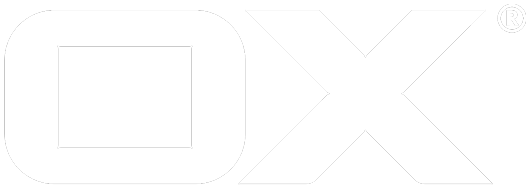LDAP Client Configuration deprecated
This article will show you how you can configure the ldap clients the Middleware uses to make requests to ldap servers.
Overview
Starting with version 7.10.6 of the Open Xchange Server it is possible to configure individual ldap clients for various features. For example the newly created ldap contact provider. This article shows how you configure those ldap clients and which option are available.
Basic configuration
The clients (or rather the client pools) are configured via the ldap-client-config.yml yaml file. Before we go into the details of the configuration options let me show you a simple working example:
myLdapClient1:
pool:
type: simple
trust-store:
trustAll: true
host:
address: localhost
port: 389
pool-min: 2
pool-max: 10
auth:
type: adminDN
adminDN:
dn: cn=admin,dc=ox,dc=test
password: secret
Let me explain this example. As you can see the first level separates the different ldap clients via a unique id. The ldap client is always referenced by this id. Therefore every feature using ldap clients must be configured to use the client id. See the relevant feature documentation on how to do this.
Below the client name you find two relevant configuration elements: pool on one hand and auth on the other. In the pool element you can configure all sorts of relevant attributes of the ldap client pool. For examle which type of pool to use, the size of the pool, connection properties like the connection timeout and so forth. The auth element on the other side defines how this pool authenticates against the ldap server. In the example above a simple pool with a trust all trust store is created. It connects against a local server on port 389 and creates at least 2 and maximal 10 connections. It uses admin dn to authenticate with the provided credentials.
Overview over all configuration options
pool
type
The type of the connection pool.
Possible values:
simple- a simple connection pool to a single ldap serverdnsRoundRobin- a connection pool who uses dns round robin to connect to multiple ldap serversroundRobin- a connection pool who uses round robin to connect to multiple ldap serversfewestConnections- a connection pool who connects to the ldap server with the fewest connectionsfailover- a connection pool with connects to a single ldap server but uses others as failoversreadWrite- a connection pool which uses two other pools. One for read and one for write operations
hosts
An array of hosts. Each element is described with two elements: an address and an optional port. The port defaults to 10389.
Note: You can also use host instead of hosts and provide just a single element instead of an array.
addressSelectionMode
The address selection mode used for a connection pool of the dnsRoundRobin type.
Possible values:
failover- always uses the returned serves in order they are returnedrandom- uses a random addressround_robin- uses round robin to select the address
Defaults to random.
cacheTimeoutMillis
The cache timeout in milliseconds of resolved dns addresses. A value of zero or below indicates no caching. Defaults to -1. This option is only viable for the dnsRoundRobin type.
onlyDns
Per default the java JNDI is used to acquire the ldap address. But if this setting is set to true then only the system dns is used. Defaults to false.
initialConnections
The minimal / initial number of connection in the connection pool. Defaults to 5.
maxConnections
The maximum number of connections in the connection pool. Defaults to 20.
abandonOnTimeout
Whether to abandon requests which run into a timeout. Defaults to false.
keepAlive
Whether to use the SO_KEEPALIVE socket option or not. Defaults to true.
tcpNoDelay
Whether to use the TCP_NODELAY socket option or not. Default to true.
retryFailedOperations
Set to true to retry failed operations with a new connection in case the failed operation indicates that the connection is not usable anymore. Defaults to false.
synchronousMode
Whether to send request synchronous or not. Defaults to true.
followReferrals
Whether to automatically follow referrals or not. Default to false.
createIfNecessary
Whether to create a connection if necessary rather than waiting for a connection to become available or not. Default to true.
readPool
The id of another connection pool to be used for read requests. Only valid for readWrite pools.
writePool
The id of another connection pool to be used for write requests. Only valid for readWrite pools.
connectionTimeoutMillis
The connection timeout in milliseconds. Defaults to 10000.
maxMessageSize
The maximal message size in bytes. Defaults to 20,971,520 (~20 MB)
referralHopLimit
In case followReferrals is set to true this limit defines the maximum hop limit. Defaults to 5.
maxConnectionAgeMillis
The maximum length of time in milliseconds that a connection should be allowed to be established before terminating and re-establishing the connection. A value of zero or below means no age check. Defaults to 0.
maxWaitTimeMillis
Specifies the maximum length of time in milliseconds to wait for a connection to become available when trying to obtain a connection from the pool. A value of zero should be used to indicate that the pool should not block at all. Defaults to 0.
responseTimeoutMillis
The response timeout in milliseconds. A value of zero or less means that no default limit should be used. Defaults to 0.
healthCheckIntervalMillis
The length of time in milliseconds between periodic health checks against the available connections in this pool. Defaults to 60000.
keyStore
The ssl keystore configuration.
id
The id of the keystore.
file
The path to the keystore file. This is an alternative to id.
password
The optional keystore password
alias
The certificate alias.
trust-store
The ssl truststore configuration.
trustAll
Whether to use a trust all truststore or not. If set to true the truststore file is ignored.
id
The id of the truststore.
file
The path to the truststore file. This is an alternative to id.
password
The optional truststore password.
examineValidityDates
Indicates whether to reject certificates if the current time is outside the validity window for the certificate. Defaults to false.
auth
type
The authentication type used to bind against the ldap server.
Possible values:
ANONYMOUS- anonymous authenticationADMINDN- authentication using static administrative credentialsUSERDN_RESOLVED- authentication using user individual credentials in combination with a templateUSERDN_TEMPLATE- authentication using user individual credentials. The dn is dynamically resolvedOAUTHBEARER- authentication using the users oauth token
adminDN
Additional options for the adminDN auth type.
dn
The distinguished name used for authentication.
password
The password used for authentication.
userDNTemplate
Additional options for the USERDN_TEMPLATE auth type.
nameSource
Defines the source of the user name. Possible values:
- SESSION - the login name found in the user's session is used as-is
- MAIL - the user's primary mail address is used
- USERNAME - the user name is used
dnTemplate
The template to use. Use [value] as a placeholder for the value defined by nameSource. For example: cn=[value],dc=ox,dc=test.
userDNResolved
Additional options for the USERDN_RESOLVED auth type.
nameSource
Defines the source of the user name. See userDNTemplate for possible values.
searchFilterTemplate
The ldap filter template to use for the dn resolve. Use [value] as a placeholder for the value defined by nameSource. For example: (&(objectClass=person)(mail=[value]))
searchScope
The ldap scope to use for the dn resolve.
searchAuthType
The auth type used for the dn discovery request. Possible values:
- ANONYMOUS
- ADMINDN