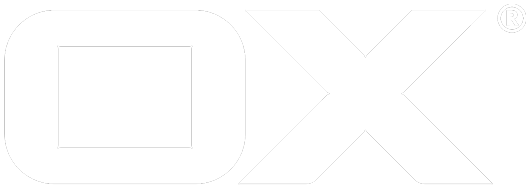Accessibility deprecated
Overview
Web accessibility aims at helping users with disabilities to access the web, i.e. perceiving and interacting with web sites or web-based applications. In order to offer everyone – with or without disabilities – the best possible user experience, we continually strive to meet the Level AA conformance as defined by the Web Content Accessibility Guidelines 2.1.
Accessibility typically covers keyboard support, tab order, focus management, color contrast, semantic markup, WAI-ARIA support, and screen reader support.
We perform screen reader testing with the following typical setups: NVDA with Firefox, JAWS with Internet Explorer and Voiceover with Safari (with accessibility option turned on, i.e. tab highlights each item).
Automated testing with axe-core is also part of e2e tests in our build pipeline.
Annual accessibility audits are conducted by the Paciello Group or DEQUE.
History
| Date | Version | Activity |
|---|---|---|
| Jan 20 | 7.10.4 | Fixed many accessibility issues in Contacts, Calendar, Search, Settings, Mail and core components raised during DEQUE audit |
| Jan 20 | 7.10.4 | Fixed and improved e2e accessibility tests |
| Jul 19 | 7.10.3 | Fixed various accessibility issues in core App Suite UI components |
| Jul 19 | 7.10.3 | Fixed accessibility e2e tests |
| Jul 19 | 7.10.3 | Fixed issues raised in DEQUE audit |
| Feb 19 | 7.10.2 | Added e2e tests for all apps and settings |
| Jan 19 | 7.10.2 | Fixed several issues found by automated testing |
| Nov 18 | 7.10.1 | Added axe-core to e2e tests in our pipeline and added first tests |
| Nov 18 | 7.10.1 | Retest / Validation audit by DEQUE |
| Oct 18 | 7.10.1 | Fixed most issues found in last Audit |
| Sep 18 | 7.10.1 | Accessibility audit by DEQUE |
| Jun 18 | 7.10.1 | Introduced axe-core to developer workflow |
| Jun 18 | 7.10.1 | Fixed several issues found with axe-core |
| May 18 | 7.10.0 | Reworked landmark roles |
| May 18 | 7.10.0 | Toolbars and menus focus management and roving tabindex |
| Mar 18 | 7.10.0 | Added focus management for new windows |
| Mar 18 | 7.10.0 | Attended CSUN 2018 |
| Feb 18 | 7.10.0 | Initial keyboard support for new window management |
| Feb 18 | 7.10.0 | Removed obsolete accessibility improvements setting |
| Jan 18 | 7.10.0 | Removed obsolete high contrast setting |
| Jan 18 | 7.10.0 | New application launcher accessibility support |
| Dec 17 | 7.10.0 | Tabbed inbox accessibility issues resolved |
| Dec 17 | 7.10.0 | Fixed missing labels in Mail |
| Dec 17 | 7.10.0 | Accessibility audit by the Paciello Group |
| Nov 17 | 7.10.0 | Workshop/Review with accessibility expert Marco Zehe in Dortmund |
| Nov 17 | 7.10.0 | Mail threads expandibles were implemented in an accessible manner |
| Oct 17 | 7.8.4 | Fixed guided tours accessibility issues (keyboard, focus) |
| Oct 17 | 7.8.4 | (Help) Landing pages markup improved for users with screen readers |
| Sep 17 | 7.8.4 | Implicit calendar and address book headings changed to semantically correct headings |
| Sep 17 | 7.8.4 | Replaced combobox component with an accessible implementation |
| Sep 17 | 7.8.4 | Signature settings now have proper textual roles and descriptions |
| Sep 17 | 7.8.4 | Header logo changed to image with alt text |
| Sep 17 | 7.8.4 | Attachment preview list has now appropriate ARIA roles, states and properties |
| Aug 17 | 7.10.0 | Added more contrast to drag and drop helper |
| Aug 17 | 7.8.4 | Fixed invalid labels in dialogs (calendar, mail, settings) |
| Aug 17 | 7.10.0 | Introduced visual line indicator for list view and vgrid |
| Aug 17 | 7.10.0 | Improved color contrast in Alerts, Settings |
| Jul 17 | 7.10.0 | Added explicit labels for form fields where they were missing |
| Jul 17 | 7.8.4 | Added distinguishable focus styles for tabbed inbox |
| Apr 17 | 7.8.4 | Multiple focus improvements throughout apps |
| Apr 17 | 7.8.4 | Added document role to dialogs to force screen readers in correct mode |
| Apr 17 | 7.8.4 | Folder tree improvements for screen readers and keyboard support for home/end |
| Apr 17 | 7.8.4 | Fixed multiple issues regarding JAWs (labels, verbosity) |
| Mar 17 | 7.8.4 | Accessibility improvements to search and login |
| Feb 17 | 7.8.4 | (Address book) Thumb index is now accessible by keyboard |
| Jan 17 | 7.8.4 | Fixed newly identified minor issues from Dec 16 TPG retest |
| Dec 16 | 7.8.3 | Retest accessibility audit by the Paciello Group |
| Oct 16 | 7.8.3 | Resolving remaining issues from recent audit |
| Sep 16 | 7.8.3 | Added new accessible date picker |
| Aug 16 | 7.8.3 | Finally fixed remaining tabindex issues |
| Jun 16 | 7.8.2 | Started to resolve identified issues from recent audit |
| May 16 | 7.8.1 | Accessibility audit by the Paciello Group |
| Feb 16 | - | Workshop/Review with accessibility expert Marco Zehe in Hamburg |
| Jun 15 | 7.8.0 | Partially rearranged DOM elements to appear in source order |
| Mar 15 | - | Workshop/Review with accessibility expert Marco Zehe in Hamburg |
| Feb 15 | 7.8.0 | Improved color contrast |
| Feb 15 | 7.8.0 | Started to resolve identified issues from recent audit |
| Jan 15 | 7.6.2 | Accessibility audit by the Paciello Group |
| Oct 14 | 7.6.1 | Improved keyboard support for mail compose |
| Jun 14 | 7.6.0 | Added high contrast theme |
| Jun 14 | 7.6.0 | Polished ARIA markup to improve accessibility |
| Feb 14 | 7.4.2 | Added support for landmark roles |
| Feb 14 | 7.4.2 | Added support for accessible modal dialogs |
| Nov 13 | 7.4.1 | Added support for accessible popup dialogs |
| Nov 13 | 7.4.1 | Added live regions |
| Sep 13 | 7.4.0 | Added support for tabbable panes |
| Aug 13 | - | Accessibility training (UI) with Steve Faulkner in Hamburg |
| Jul 13 | 7.4.0 | Introduced fundamental screen reader support (semantic markup, ARIA tags) |
| Apr 13 | 7.2.0 | Introduced fundamental keyboard support |