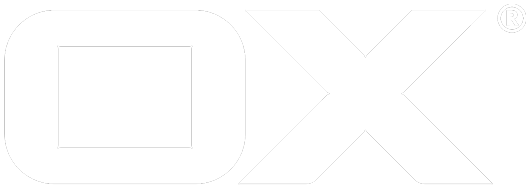Prerequisites deprecated
This article explains the languages and frameworks used within the OX App Suite frontend
Getting started
This technical documentation will get you started to develop your own plugins and apps for OX App Suite. We will look at the steps necessary but will also tempt you to learn more by linking you to some more in-depth documentation about these topics. Depending on how you wound up reading this page, you will probably have already completed some of the steps below.
Prerequisites
Before we begin, here are a few things that you need to have set up before going on - an OX Backend. We will not cover how to set up one of these. Either have it running locally on your development machine, if you are also developing backend functionality, or install an OX server on another machine as a normal set up. Either one is fine. - To follow this guide, on your development machine you will need git, nodejs (including npm) and a text editor, for the actual development. Following npm modules must be installed globally: grunt-cli and optionally yo might be useful for scaffolding.
Check out the source
Firstly you will need to check out our source code. This also includes the most up to date version of this documentation. The source code for the frontend is hosted at code.open-xchange.com/wd/frontend/web.
Since we're living on the edge here, we will use the branch where the actual development is going on, called develop. Depending on your needs and taste, the stable master branch might also be a good choice. In a shell navigate to where you want to work on the OX App Suite and type:
git clone -b develop https://code.open-xchange.com/git/wd/frontend/web
and wait for the checkout to complete. This will create the directory web with the source code of the frontend in it. Building the ui and documentation
Build
Please refer to the build process article here