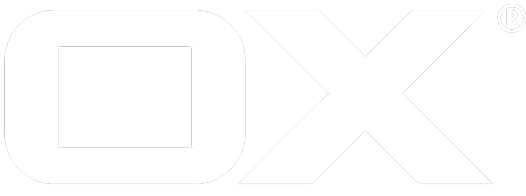oxlog deprecated
Command to collect log data from OX App Suite containers
Synopsis
This command allows to collect log data from OX App Suite containers running in the same namespace as the toolkit container. You can select from which components log data should get collected.
Options:
--convert-timestamps Convert UNIX timestamps to ISO format
-h, --help help for oxlog
--log-level int The log level to use (default 6)
-n, --namespace string The kubernetes namespace
--no-follow Exit when all logs have been shown
--pretty-print Enable pretty-print of JSON log entries
--since string Return logs newer than a relative duration like 5s, 2m, or 3h (default "48h")
Sub Commands
documentconverter
Collect log entries for documentconverter
Synopsis
oxlog documentconverter [flags]
This command shows log entries of the running documentconverter pods. You can filter them by using different flags. The command does this until Ctrl-C is pressed to exit the command.
Options
-h, --help help for documentconverter
--pod-documentconverter string The name of a specific pod to monitor
Options inherited from parent commands
--convert-timestamps Convert UNIX timestamps to ISO format
--log-level int The log level to use (default 6)
-n, --namespace string The kubernetes namespace
--no-follow Exit when all logs have been shown
--pretty-print Enable pretty-print of JSON log entries
--since string Return logs newer than a relative duration like 5s, 2m, or 3h (default "48h")
documents-collaboration
Collect log entries for documents-collaboration
Synopsis
oxlog documents-collaboration [flags]
This command shows log entries of the running Java Middleware pods. You can filter them by using different flags. The command does this until Ctrl-C is pressed to exit the command.
Options
-h, --help help for documents-collaboration
--pod-documents-collaboration string The name of a specific pod to monitor
Options inherited from parent commands
--convert-timestamps Convert UNIX timestamps to ISO format
--log-level int The log level to use (default 6)
-n, --namespace string The kubernetes namespace
--no-follow Exit when all logs have been shown
--pretty-print Enable pretty-print of JSON log entries
--since string Return logs newer than a relative duration like 5s, 2m, or 3h (default "48h")
imageconverter
Collect log entries for imagecumentconverter
Synopsis
oxlog imageconverter [flags]
This command shows log entries of the running documentconverter pods. You can filter them by using different flags. The command does this until Ctrl-C is pressed to exit the command.
Options
-h, --help help for imageconverter
--pod-imageconverter string The name of a specific pod to monitor
Options inherited from parent commands
--convert-timestamps Convert UNIX timestamps to ISO format
--log-level int The log level to use (default 6)
-n, --namespace string The kubernetes namespace
--no-follow Exit when all logs have been shown
--pretty-print Enable pretty-print of JSON log entries
--since string Return logs newer than a relative duration like 5s, 2m, or 3h (default "48h")
middleware
Collect log entries for the Java Middleware
Synopsis
oxlog middleware [flags]
This command shows log entries of the running Java Middleware pods. You can filter them by using different flags. The command does this until Ctrl-C is pressed to exit the command.
Options
--brand string Filter the output by brand
--component string Filter the output by component
--contextId string Filter the output by context ID
-h, --help help for middleware
--pod-middleware string The name of a specific pod to monitor
--role string Filter the output by core-mw roles
--userId string Fitler the output by user ID
Options inherited from parent commands
--convert-timestamps Convert UNIX timestamps to ISO format
--log-level int The log level to use (default 6)
-n, --namespace string The kubernetes namespace
--no-follow Exit when all logs have been shown
--pretty-print Enable pretty-print of JSON log entries
--since string Return logs newer than a relative duration like 5s, 2m, or 3h (default "48h")
middleware-console-log
Collect console log entries for the Java Middleware
Synopsis
oxlog middleware-console-log [flags]
This command shows the console.log entries of the running Java Middleware pods, if they exist.
Options
-h, --help help for middleware-console-log
Options inherited from parent commands
--convert-timestamps Convert UNIX timestamps to ISO format
--log-level int The log level to use (default 6)
-n, --namespace string The kubernetes namespace
--no-follow Exit when all logs have been shown
--pretty-print Enable pretty-print of JSON log entries
--since string Return logs newer than a relative duration like 5s, 2m, or 3h (default "48h")
middleware-osgi-log
Collect osgi log entries for the Java Middleware
Synopsis
oxlog middleware-osgi-log [flags]
This command shows the osgi.log entries of the running Java Middleware pods, if they exist.
Options
-h, --help help for middleware-osgi-log
Options inherited from parent commands
--convert-timestamps Convert UNIX timestamps to ISO format
--log-level int The log level to use (default 6)
-n, --namespace string The kubernetes namespace
--no-follow Exit when all logs have been shown
--pretty-print Enable pretty-print of JSON log entries
--since string Return logs newer than a relative duration like 5s, 2m, or 3h (default "48h")
spellcheck
Collect log entries for spellcheck
Synopsis
oxlog spellcheck [flags]
This command shows log entries of the running documentconverter pods. You can filter them by using different flags. The command does this until Ctrl-C is pressed to exit the command.
Options
-h, --help help for spellcheck
--pod-spellcheck string The name of a specific pod to monitor
Options inherited from parent commands
--convert-timestamps Convert UNIX timestamps to ISO format
--log-level int The log level to use (default 6)
-n, --namespace string The kubernetes namespace
--no-follow Exit when all logs have been shown
--pretty-print Enable pretty-print of JSON log entries
--since string Return logs newer than a relative duration like 5s, 2m, or 3h (default "48h")
ui-middleware
Collect log entries for UI Middleware
Synopsis
oxlog ui-middleware [flags]
This command shows log entries of the running documentconverter pods. You can filter them by using different flags. The command does this until Ctrl-C is pressed to exit the command.
Options
-h, --help help for ui-middleware
--pod-ui-middleware string The name of a specific pod to monitor
Options inherited from parent commands
--convert-timestamps Convert UNIX timestamps to ISO format
--log-level int The log level to use (default 6)
-n, --namespace string The kubernetes namespace
--no-follow Exit when all logs have been shown
--pretty-print Enable pretty-print of JSON log entries
--since string Return logs newer than a relative duration like 5s, 2m, or 3h (default "48h")
autogenerated with builddoc - 9-Sep-2025