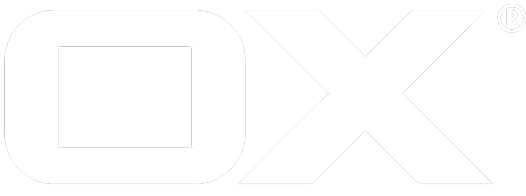Tools deprecated
The OX App Suite Toolkit Container contains various tools and utilities for configuring and debugging the OX App Suite stack.
This page provides an overview of the tools included in the OX App Suite Toolkit container.
Overview
- mwctl - OX App Suite Middleware configuration utility
- oxlog - Command to collect log data from OX App Suite containers
- oxsr - Generates comprehensive diagnostic reports for OX App Suite Middleware in Kubernetes.
Configuration
All flags for a tool can be set via command line arguments.
Additionally, flags can be configured using either YAML configuration files or environment variables.
This setup is handy for flags that remain constant across multiple command executions, like usernames or passwords.
In cases where a flag is defined in multiple ways, priority is given in the following order:
command line flags > environment variables > configuration files > default values.
Configuration files
By default, a tool reads the configuration file $HOME/.<TOOLNAME>.yaml (e.g., $HOME/.mwctl.yaml).
You can specify a different file using the --config flag.
For example:
$ mwctl --config ~/.myOtherConfigurationFile.yaml [...]
The configuration file is formatted in YAML and can include all flags supported by a command or sub-command.
Example configuration file:
# Authentication
# The username used for master authentication
username: oxadminmaster
# The password used for master authentication
password: my_secret_master_password
Environment variables
You can configure flags for commands or sub-commands using related environment variables.
All variables should start with <TOOLNAME>_ (e.g., MWCTL_).
Examples:
- MWCTL_CONFIG controls the configuration file for the mwctl tool.
- MWCTL_USERNAME specifies the username for mwctl.
Other flags can be set similarly.
# Example: Using environment variables to control which
# configuration file and username to use for the mwctl tool
$ export MWCTL_CONFIG="/root/myOtherConfigurationFile.yaml"
$ export MWCTL_USERNAME="oxadminmaster"
$ mwctl logger get
Using config file: /root/myOtherConfigurationFile.yaml
[...]
Shell completion
To configure shell completion for a command, run the completion sub-command.
The supported shells are:
- bash
- fish
- powershell
- zsh
For detailed instructions for your shell, execute the completion command with the --help flag.
For example:
$ /mwctl completion --help
and
$ /mwctl completion <YOUR_SHELL> --help