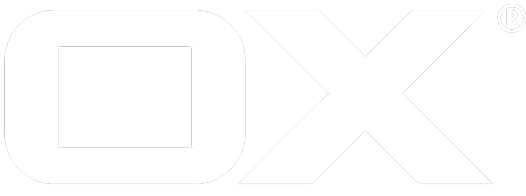mwctl deprecated
OX App Suite Middleware configuration utility
Synopsis
mwctl is a command-line utility for configuring and administering the OX App Suite Middleware.
It offers various subcommands for specific tasks.
Options:
--config string config file (default is $HOME/.mwctl.yaml)
-h, --help help for mwctl
-v, --verbose Verbose output
Sub Commands
debug
A pallet of debugging utilities for the App Suite Middleware.
Synopsis
mwctl debug [flags]
Options
-h, --help help for debug
Options inherited from parent commands
--config string config file (default is $HOME/.mwctl.yaml)
-v, --verbose Verbose output
See Also
- mwctl - OX App Suite Middleware configuration utility
- debug config - The config command collects all property files and downloads them as a tar.gz archive.
- debug heapdump - Creates a heap dump of the App Suite Middleware Java process.
- debug shell - Creates an interactive shell.
- debug threaddump - Creates a thread dump of the App Suite Middleware java process.
debug config
The config command collects all property files and downloads them as a tar.gz archive.
Synopsis
mwctl debug config <POD> [flags]
Options
--kubeconfig string Path to the kubeconfig file
--kubecontext string The Kubernetes context to use
-n, --namespace string The Kubernetes namespace
-c, --container string Name to use for the new ephemeral container. (default debug-n)
--image string Defines the container image to use for the debug container.
Omit for using the default image. (default "registry.open-xchange.com/appsuite-core-internal/middleware-debug:main")
--imagePullPolicy string Defines the imagePullPolicy to use for the debug container's image. ("Always","Never" or "IfNotPresent") (default "Always" if ":latest" tag is specified, or "IfNotPresent" otherwise)
-t, --target string Defines the target container to debug (default "core-mw")
--retries kubectl cp Set number of retries to complete a download operation of a heapdump; analogous to kubectl cp. (default 20)
--timeout duration The timeout to wait for the debug container (default 1m0s)
-o, --outputpath string The output path to write the tar.gz archive to (default "/tmp")
-h, --help help for config
Options inherited from parent commands
--config string config file (default is $HOME/.mwctl.yaml)
-v, --verbose Verbose output
See Also
- debug - A pallet of debugging utilities for the App Suite Middleware.
debug heapdump
Creates a heap dump of the App Suite Middleware Java process.
Synopsis
mwctl debug heapdump <POD> [flags]
This command creates a heap dump of an OX App Suite Middleware Java process.
"heapdump" targets the container where the Middleware Java process is running, and creates an ephemeral debug container in the same pod. This debug container is used to create the heap dump by running "jmap" before it is terminated afterwards.
By default, the heapdump is written to the "/tmp" directory on the Middleware container's filesystem.
In addition, "heapdump" also provides the option to download the heap dump to the machine where the command was invoked from.
Options
--kubeconfig string Path to the kubeconfig file
--kubecontext string The kubernetes context to use
-n, --namespace string The kubernetes namespace.
-c, --container string Name to use for the new ephemeral container. (default debug-n)
--image string Defines the container image to use for the debug container.
Omit for using the default image. (default "registry.open-xchange.com/appsuite-core-internal/middleware-debug:main")
--imagePullPolicy string Defines the imagePullPolicy to use for the debug container's image. ("Always","Never" or "IfNotPresent") (default "Always" if ":latest" tag is specified, or "IfNotPresent" otherwise)
-t, --target string Target container to get the heapdump from. (default "core-mw")
-p, --pid int The PID to take the heapdump for. (default -1)
-o, --outputpath string Specify the output path for the heapdump on the pod. (default "/tmp")
--no-compression Do not compress the heapdump.
-d, --download Download the created heapdump from the pod.
--retries int Set number of retries to complete a download operation of a heapdump; analogous to 'kubectl cp'. (default 20)
--timeout duration The timeout to wait for the debug container (default 1m0s)
--dumptype string Specifies the type of heap dump to generate ("all" to dump all objects, or "live" to perform a garbage collection before dumping to remove unreachable objects) (default "all")
-h, --help help for heapdump
Options inherited from parent commands
--config string config file (default is $HOME/.mwctl.yaml)
-v, --verbose Verbose output
See Also
- debug - A pallet of debugging utilities for the App Suite Middleware.
debug shell
Creates an interactive shell.
Synopsis
mwctl debug shell <POD> [flags]
This command creates an interactive shell.
"shell" creates an ephemeral debug container in a pod while sharing the "process namespace" with a given container. This is essentially useful for acting as a "debug shell", having access to the target container's processes and filesystem (via procfs).
Options
--kubeconfig string Path to the kubeconfig file
--kubecontext string The Kubernetes context to use
-n, --namespace string The Kubernetes namespace
-c, --container string Name to use for the new ephemeral container. (default debug-n)
--image string Defines the container image to use for the debug container.
Omit for using the default image. (default "registry.open-xchange.com/appsuite-core-internal/middleware-debug:main")
--imagePullPolicy string Defines the imagePullPolicy to use for the debug container's image. ("Always","Never" or "IfNotPresent") (default "Always" if ":latest" tag is specified, or "IfNotPresent" otherwise)
-t, --target string Defines the target container to debug (default "core-mw")
--timeout duration The timeout to wait for the debug container (default 1m0s)
-h, --help help for shell
Options inherited from parent commands
--config string config file (default is $HOME/.mwctl.yaml)
-v, --verbose Verbose output
See Also
- debug - A pallet of debugging utilities for the App Suite Middleware.
debug threaddump
Creates a thread dump of the App Suite Middleware java process.
Synopsis
mwctl debug threaddump <POD> [flags]
This command creates a thread dump of an OX App Suite Middleware Java process.
"threaddump" targets the container where the Middleware Java process in running in, and creates an, ephemeral, debug container in the same pod. This debug container is used to create the thread dump by running "jstack" before it is terminated afterwards.
By default, "threaddump" creates a "comprehensive" thread dump, consisting of multiple single dumps and top(1) outputs, which will be downloaded to the machine where the command was invoked from.
In addition, "threaddump" provides a "single" mode (--single), in which only one single thread dump is created from the given java process and written to STDOUT afterwards.
Options
--kubeconfig string Path to the kubeconfig file
--kubecontext string The kubernetes context to use
-n, --namespace string The kubernetes namespace.
-c, --container string Name to use for the new ephemeral container. (default debug-n)
--image string Defines the container image to use for the debug container.
Omit for using the default image. (default "registry.open-xchange.com/appsuite-core-internal/middleware-debug:main")
--imagePullPolicy string Defines the imagePullPolicy to use for the debug container's image. ("Always","Never" or "IfNotPresent") (default "Always" if ":latest" tag is specified, or "IfNotPresent" otherwise)
-t, --target string Target container to get the threaddump from. (default "core-mw")
-p, --pid int The PID to take the thread dump for. (default -1)
-s, --single Creates just a single thread dump and prints it to STDOUT.
--timeout duration The timeout to wait for the debug container (default 1m0s)
-h, --help help for threaddump
Options inherited from parent commands
--config string config file (default is $HOME/.mwctl.yaml)
-v, --verbose Verbose output
See Also
- debug - A pallet of debugging utilities for the App Suite Middleware.
eas
Provides utility around the usm/eas module.
Synopsis
mwctl eas [flags]
Options
-h, --help help for eas
Options inherited from parent commands
--config string config file (default is $HOME/.mwctl.yaml)
-v, --verbose Verbose output
See Also
- mwctl - OX App Suite Middleware configuration utility
- eas report - Creates a usage report for eas.
eas report
Creates a usage report for eas.
Synopsis
mwctl eas report [flags]
Creates a usage report for eas. Report includes cid, uid and access (true/false) per user.
Options
-u, --urls string A comma separated list of URLs to connect to
-l, --selector string The label selector (default "app=core-mw")
-U, --username string The username for authentication
-P, --password string The password for authentication
-t, --timeframe string Timeframe to receive the report for. Either 'day' or 'month' for a day or month back from now (default "month")
-f, --format string Specifies the output format. Options: 'json' or 'csv'. (default "json")
-o, --outfile string The base name of the output file (without extension). A timestamp and the appropriate file extension will be appended. Example: "outfile_2025-03-17_13-59-21.csv". If this flag is not set, it will print to STDOUT.
-h, --help help for report
Options inherited from parent commands
--config string config file (default is $HOME/.mwctl.yaml)
-v, --verbose Verbose output
See Also
- eas - Provides utility around the usm/eas module.
guard
Command for configuring the OX Guard Encryption Solution.
Synopsis
mwctl guard [flags]
Options
-h, --help help for guard
--password string The password for authentication
-l, --selector string The label selector (default "app=core-mw")
-u, --urls string A comma separated list of URLs to connect to
--username string The username for authentication
Options inherited from parent commands
--config string config file (default is $HOME/.mwctl.yaml)
-v, --verbose Verbose output
See Also
- mwctl - OX App Suite Middleware configuration utility
- guard debug - Contains a set of guard debugging utilities.
- guard delete - Deletes OX Guard specific entities.
- guard export - Exports keys and certificates from OX Guard.
- guard import - Imports keys and certificates into OX Guard.
- guard reset - Resets the password of a OX Guard user.
guard debug
Contains a set of guard debugging utilities.
Synopsis
mwctl guard debug [flags]
Options
-h, --help help for debug
Options inherited from parent commands
--config string config file (default is $HOME/.mwctl.yaml)
--password string The password for authentication
-l, --selector string The label selector (default "app=core-mw")
-u, --urls string A comma separated list of URLs to connect to
--username string The username for authentication
-v, --verbose Verbose output
See Also
- guard - Command for configuring the OX Guard Encryption Solution.
- guard debug clearcaches - Clears and invalidates several OX Guard caches.
- guard debug repairdb - Detects and repairs inconsistencies in the Guard databases tables.
- guard debug resolve - Tests whether the given email address resolves to a local OX App Suite user
guard debug clearcaches
Clears and invalidates several OX Guard caches.
Synopsis
mwctl guard debug clearcaches [flags]
Options
--force When forcing, you will not be prompted for confirmation
-h, --help help for clearcaches
Options inherited from parent commands
--config string config file (default is $HOME/.mwctl.yaml)
--password string The password for authentication
-l, --selector string The label selector (default "app=core-mw")
-u, --urls string A comma separated list of URLs to connect to
--username string The username for authentication
-v, --verbose Verbose output
See Also
- guard debug - Contains a set of guard debugging utilities.
guard debug repairdb
Detects and repairs inconsistencies in the Guard databases tables.
Synopsis
mwctl guard debug repairdb [flags]
Detects and repairs inconsistencies in the Guard databases tables. This tool triggers a consistency check of the database to identify and report inconsistencies. By default, the tool runs in detection mode and performs a read-only analysis without making any changes. To apply automatic fixes to identified issues, use the "-write" flag to enable write mode.
Options
-h, --help help for repairdb
-w, --write write changes to the OX database
Options inherited from parent commands
--config string config file (default is $HOME/.mwctl.yaml)
--password string The password for authentication
-l, --selector string The label selector (default "app=core-mw")
-u, --urls string A comma separated list of URLs to connect to
--username string The username for authentication
-v, --verbose Verbose output
See Also
- guard debug - Contains a set of guard debugging utilities.
guard debug resolve
Tests whether the given email address resolves to a local OX App Suite user
Synopsis
mwctl guard debug resolve <EMAIL> [flags]
Options
-h, --help help for resolve
Options inherited from parent commands
--config string config file (default is $HOME/.mwctl.yaml)
--password string The password for authentication
-l, --selector string The label selector (default "app=core-mw")
-u, --urls string A comma separated list of URLs to connect to
--username string The username for authentication
-v, --verbose Verbose output
See Also
- guard debug - Contains a set of guard debugging utilities.
guard delete
Deletes OX Guard specific entities.
Synopsis
mwctl guard delete [flags]
Options
-h, --help help for delete
Options inherited from parent commands
--config string config file (default is $HOME/.mwctl.yaml)
--password string The password for authentication
-l, --selector string The label selector (default "app=core-mw")
-u, --urls string A comma separated list of URLs to connect to
--username string The username for authentication
-v, --verbose Verbose output
See Also
- guard - Command for configuring the OX Guard Encryption Solution.
- guard delete keys - Deletes ALL PGP keys or S/MIME certificates for a user.
- guard delete pin - Deletes a new guest user's PIN for multifactor authentication.
- guard delete secondaryEmail - Deletes the additional email address stored for a user, which can be used for password resets.
guard delete keys
Deletes ALL PGP keys or S/MIME certificates for a user.
Synopsis
mwctl guard delete keys [flags]
Deletes ALL PGP keys or S/MIME certificates for a user. The command removes either PGP keys or S/MIME certificates, depending on the option provided. Only one type of credential can be deleted per invocation. If the keys or certificates are removed, the user will no longer be able to encrypt or decrypt messages that rely on them. However, the user can start over by creating fresh keys and certificates.
Options
-c, --contextid uint The context ID
--force When forcing, you will not be prompted for confirmation
-h, --help help for keys
--type string The type of Guard Password to reset [PGP, SMIME]
-i, --userid uint The user ID
Options inherited from parent commands
--config string config file (default is $HOME/.mwctl.yaml)
--password string The password for authentication
-l, --selector string The label selector (default "app=core-mw")
-u, --urls string A comma separated list of URLs to connect to
--username string The username for authentication
-v, --verbose Verbose output
See Also
- guard delete - Deletes OX Guard specific entities.
guard delete pin
Deletes a new guest user's PIN for multifactor authentication.
Synopsis
mwctl guard delete pin <EMAIL> [flags]
Removes the multifactor authentication PIN associated with a guest user account, which is identified by its email addres. This operation is typically used to remove PIN-based login credentials for external guest users if the PIN was lost or forgotten by both sender and recipient.
Options
--force When forcing, you will not be prompted for confirmation
-h, --help help for pin
Options inherited from parent commands
--config string config file (default is $HOME/.mwctl.yaml)
--password string The password for authentication
-l, --selector string The label selector (default "app=core-mw")
-u, --urls string A comma separated list of URLs to connect to
--username string The username for authentication
-v, --verbose Verbose output
See Also
- guard delete - Deletes OX Guard specific entities.
guard delete secondaryEmail
Deletes the additional email address stored for a user, which can be used for password resets.
Synopsis
mwctl guard delete secondaryEmail [flags]
Deletes the additional email address stored for a user, which can be used for password resets. If the additional email address is deleted, the user's primary email address will be used for future password resets.
Options
-c, --contextid uint The context ID
--force When forcing, you will not be prompted for confirmation
-h, --help help for secondaryEmail
-i, --userid uint The user ID
Options inherited from parent commands
--config string config file (default is $HOME/.mwctl.yaml)
--password string The password for authentication
-l, --selector string The label selector (default "app=core-mw")
-u, --urls string A comma separated list of URLs to connect to
--username string The username for authentication
-v, --verbose Verbose output
See Also
- guard delete - Deletes OX Guard specific entities.
guard export
Exports keys and certificates from OX Guard.
Synopsis
mwctl guard export [flags]
Options
-h, --help help for export
Options inherited from parent commands
--config string config file (default is $HOME/.mwctl.yaml)
--password string The password for authentication
-l, --selector string The label selector (default "app=core-mw")
-u, --urls string A comma separated list of URLs to connect to
--username string The username for authentication
-v, --verbose Verbose output
See Also
- guard - Command for configuring the OX Guard Encryption Solution.
- guard export expiring - Exports a report about expiring S/MIME certificates.
guard export expiring
Exports a report about expiring S/MIME certificates.
Synopsis
mwctl guard export expiring [flags]
Exports a list of S/MIME certificates which will expire in the next n (--days) days.
Options
-d, --days uint Number of days ahead to check for expiring certificates (default 31)
-h, --help help for expiring
Options inherited from parent commands
--config string config file (default is $HOME/.mwctl.yaml)
--password string The password for authentication
-l, --selector string The label selector (default "app=core-mw")
-u, --urls string A comma separated list of URLs to connect to
--username string The username for authentication
-v, --verbose Verbose output
See Also
- guard export - Exports keys and certificates from OX Guard.
guard import
Imports keys and certificates into OX Guard.
Synopsis
mwctl guard import [flags]
Options
-h, --help help for import
Options inherited from parent commands
--config string config file (default is $HOME/.mwctl.yaml)
--password string The password for authentication
-l, --selector string The label selector (default "app=core-mw")
-u, --urls string A comma separated list of URLs to connect to
--username string The username for authentication
-v, --verbose Verbose output
See Also
- guard - Command for configuring the OX Guard Encryption Solution.
- guard import cacert - Imports a PEM-encoded S/MIME CA certificate
- guard import cert - Imports a user-specific S/MIME certificate in PKCS#12 format
- guard import pgppublic - Imports a PGP public key and exposes it via HKP
guard import cacert
Imports a PEM-encoded S/MIME CA certificate
Synopsis
mwctl guard import cacert <FILE> [flags]
Imports a PEM-encoded S/MIME CA certificate and assigns it to a specified group of users. The certificate will not be globally trusted by all users. Instead, the group ID, passed using the "--groupid" flag, defines which users will trust the certificate. Only users in the specified group, as configured with the server-side "com.openexchange.smime.caGroupId" setting, will be able to trust the certificate.
Options
-g, --groupId int The group ID to import the S/MIME CA certificate for.
-h, --help help for cacert
Options inherited from parent commands
--config string config file (default is $HOME/.mwctl.yaml)
--password string The password for authentication
-l, --selector string The label selector (default "app=core-mw")
-u, --urls string A comma separated list of URLs to connect to
--username string The username for authentication
-v, --verbose Verbose output
See Also
- guard import - Imports keys and certificates into OX Guard.
guard import cert
Imports a user-specific S/MIME certificate in PKCS#12 format
Synopsis
mwctl guard import cert <FILE> [flags]
Options
-c, --contextid uint The context ID
-h, --help help for cert
--newpassword string The new password to set for the certificate when imported into OX Guard
--password string The password of the certificate to import.
-i, --userid uint The user ID
Options inherited from parent commands
--config string config file (default is $HOME/.mwctl.yaml)
-l, --selector string The label selector (default "app=core-mw")
-u, --urls string A comma separated list of URLs to connect to
--username string The username for authentication
-v, --verbose Verbose output
See Also
- guard import - Imports keys and certificates into OX Guard.
guard import pgppublic
Imports a PGP public key and exposes it via HKP
Synopsis
mwctl guard import pgppublic <FILE> [flags]
Options
-h, --help help for pgppublic
Options inherited from parent commands
--config string config file (default is $HOME/.mwctl.yaml)
--password string The password for authentication
-l, --selector string The label selector (default "app=core-mw")
-u, --urls string A comma separated list of URLs to connect to
--username string The username for authentication
-v, --verbose Verbose output
See Also
- guard import - Imports keys and certificates into OX Guard.
guard reset
Resets the password of a OX Guard user.
Synopsis
mwctl guard reset <EMAIL> [flags]
Resets the password of a OX Guard user. The user can be either an internal Guard user or a Guard guest.
If the target user is a Guard guest, the --invited-by flag must be provided to specify the email address of the user who re-invites them. In this case, the password is not directly reset. Instead, a new invitation link is generated, allowing the guest to create a new PGP key and set a new password themselves. The --invited-by information is used for formatting and templating purposes during this process.
Options
-h, --help help for reset
--invited-by string Specifies the email address of the user who is inviting the guest to the share.
This information is used for formatting and templating purposes during the password reset process
--type string The type of Guard Password to reset [PGP, SMIME]
Options inherited from parent commands
--config string config file (default is $HOME/.mwctl.yaml)
--password string The password for authentication
-l, --selector string The label selector (default "app=core-mw")
-u, --urls string A comma separated list of URLs to connect to
--username string The username for authentication
-v, --verbose Verbose output
See Also
- guard - Command for configuring the OX Guard Encryption Solution.
logconf
A pallet of logging configuration commands for the App Suite Middleware.
Synopsis
mwctl logconf [flags]
Options
-h, --help help for logconf
--password string The password for authentication
-l, --selector string The label selector (default "app=core-mw")
-u, --urls string A comma separated list of URLs to connect to
--username string The username for authentication
Options inherited from parent commands
--config string config file (default is $HOME/.mwctl.yaml)
-v, --verbose Verbose output
See Also
- mwctl - OX App Suite Middleware configuration utility
- logconf category - Manage exception categories.
- logconf logger - Manage logger(s).
- logconf stacktrace - Manage stacktrace behaviour.
logconf category
Manage exception categories.
Synopsis
mwctl logconf category [flags]
Manage exception categories.
Exceptions which can occur on the server are classified in the following categories:
CAPACITY: The category for a 3rd party system when reporting capacity restrictions, e.g. quota. CONFIGURATION: The category for a configuration issue (e.g. missing required property). CONFLICT: The category for conflicting data. CONNECTIVITY: The category for a connectivity issue, e.g. broken/lost TCP connection. ERROR: The category for an error. PERMISSION_DENIED: The category for a permission-denied issue. SERVICE_DOWN: The category for a missing service or system, e.g. database. TRUNCATED: The category for truncated data. TRY_AGAIN: The category for a try-again issue. USER_INPUT: The category for an invalid user input. WARNING: The category for a warning displayed to the user.
Options
-h, --help help for category
Options inherited from parent commands
--config string config file (default is $HOME/.mwctl.yaml)
--password string The password for authentication
-l, --selector string The label selector (default "app=core-mw")
-u, --urls string A comma separated list of URLs to connect to
--username string The username for authentication
-v, --verbose Verbose output
See Also
- logconf - A pallet of logging configuration commands for the App Suite Middleware.
- logconf category suppressed - Manage suppressed exception categories.
logconf category suppressed
Manage suppressed exception categories.
Synopsis
mwctl logconf category suppressed [flags]
Manage suppressed exception categories.
This command allows configure suppress exception categories and prevent the server to log exceptions for errors belonging to a certain category.
Options
-h, --help help for suppressed
Options inherited from parent commands
--config string config file (default is $HOME/.mwctl.yaml)
--password string The password for authentication
-l, --selector string The label selector (default "app=core-mw")
-u, --urls string A comma separated list of URLs to connect to
--username string The username for authentication
-v, --verbose Verbose output
See Also
- logconf category - Manage exception categories.
- logconf category suppressed delete - Deletes all suppressed exception categories.
- logconf category suppressed get - Gets a list of suppressed exception categories.
- logconf category suppressed set - Sets a list of suppressed exception categories.
logconf category suppressed delete
Deletes all suppressed exception categories.
Synopsis
mwctl logconf category suppressed delete [flags]
Options
-h, --help help for delete
Options inherited from parent commands
--config string config file (default is $HOME/.mwctl.yaml)
--password string The password for authentication
-l, --selector string The label selector (default "app=core-mw")
-u, --urls string A comma separated list of URLs to connect to
--username string The username for authentication
-v, --verbose Verbose output
See Also
- logconf category suppressed - Manage suppressed exception categories.
logconf category suppressed get
Gets a list of suppressed exception categories.
Synopsis
mwctl logconf category suppressed get [flags]
Options
-h, --help help for get
Options inherited from parent commands
--config string config file (default is $HOME/.mwctl.yaml)
--password string The password for authentication
-l, --selector string The label selector (default "app=core-mw")
-u, --urls string A comma separated list of URLs to connect to
--username string The username for authentication
-v, --verbose Verbose output
See Also
- logconf category suppressed - Manage suppressed exception categories.
logconf category suppressed set
Sets a list of suppressed exception categories.
Synopsis
mwctl logconf category suppressed set CATEGORY [..CATEGORY] [flags]
Sets a list of suppressed exception categories.
Valid categories are: "CAPACITY" "CONFIGURATION" "CONFLICT" "CONNECTIVITY" "ERROR" "PERMISSION_DENIED" "SERVICE_DOWN" "TRUNCATED" "TRY_AGAIN" "USER_INPUT" "WARNING"
Options
-h, --help help for set
Options inherited from parent commands
--config string config file (default is $HOME/.mwctl.yaml)
--password string The password for authentication
-l, --selector string The label selector (default "app=core-mw")
-u, --urls string A comma separated list of URLs to connect to
--username string The username for authentication
-v, --verbose Verbose output
See Also
- logconf category suppressed - Manage suppressed exception categories.
logconf logger
Manage logger(s).
Synopsis
mwctl logconf logger [flags]
Options
-h, --help help for logger
Options inherited from parent commands
--config string config file (default is $HOME/.mwctl.yaml)
--password string The password for authentication
-l, --selector string The label selector (default "app=core-mw")
-u, --urls string A comma separated list of URLs to connect to
--username string The username for authentication
-v, --verbose Verbose output
See Also
- logconf - A pallet of logging configuration commands for the App Suite Middleware.
- logconf logger delete - Set the log level of a system logger to
null, or deletes a session-, context-, or user-based logger. - logconf logger get - Gets logger(s).
- logconf logger set - Sets the level of specified logger(s).
logconf logger delete
Set the log level of a system logger to null, or deletes a session-, context-, or user-based logger.
Synopsis
mwctl logconf logger delete [NAME [...NAME]] [flags]
Options
-c, --contextid uint The context ID
-h, --help help for delete
-s, --session string The session ID
-i, --userid uint The user ID
Options inherited from parent commands
--config string config file (default is $HOME/.mwctl.yaml)
--password string The password for authentication
-l, --selector string The label selector (default "app=core-mw")
-u, --urls string A comma separated list of URLs to connect to
--username string The username for authentication
-v, --verbose Verbose output
See Also
- logconf logger - Manage logger(s).
logconf logger get
Gets logger(s).
Synopsis
mwctl logconf logger get NAME [flags]
Options
-c, --contextid uint The context ID
-h, --help help for get
-s, --session string The session ID
-i, --userid uint The user ID
Options inherited from parent commands
--config string config file (default is $HOME/.mwctl.yaml)
--password string The password for authentication
-l, --selector string The label selector (default "app=core-mw")
-u, --urls string A comma separated list of URLs to connect to
--username string The username for authentication
-v, --verbose Verbose output
See Also
- logconf logger - Manage logger(s).
logconf logger set
Sets the level of specified logger(s).
Synopsis
mwctl logconf logger set NAME=VALUE [...NAME=VALUE] [flags]
Options
-c, --contextid uint The context ID
-h, --help help for set
-s, --session string The session ID
-i, --userid uint The user ID
Options inherited from parent commands
--config string config file (default is $HOME/.mwctl.yaml)
--password string The password for authentication
-l, --selector string The label selector (default "app=core-mw")
-u, --urls string A comma separated list of URLs to connect to
--username string The username for authentication
-v, --verbose Verbose output
See Also
- logconf logger - Manage logger(s).
logconf stacktrace
Manage stacktrace behaviour.
Synopsis
mwctl logconf stacktrace [flags]
Manage stacktrace behaviour.
This command allows to get and change the "includeStackTraceOnError" behaviour for a user.
If "enabled" for a particular user, HTTP API JSON error responses for this user will include a complete Java stack trace in case an exceptional error occurred on the server.
If "disabled" for a particular user, HTTP API error responses for this user will not include the stack trace.
However, the stack trace can still be included if configured on the server (see the "com.openexchange.ajax.response.includeStackTraceOnError" configuration property), or if explicitly requested by a client by sending the "includeStackTraceOnError" within a request.
Options
-h, --help help for stacktrace
Options inherited from parent commands
--config string config file (default is $HOME/.mwctl.yaml)
--password string The password for authentication
-l, --selector string The label selector (default "app=core-mw")
-u, --urls string A comma separated list of URLs to connect to
--username string The username for authentication
-v, --verbose Verbose output
See Also
- logconf - A pallet of logging configuration commands for the App Suite Middleware.
- logconf stacktrace disable - Disables stack trace responses for a certain user.
- logconf stacktrace enable - Enables stack trace responses for a certain user.
- logconf stacktrace get - Gets the current setting for a certain user.
logconf stacktrace disable
Disables stack trace responses for a certain user.
Synopsis
mwctl logconf stacktrace disable [flags]
Options
-c, --contextid uint The context ID
-h, --help help for disable
-i, --userid uint The user ID
Options inherited from parent commands
--config string config file (default is $HOME/.mwctl.yaml)
--password string The password for authentication
-l, --selector string The label selector (default "app=core-mw")
-u, --urls string A comma separated list of URLs to connect to
--username string The username for authentication
-v, --verbose Verbose output
See Also
- logconf stacktrace - Manage stacktrace behaviour.
logconf stacktrace enable
Enables stack trace responses for a certain user.
Synopsis
mwctl logconf stacktrace enable [flags]
Options
-c, --contextid uint The context ID
-h, --help help for enable
-i, --userid uint The user ID
Options inherited from parent commands
--config string config file (default is $HOME/.mwctl.yaml)
--password string The password for authentication
-l, --selector string The label selector (default "app=core-mw")
-u, --urls string A comma separated list of URLs to connect to
--username string The username for authentication
-v, --verbose Verbose output
See Also
- logconf stacktrace - Manage stacktrace behaviour.
logconf stacktrace get
Gets the current setting for a certain user.
Synopsis
mwctl logconf stacktrace get [flags]
Options
-c, --contextid uint The context ID
-h, --help help for get
-i, --userid uint The user ID
Options inherited from parent commands
--config string config file (default is $HOME/.mwctl.yaml)
--password string The password for authentication
-l, --selector string The label selector (default "app=core-mw")
-u, --urls string A comma separated list of URLs to connect to
--username string The username for authentication
-v, --verbose Verbose output
See Also
- logconf stacktrace - Manage stacktrace behaviour.
login
A pallet of login and session related commands for the App Suite Middleware.
Synopsis
mwctl login [flags]
Options
-h, --help help for login
--password string The password for authentication
-l, --selector string The label selector (default "app=core-mw")
-u, --urls string A comma separated list of URLs to connect to
--username string The username for authentication
Options inherited from parent commands
--config string config file (default is $HOME/.mwctl.yaml)
-v, --verbose Verbose output
See Also
- mwctl - OX App Suite Middleware configuration utility
- login count - Prints the number of user logins per client within the specified time span.
- login time - Prints the last login times for a user.
login count
Prints the number of user logins per client within the specified time span.
Synopsis
mwctl login count FROM TO [flags]
This command line tool prints the amount of user logins within a given time span.
The time span is defined with the "FROM" and "TO" arguments both in the form "YYYY-MM-DD-HH:MM:SS" or "YYYY-MM-DD".
Whenever a user is logged in through the login servlet, the context id, user id, client identification string and a time stamp is saved to the database.
If a database entry for this combination of context, user and client is already present, only the timestamp is updated. This means that the database holds the information for the last login of a specific user with a specific client. This data can be retrieved again with the 'count' tool to show how many users logged in through which client(s) in a given timeframe.
Please note that only logins are counted.
Depending on the server configuration and the client, sessions may be reused when a user re-accesses the system even after a few hours or days. In this case the login timestamp is not updated. This means that 'count' does not necessarily show the number of active users, especially if the request only covers a short timeframe.
Options
-a, --aggregate Aggregates the counts by users. Only the total number of logins without duplicate counts (caused by multiple clients per user) is returned.
-f, --filter string A regular expression used to count logins only for clients that match the specified pattern.
-h, --help help for count
Options inherited from parent commands
--config string config file (default is $HOME/.mwctl.yaml)
--password string The password for authentication
-l, --selector string The label selector (default "app=core-mw")
-u, --urls string A comma separated list of URLs to connect to
--username string The username for authentication
-v, --verbose Verbose output
See Also
- login - A pallet of login and session related commands for the App Suite Middleware.
login time
Prints the last login times for a user.
Synopsis
mwctl login time [CLIENT] [flags]
This command prints the last login time for a given user.
The output is categorized by the client used for login. If the [CLIENT] argument is provided, only the last login time for that specific client is printed.
By default, the timestamps are printed in a human-readable format: 'yyyy-mm-dd hh:mm:ss'. If the --unix or --unixms flag is used, the timestamps are printed in seconds or milliseconds since January 1, 1970, 00:00 UTC.
Options
-c, --contextid uint The context ID
-h, --help help for time
--localtime Print the login times (if in non-Unix time format) in your local time zone.
--unix Print the login times as UNIX timestamp
--unixms Print the login times as UNIX millisecond timestamp
-i, --userid uint The user ID
Options inherited from parent commands
--config string config file (default is $HOME/.mwctl.yaml)
--password string The password for authentication
-l, --selector string The label selector (default "app=core-mw")
-u, --urls string A comma separated list of URLs to connect to
--username string The username for authentication
-v, --verbose Verbose output
See Also
- login - A pallet of login and session related commands for the App Suite Middleware.
multifactor
Manage multifactor devices.
Synopsis
mwctl multifactor [flags]
Options
-h, --help help for multifactor
--password string The password for authentication
-l, --selector string The label selector (default "app=core-mw")
-u, --urls string A comma separated list of URLs to connect to
--username string The username for authentication
Options inherited from parent commands
--config string config file (default is $HOME/.mwctl.yaml)
-v, --verbose Verbose output
See Also
- mwctl - OX App Suite Middleware configuration utility
- multifactor delete - Deletes multifactor devices.
- multifactor get - Gets a list of multifactor devices.
multifactor delete
Deletes multifactor devices.
Synopsis
mwctl multifactor delete [flags]
You can either delete all multifactor devices for a given user within a given context, or delete a specific device for a given user within a given context.
To delete all multifactor devices, use the --all flag. To delete a specific multifactor device, use the --provider and --device flags.
Options
-c, --contextid uint The context ID
-i, --userid uint The user ID
-p, --providername string The provider name
-d, --deviceid string The device ID
-a, --all Delete all multifactor devices
--force When forcing, you will not be prompted for confirmation
-h, --help help for delete
Options inherited from parent commands
--config string config file (default is $HOME/.mwctl.yaml)
--password string The password for authentication
-l, --selector string The label selector (default "app=core-mw")
-u, --urls string A comma separated list of URLs to connect to
--username string The username for authentication
-v, --verbose Verbose output
See Also
- multifactor - Manage multifactor devices.
multifactor get
Gets a list of multifactor devices.
Synopsis
mwctl multifactor get [flags]
Options
-c, --contextid uint The context ID
-i, --userid uint The user ID
-h, --help help for get
Options inherited from parent commands
--config string config file (default is $HOME/.mwctl.yaml)
--password string The password for authentication
-l, --selector string The label selector (default "app=core-mw")
-u, --urls string A comma separated list of URLs to connect to
--username string The username for authentication
-v, --verbose Verbose output
See Also
- multifactor - Manage multifactor devices.
session
A pallet of session related commands for the App Suite Middleware.
Synopsis
mwctl session [flags]
Options
-h, --help help for session
--password string The password for authentication
-l, --selector string The label selector (default "app=core-mw")
-u, --urls string A comma separated list of URLs to connect to
--username string The username for authentication
Options inherited from parent commands
--config string config file (default is $HOME/.mwctl.yaml)
-v, --verbose Verbose output
See Also
- mwctl - OX App Suite Middleware configuration utility
- session close - Closes a specific session or clears all sessions for a given context and/or user.
session close
Closes a specific session or clears all sessions for a given context and/or user.
Synopsis
mwctl session close SESSIONID [flags]
This command allows you to close a specific session or clear all sessions associated with a given context and/or user.
To close a specific session, provide the session ID as a parameter. The session ID uniquely identifies the session you want to close.
If you wish to close all sessions within a specific context, use the -c option followed by the context identifier. This will close all sessions tied to the specified context.
To close all sessions belonging to a specific user, use the -i option followed by the user identifier. This will close all sessions associated with the specified user.
Options
-c, --contextid uint The context ID
-i, --userid uint The user ID
--force When forcing, you will not be prompted for confirmation
-h, --help help for close
Options inherited from parent commands
--config string config file (default is $HOME/.mwctl.yaml)
--password string The password for authentication
-l, --selector string The label selector (default "app=core-mw")
-u, --urls string A comma separated list of URLs to connect to
--username string The username for authentication
-v, --verbose Verbose output
See Also
- session - A pallet of session related commands for the App Suite Middleware.
userfeedback
Provides utilities around the userfeedback feature
Synopsis
mwctl userfeedback [flags]
Options
-h, --help help for userfeedback
Options inherited from parent commands
--config string config file (default is $HOME/.mwctl.yaml)
-v, --verbose Verbose output
See Also
- mwctl - OX App Suite Middleware configuration utility
- userfeedback delete - Deletes the collected user feedback
- userfeedback export - Exports the collected user feedback into a file
- userfeedback send - Sends the collected user feedback via email
userfeedback delete
Deletes the collected user feedback
Synopsis
mwctl userfeedback delete [flags]
Options
-u, --urls string A comma separated list of URLs to connect to
-l, --selector string The label selector (default "app=core-mw")
-U, --username string The username for authentication
-P, --password string The password for authentication
--force When forcing the delete, you will not be prompted for confirmation
-g, --context-group string The context group identifying the global DB where the feedback is stored (default "default")
-t, --type string The feedback type. Alternative value: 'nps-v1' (default "star-rating-v1")
-s, --start-time string Start time as timestamp (e.g '2025-01-01-12:00:00'). Timestamp needs to be UTC. Only feedback given after this time is considered. If not set, all feedback up to -e is considered
-e, --end-time string End time as timestamp (e.g '2025-01-01-12:00:00'). Timestamp needs to be UTC. Only feedback given before this time is considered. If not set, all feedback since -s is considered
-h, --help help for delete
Options inherited from parent commands
--config string config file (default is $HOME/.mwctl.yaml)
-v, --verbose Verbose output
See Also
- userfeedback - Provides utilities around the userfeedback feature
userfeedback export
Exports the collected user feedback into a file
Synopsis
mwctl userfeedback export [flags]
Options
-u, --urls string A comma separated list of URLs to connect to
-l, --selector string The label selector (default "app=core-mw")
-U, --username string The username for authentication
-P, --password string The password for authentication
-d, --delimiter string The column delimiter to use, if csv is specified as format (default ";")
-g, --context-group string The context group identifying the global DB where the feedback is stored (default "default")
-t, --type string The feedback type. Alternative value: 'nps-v1' (default "star-rating-v1")
-s, --start-time string Start time as timestamp (e.g '2025-01-01-12:00:00'). Timestamp needs to be UTC. Only feedback given after this time is considered. If not set, all feedback up to -e is considered
-e, --end-time string End time as timestamp (e.g '2025-01-01-12:00:00'). Timestamp needs to be UTC. Only feedback given before this time is considered. If not set, all feedback since -s is considered
-f, --format string The output format. Either 'json' or 'csv' can be specified. (default "json")
-o, --outfile string The base name of the output file (without extension). A timestamp and the appropriate file extension will be appended. Example: "outfile_2025-03-17_13-59-21.csv". If this flag is not set, it will print to STDOUT.
-h, --help help for export
Options inherited from parent commands
--config string config file (default is $HOME/.mwctl.yaml)
-v, --verbose Verbose output
See Also
- userfeedback - Provides utilities around the userfeedback feature
userfeedback send
Sends the collected user feedback via email
Synopsis
mwctl userfeedback send [flags]
Options
-u, --urls string A comma separated list of URLs to connect to
-l, --selector string The label selector (default "app=core-mw")
-U, --username string The username for authentication
-P, --password string The password for authentication
-b, --body string The mail body (plain text)
--no-compression Per default, feedback is gzip compressed. Use flag to export uncompressed feedback
-g, --context-group string The context group identifying the global DB where the feedback is stored (default "default")
-t, --type string The feedback type. Alternative value: 'nps-v1' (default "star-rating-v1")
-s, --start-time string Start time as timestamp (e.g '2025-01-01-12:00:00'). Timestamp needs to be UTC. Only feedback given after this time is considered. If not set, all feedback up to -e is considered
-e, --end-time string End time as timestamp (e.g '2025-01-01-12:00:00'). Timestamp needs to be UTC. Only feedback given before this time is considered. If not set, all feedback since -s is considered
-m, --mail string Single recipient's mail address e.g "email@example.com"
-d, --displayname string The recipient's displayname e.g. "John Doe"
-p, --public-key string Path to the recipient's PGP key (e.g. "/tmp/key.pub" or "/tmp/key.asc")
-r, --recipients string Path to a CSV file listing all recipients (e.g. /tmp/file.csv). Each row must contain three comma-separated fields: email address, display name, and public PGP key. All fields must be present, even if some are empty
-S, --subject string The mail subject (default "User Feedback Report")
-h, --help help for send
Options inherited from parent commands
--config string config file (default is $HOME/.mwctl.yaml)
-v, --verbose Verbose output
See Also
- userfeedback - Provides utilities around the userfeedback feature
autogenerated with builddoc - 9-Sep-2025