CardDAV Clients deprecated
Open-Xchange Calendar synchronization with CardDAV
This site describes how the Open-Xchange server can be accessed via its CardDAV interface after the server has been configured as described in the upper level page. Depending on the used client software, different steps are necessary. Other clients may be configured similarly, but are not officially supported.
Mac OS X Contacts
For the Contacts application on Mac OS X 10.9 (Mavericks) and above, a CardDAV account can be configured as follows:
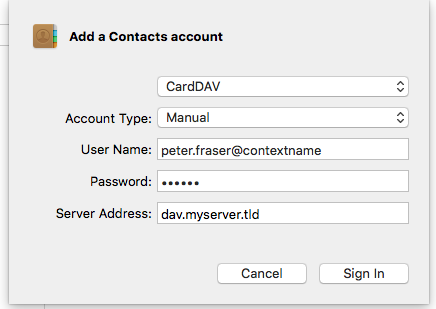 | |
iOS Contacts
Available since Open-Xchange Server v6.22
The iOS Contacts application on the iPhone, iPod or iPad can be configured as follows.
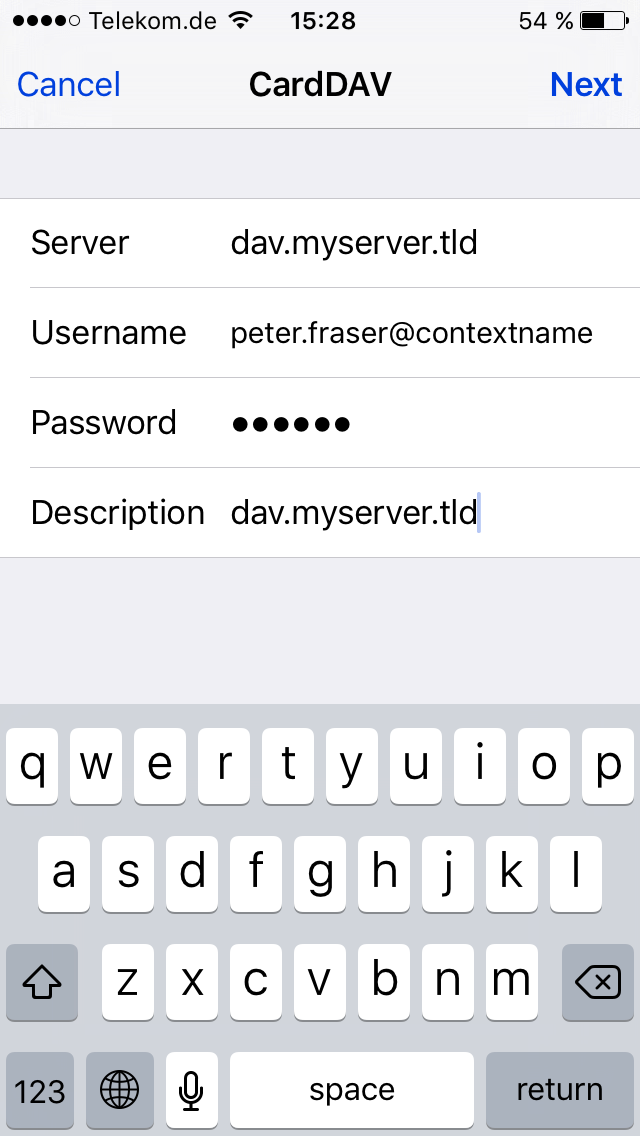 | |
General Limitations
Please consider the following known limitations for the CardDAV interface:
Unsupported Properties
- Generally, only those contact properties that are also available on the Open-Xchange server are recognized and transferred into attributes of OX contacts
- Starting with v7.8.0, the original vCard is also preserved, so that other extended or not mapped properties are still available there (see AppSuite:VCardMapping for details)
- Importing or exporting file attachments (property "ATTACH") is not supported via the CardDAV interface.
- Due to various different handlings of representing distribution list members in vCards, distribution lists are excluded from syncrhonization via CardDAV.
Unsupported Special Chars
- The special char "/" in contact names is not supported. It will lead to an "HTTP/1.1 404 Not Found" error in webdav.
Client Restrictions
- The Mac Contacts App does not support CalDAV Collections. Open-Xchange by default recognizes this and exposes an aggregated collection of the CalDAV Collections. As a consequence new contacts entered in subfolders on OX side will not appear in subfolders (or Contact Groups) on the Mac Contacts App but inside of the aggregated Collection itself.
- Contact Groups from the Mac Contacts App are not synced to OX - however the Contacts itself will be synced to the OX Address Book. Creating a new Contacts Group from within the Contacts App using the OX CardDAV Account is not possible - the name will revert to “untitled group” and will not be synced to OX App Suite.
- Contact Groups (aka distribution lists) synchronization is in general restricted to a limited group of clients. Since version 7.10.4 contact groups can be synced by using the eM Client or the Outlook CalDAV Synchronizer with some known limitations: ** The Open-Xchange server does only support contact group synchronization based on the vCard 3.0 format specification. ** both clients are not able to resolve distribution list members that are located in a different folder than the distribution list. The Open-Xchange server fixes this issue by doing a mapping based on the email address if the client provides a distribution list member without a UID.
