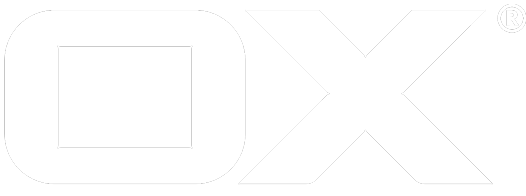Unified quota deprecated
This article attempts to outline the unified quota option that is available with Middleware Core v7.8.4 and Cloud-Plugins extensions running on an OXaaS platform.
Currently, the unified quota is only applicable for contexts/tenants, in which every user has its own Drive quota configured. See File Storages per user to see how to enable/configure a dedicated file storage for a user.
If unified quota is enabled/available for a certain user, the value "unified" is advertised to clients through "io.ox/core//quotaMode" JSlob path (otherwise that path carries the value "default")
Prerequisites
Setup & configure the Cassandra connector through installing package open-xchange-cassandra and setting the properties:
(There a more Cassandra properties to set. See Cassandra configuration)
Installation
Install the v7.8.4 compliant
open-xchange-cloudpluginspackage, which contains thecom.openexchange.cloudplugins.unifiedquotabundle.Setup Cassandra and create the required data structures as documented in the release documentation of the corresponding release https://software.open-xchange.com/products/appsuite/doc/Cloud_Plugins_Release_Notes_for_Release_X.Y.Z_YYYY-MM-DD.pdf
Enable to use Cassandra in Cloud-Plugins' configuration. Option
com.openexchange.cloudplugins.useCassandrais required to be set totruein filecloudplugins-cassandra.propertiesUse one of the create methods of the OXResellerUserService SOAP API and
- Enable dediacted file storage for the user; e.g. through setting option
ALLOW_CHANGING_QUOTA_IF_NO_FILESTORE_SETtotrueand applying themaxQuotavalue in order to activate the dedicated file storage per user. The value is in MB. - Enable the
com.openexchange.unifiedquota.enabled=trueproperty for the user through config-cascade; e.g. through settingconfig/com.openexchange.unifiedquota.enabled=trueas user attribute
- Enable dediacted file storage for the user; e.g. through setting option
Use the
setMailQuotamethod of the OXaaSService SOAP API and use the same value as inmaxQuotain the previous method. This value is also in MB. This method finally activates the unified quota mode.
Users with Unified quota enabled cannot be deleted as long as config/com.openexchange.unifiedquota.enabled=true. Use change method of the OXResellerUserService SOAP API and set this userAttribute to false. Thereafter, it is possible to use the delete method to remove that user.