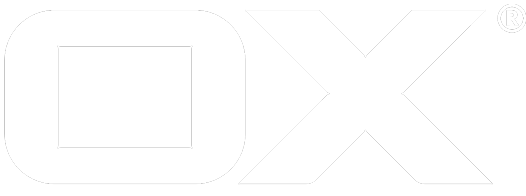Audit Logging deprecated
How it works
Starting with v7.8.2 the Open-Xchange Server provides a special SLF4J logger named com.openexchange.log.audit.AuditLogService that currently tracks the following events
- Login to Open-Xchange Server
- Logout from Open-Xchange Server
- Connect to internal/external IMAP
- Connect to internal/external SMTP
- Connect to internal/external POP3
That special SLF4J logger can be operated in two different modes:
- Standard mode
- Dedicated mode
Standard mode
In standard mode the logger uses the regular Open-Xchange Server logback configuration. Then the logger outputs its log messages in the same way and to the same location as configured for Open-Xchange Server through logback.xml configuration file.
Dedicated mode
In dedicated mode the logger uses its own file logging. Then the logger writes its messages to dedicated rotating files using its own layout pattern.
Installation
This feature is included in open-xchange-core package. Thus, no additional packages are required being installed.
Configuration
An administrator is able to configure this feature through /opt/open-xchange/etc/slf4j-auditlog.properties file. The options are reloadable at any time.
Enabling
The feature is enabled via com.openexchange.log.audit.slf4j.enabled property, which defaults to false. If set to truethe property com.openexchange.log.audit.slf4j.level defines what log level to choose when outputting log messages (default is info).
Message layout
This section describes all properties that influence how a log message looks like
- com.openexchange.log.audit.slf4j.delimiter specifies the delimiter string to use between individual attributes in one log message; e.g.
com.openexchange.log.audit.slf4j.delimiter="|"yields:
ox.login|login=thorben|ip=::1|timestamp=2016-06-10T10:31:10Z
- com.openexchange.log.audit.slf4j.includeAttributeNames defines whether attribute names are supposed to be included in log message or not; e.g.
com.openexchange.log.audit.slf4j.includeAttributeNames=falseyields:
ox.login|thorben|::1|2016-06-10T10:31:10Z
- com.openexchange.log.audit.slf4j.date.pattern allows to specify in what format a date/time-stamp is logged. By default ISO-8601 formatting is used. The administrator is able to specify any date pattern according to Date and Time Patterns. Accompanying options com.openexchange.log.audit.slf4j.date.locale and com.openexchange.log.audit.slf4j.date.timezone allow to also set utilized locale and time zone for date formatting.
Message destination
The special property com.openexchange.log.audit.slf4j.file.location defines whether the logger uses its own file logging and layout or if standard log configuration is used.
If no value is specified for that property standard logging is performed.
Dedicate log files
If set to a non-empty file location/pattern, dedicated log files are created. Example com.openexchange.log.audit.slf4j.file.location=/var/log/open-xchange/slf4j-auditlog.log yields log files:
- /var/log/open-xchange/slf4j-auditlog.log
- /var/log/open-xchange/slf4j-auditlog.log.1
- /var/log/open-xchange/slf4j-auditlog.log.2
- ...
- /var/log/open-xchange/slf4j-auditlog.log.N
These properties defines how many files are created, what its max. size is and what layout pattern is used for a log line:
- com.openexchange.log.audit.slf4j.file.size specifies the max. file size in bytes (default is
2097152). If exceeded, the files are rotated. - com.openexchange.log.audit.slf4j.file.count sets how many files are created when rotating files (default is
99). - com.openexchange.log.audit.slf4j.file.pattern specifies the layout for a log line. Default is
"%sanitisedMessage%n", which simply outputs the log message (sanitized from all ESC sequences) and a line-break. However, the layout string may contain extended information according to logback pattern layout