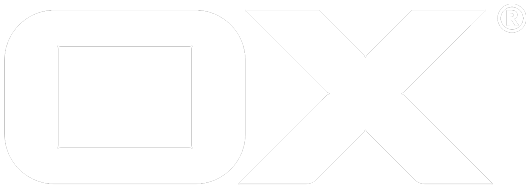Properties Overview deprecated
Introduction
With release 7.8.3 Open-Xchange starts to use predefined values for properties stored in the code and to prevent adding the properties to files contained in /opt/open-xchange/etc and its folders below. The administrator is (of course) able to change the provided defaults by adding the property to the file of his choice (below /opt/open-xchange/etc). Because of this change this page describes (mainly) new properties that aren't visible in a file but can be configured by the administrator.
All properties will be described by using the layout of the table below:
| Key | com.openexchange.foo |
|---|---|
| Description | Defines the foo |
| Default | true |
| Version | 7.8.3 |
| Reloadable | true |
| Configcascade Aware | false |
| Related | com.openexchange.bar |
| File |
| Key | com.openexchange.bar |
|---|---|
| Description | Defines the bar |
| Default | false |
| Version | 7.8.0 |
| Reloadable | false |
| Configcascade Aware | true |
| Related | com.openexchange.foo |
| File | foobar.properties |
These information are contained within the columns have the following meaning:
- Key: The key of the property. This key has to be added to the file of the administrators choice to overwrite the default value.
- Description: A short description of the property.
- Default: The default value of the property (as defined within the code).
- Version: The first version the property is available with.
- Reloadable: Defines whether the value is reloadable or not.
- Configcascade Aware: Defines whether the property is configcascade aware or not.
- Related: Contains information about other properties that are related to the currently described one.
- File: Describes the file where the property is defined. This column mainly exists for properties that have been available before 7.8.3 and are contained within a file.
New properties
To insert a new property you just have to create or update the corresponding yml file in /documentation-generic/config folder.
The yml file must have the following structure:
array: - data: Key: c.o.some.property Description: > line1 line2 line3 Default: true Version: 7.8.3 Reloadable: true Configcascade_Aware: true Related: File: - data: Key: c.o.some.property2 Description: > line1 line2 Default: true Version: 7.8.0 Reloadable: false Configcascade_Aware: false Related: c.o.some.property File: somefile.properties
If you would like to add a reference to another property use the following approach:
- tag the destination property key by using
<a name="com.openexchange.foo">com.openexchange.foo</a> - reference the tagged property by adding it to the 'related' column like
<a href="#com.openexchange.foo">com.openexchange.foo</a>
Properties
Advertisement
| Key | com.openexchange.advertisement. |
|---|---|
| Description | Defines which package scheme is used for the reseller. Use 'OX_ALL' for the default reseller. Available package schemes are: Global - always uses the default reseller and default package. AccessCombinations - Using access combination names to retrive the package. TaxonomyTypes - Using taxonomy types to retrieve the package. |
| Default | Global |
| Version | 7.8.3 |
| Reloadable | true |
| Configcascade Aware | false |
| File | advertisement.properties |
| Key | com.openexchange.advertisement. |
|---|---|
| Description | Defines a comma separated list of taxonomy types which are used as package identifiers. This list is used by the 'TaxonomyTypes' package scheme to identify the package. |
| Default | |
| Version | 7.8.3 |
| Reloadable | true |
| Configcascade Aware | false |
| File | advertisement.properties |
Doveadm
| Key | com.openexchange.dovecot.doveadm.enabled |
|---|---|
| Description | Specifies whether the connector for the Dovecot DoveAdm REST interface will be enabled or not |
| Default | false |
| Version | 7.8.3 |
| Reloadable | false |
| Configcascade Aware | false |
| File | doveadm.properties |
| Key | com.openexchange.dovecot.doveadm.endpoints |
|---|---|
| Description | Specifies the URIs to the Dovecot DoveAdm REST interface end-points. e.g. "http://dovecot1.host.invalid:8081, http://dovecot2.host.invalid:8081, http://dovecot3.host.invalid:8081" Moreover connection-related attributes are allowed to be specified to influence HTTP connection and pooling behavior com.openexchange.dovecot.doveadm.endpoints.totalConnections The number of total connections held in HTTP connection pool com.openexchange.dovecot.doveadm.endpoints.maxConnectionsPerRoute The number of connections per route held in HTTP connection pool; or less than/equal to 0 (zero) for auto-determining com.openexchange.dovecot.doveadm.endpoints.readTimeout The read time-out in milliseconds com.openexchange.dovecot.doveadm.endpoints.connectTimeout The connect time-out in milliseconds com.openexchange.dovecot.doveadm.endpoints.checkInterval The time interval in milliseconds when to check if a previously black-listed end-point is re-available again Full example : com.openexchange.dovecot.doveadm.endpoints=http://dovecot1.host.invalid:8081, http://dovecot2.host.invalid:8081 com.openexchange.dovecot.doveadm.endpoints.totalConnections=100 com.openexchange.dovecot.doveadm.endpoints.maxConnectionsPerRoute=0 (max. connections per route is then determined automatically by specified end-points) com.openexchange.dovecot.doveadm.endpoints.readTimeout=2500 com.openexchange.dovecot.doveadm.endpoints.connectTimeout=1500 com.openexchange.dovecot.doveadm.endpoints.checkInterval=60000 The values can be configured within a dedicated .properties file; e.g. 'doveadm.properties'. |
| Default | |
| Version | 7.8.3 |
| Reloadable | false |
| Configcascade Aware | false |
| File | doveadm.properties |
| Key | com.openexchange.dovecot.doveadm.apiSecret |
|---|---|
| Description | Specifies the API secret to communicate with the Dovecot DoveAdm REST interface |
| Default | |
| Version | 7.8.3 |
| Reloadable | false |
| Configcascade Aware | false |
| File | doveadm.properties |
Folder
| Key | com.openexchange.folderstorage.defaultPermissions |
|---|---|
| Description | Specifies default permission to use in case folder is supposed to be created below a certain parent folder. The value is a pipe ("|") separated listing of expressions; each expression defines the default permissions for a denoted parent folder. Currently the reserved folder identifiers "2" and "15" are considered as "2" denoted the public PIM folder whereas "15" denotes the public Drive folder. An expression starts with the parent folder identifier followed by '=' character; e.g. "2=". Then there is a comma-separated list of permissions to assume per entity (user or group). Each permission either starts with "user_", "admin_user_", "group_" or "admin_group_" (the prefix "admin_" controls whether the entity is supposed to be set as folder administrator) followed by the numeric entity identifier. Then an '@' character is supposed to occur and finally followed by rights expression. The rights may be dot-separated listing ( of the tokens "viewer", "writer" or "author". More formally expressions = expression ("|" expression) expression = folder "=" permission ("," permission) permission = ("admin_")? ("group_" | "user_") entity(int) "@" rights rights = (folder-permission(int) "." read-permission(int) "." write-permission(int) "." delete-permission(int)) | ("viewer" | "writer" | "author") Example 2=group_2@2.4.0.0,admin_user_5@8.4.4.4|15=admin_group_2@8.8.8.8 2=group_2@viewer,admin_user_5@author|15=admin_group_2@writer |
| Default | No defaut value |
| Version | 7.8.4 |
| Reloadable | true |
| Configcascade Aware | true |
| File | foldercache.properties |
Grizzly
| Key | com.openexchange.http.grizzly.wsTimeoutMillis |
|---|---|
| Description | Specifies the Web Socket timeout in milliseconds |
| Default | is 900000 (15 Minutes). |
| Default | 900000 |
| Version | 7.8.3 |
| Reloadable | false |
| Configcascade Aware | false |
| Related | com.openexchange.websockets.enabled |
| File | grizzly.properties |
| Key | com.openexchange.mail.useStaticDefaultFolders |
|---|---|
| Description | Defines whether standard folder names should be initialized with the default values or not. The default values can be configured within the Adminuser.properties file. |
| Default | false |
| Version | 7.8.3 |
| Reloadable | true |
| Configcascade Aware | true |
| File | mail.properties |
| Key | com.openexchange.imap.setSpecialUseFlags |
|---|---|
| Description | Defines whether the ox middleware is allowed to set special use flags. If set to 'false' the ox middleware will never set any special use flags on folders on the imap server. If set to 'true' the ox middleware will only set special use flags if no special use flag of that type exist yet. |
| Default | false |
| Version | 7.8.3 |
| Reloadable | true |
| Configcascade Aware | true |
| File | imap.properties |
| Key | com.openexchange.mail.preferSentDate |
|---|---|
| Description | Specifies what to consider as the date of a mail; either the internal received date or mail's sent date (as given by "Date" header). This property is considered in case a client passes special "date" (661) column to "columns" parameter and/or "sort" parameter. |
| Default | false |
| Version | 7.8.3 |
| Reloadable | false |
| Configcascade Aware | false |
| File | mail.properties |
| Key | com.openexchange.mail.maxDriveAttachments |
|---|---|
| Description | Specifies the max. number of Drive documents that are allowed to be sent via E-Mail |
| Default | 20 |
| Version | 7.6.2 |
| Reloadable | false |
| Configcascade Aware | false |
| File | mail.properties |
| Key | com.openexchange.imap.greeting.host.regex |
|---|---|
| Description | Specifies the regular expression to use to extract the host name/IP address information out of the greeting string advertised by primary IMAP server. Only applicable for primary IMAP server! Default is empty. The regular expression is supposed to be specified in Java notation: http://docs.oracle.com/javase/8/docs/api/java/util/regex/Pattern.html Moreover, either the complete regex is considered or in case a capturing group is present that group will be preferred. I.e. "Dovecot at ([0-9a-zA-Z._-]*) is ready", then the capturing group is supposed to extract the host name/IP addres information |
| Default | |
| Version | 7.8.4 |
| Reloadable | false |
| Configcascade Aware | false |
| File | imap.properties |
OAuth
| Key | com.openexchange.oauth.modules.enabled.[oauth_provider] |
|---|---|
| Description | A comma seperated list of enabled oauth modules. This list can be configured for each individual oauth provider. To identify the oauth provider replace [oauth_provider] with the last part of the provider id. E.g. com.openexchange.oauth.google -> com.openexchange.oauth.modules.enabled.google Available modules are: -calendar_ro -contacts_ro -calendar -contacts -drive -generic |
| Default | null |
| Version | 7.8.3 |
| Reloadable | true |
| Configcascade Aware | true |
| File | oauth.properties |
PushNotificationService
| Key | com.openexchange.pns.delayDuration |
|---|---|
| Description | The time in milliseconds a notification is queued in buffer to possible aggregate with similar notifications that arrive during that time |
| Default | 1000 |
| Default | 1000 |
| Version | 7.8.3 |
| Reloadable | true |
| Configcascade Aware | false |
| File | pns.properties |
| Key | com.openexchange.pns.timerFrequency |
|---|---|
| Description | The frequency/delay in milliseconds when the buffering queue will be checked for due notifications (the ones exceeding delayDuration in queue) |
| Default | 500 |
| Default | 500 |
| Version | 7.8.3 |
| Reloadable | true |
| Configcascade Aware | false |
| File | pns.properties |
| Key | com.openexchange.pns.numProcessorThreads |
|---|---|
| Description | Specifies the number of threads that concurrently handle due notifications that were transferred from buffering queue to processing queue. |
| Default | 10 |
| Default | 500 |
| Version | 7.8.3 |
| Reloadable | true |
| Configcascade Aware | false |
| File | pns.properties |
| Key | com.openexchange.pns.maxProcessorTasks |
|---|---|
| Description | Specifies the buffer size for due notifications that were transferred from buffering queue to processing queue. |
| Default | 65536 |
| Default | 65536 |
| Version | 7.8.3 |
| Reloadable | true |
| Configcascade Aware | false |
| File | pns.properties |
| Key | com.openexchange.pns.transport.apn.ios.enabled |
|---|---|
| Description | Specifies whether the APNS transport is enabled. That property is responsive to config-cascade and reloadable as well. Moreover, an even finer-grained decision is possible to be configured as a certain transport is checked for availability providing user, context, client and topic. Hence, it is possible to specify: com.openexchange.pns.transport.apn.ios.enabled + ("." + {client})? + ("." + {topic})? com.openexchange.pns.transport.apn.ios.enabled.open-xchange-appsuite.ox:mail:new=true com.openexchange.pns.transport.apn.ios.enabled.open-xchange-appsuite.ox:calendar:new=false That allows the client "open-xchange-appsuite" (App Suite UI) to receive "new mail" notifications via APNS, but not for "new appointment". |
| Default | false |
| Default | false |
| Version | 7.8.3 |
| Reloadable | true |
| Configcascade Aware | true |
| File | pns.properties |
| Key | com.openexchange.pns.transport.apn.ios.feedbackQueryInterval |
|---|---|
| Description | Specifies the frequency in milliseconds when to query the Apple feedback service to check for expired and/or invalid tokens. |
| Default | 3600000 (1 hour) |
| Default | 3600000 |
| Version | 7.8.3 |
| Reloadable | true |
| Configcascade Aware | false |
| File | pns.properties |
| Key | com.openexchange.pns.transport.gcm.enabled |
|---|---|
| Description | Specifies whether the GCM transport is enabled. That property is responsive to config-cascade and reloadable as well. Moreover, an even finer-grained decision is possible to be configured as a certain transport is checked for availability providing user, context, client and topic. Hence, it is possible to specify: com.openexchange.pns.transport.gcm.enabled + ("." + {client})? + ("." + {topic})? com.openexchange.pns.transport.gcm.enabled.open-xchange-appsuite.ox:mail:new=true com.openexchange.pns.transport.gcm.enabled.open-xchange-appsuite.ox:calendar:new=false That allows the client "open-xchange-appsuite" (App Suite UI) to receive "new mail" notifications via GCM, but not for "new appointment". |
| Default | false |
| Default | false |
| Version | 7.8.3 |
| Reloadable | true |
| Configcascade Aware | true |
| File | pns.properties |
| Key | com.openexchange.pns.transport.wns.enabled |
|---|---|
| Description | Specifies whether the WNS transport is enabled. That property is responsive to config-cascade and reloadable as well. Moreover, an even finer-grained decision is possible to be configured as a certain transport is checked for availability providing user, context, client and topic. Hence, it is possible to specify: com.openexchange.pns.transport.wns.enabled + ("." + {client})? + ("." + {topic})? com.openexchange.pns.transport.wns.enabled.open-xchange-appsuite.ox:mail:new=true com.openexchange.pns.transport.wns.enabled.open-xchange-appsuite.ox:calendar:new=false That allows the client "open-xchange-appsuite" (App Suite UI) to receive "new mail" notifications via WNS, but not for "new appointment". |
| Default | false |
| Default | false |
| Version | 7.8.3 |
| Reloadable | true |
| Configcascade Aware | true |
| File | pns.properties |
| Key | com.openexchange.pns.transport.websocket.enabled |
|---|---|
| Description | Specifies whether the Web Socket transport is enabled. That property is responsive to config-cascade and reloadable as well. Moreover, an even finer-grained decision is possible to be configured as a certain transport is checked for availability providing user, context, client and topic. Hence, it is possible to specify: com.openexchange.pns.transport.websocket.enabled + ("." + {client})? + ("." + {topic})? com.openexchange.pns.transport.websocket.enabled.open-xchange-appsuite.ox:mail:new=true com.openexchange.pns.transport.websocket.enabled.open-xchange-appsuite.ox:calendar:new=false That allows the client "open-xchange-appsuite" (App Suite UI) to receive "new mail" notifications via Web Socket, but not for "new appointment". |
| Default | true |
| Version | 7.8.3 |
| Reloadable | true |
| Configcascade Aware | true |
| Related | com.openexchange.websockets.enabled |
| File | pns.properties |
Report
| Key | com.openexchange.report.appsuite.fileStorage |
|---|---|
| Description | Reports filestorage directory for storage of report parts and composed data. |
| Default | /tmp |
| Version | 7.8.3 |
| Reloadable | true |
| Configcascade Aware | false |
| File | reportserialization.properties |
| Key | com.openexchange.report.appsuite.maxChunkSize |
|---|---|
| Description | Determines how many chunks of data can be kept in the report before saving them in the folder described in the com.openexchange.report.client.fileStorage property |
| Default | 200 |
| Version | 7.8.3 |
| Reloadable | true |
| Configcascade Aware | false |
| File | reportserialization.properties |
| Key | com.openexchange.report.appsuite.maxThreadPoolSize |
|---|---|
| Description | Number of threads allowed to work on the report at the same time. |
| Default | 20 |
| Version | 7.8.3 |
| Reloadable | true |
| Configcascade Aware | false |
| File | reportserialization.properties |
| Key | com.openexchange.report.appsuite.threadPriority |
|---|---|
| Description | The priority that threads, working on the report have. Allowed value range is 1-10. 1 is the lowest, 10 the highest priority. |
| Default | 1 |
| Version | 7.8.3 |
| Reloadable | true |
| Configcascade Aware | false |
| File | reportserialization.properties |
RSS
| Key | com.openexchange.messaging.rss.feed.schemes |
|---|---|
| Description | Defines the URL schemes that are allowed while adding new RSS feeds. An empty value means all (by URL supported) schemes are allowed. |
| Default | http, https, ftp |
| Version | 7.8.3 |
| Reloadable | false |
| Configcascade Aware | false |
| File | rssmessaging.properties |
Saml
| Key | com.openexchange.saml.enableSessionIndexAutoLogin |
|---|---|
| Description | Specifies whether SAML-specific auto-login is enabled, that uses the SessionIndex of the AuthnResponse. |
| Default | false |
| Version | 7.8.4 |
| Reloadable | false |
| Configcascade Aware | false |
| File | saml.properties |
SSL
| Key | com.openexchange.net.ssl.default.truststore.enabled |
|---|---|
| Description | Defines if the default truststore provided by the JVM should be used. These truststore contains the Application Server’s trusted certificates, including public keys for other entities. For a trusted certificate, the server has confirmed that the public key in the certificate belongs to the certificate’s owner. Trusted certificates generally include those of certification authorities (CAs). The administrator is able to ignore the provided by setting the property to 'false'. If so a custom truststore should be provided. Have a look at 'com.openexchange.net.ssl.custom.truststore.enabled' for more details. |
| Default | true |
| Version | 7.8.3 |
| Reloadable | false |
| Configcascade Aware | false |
| Related | com.openexchange.net.ssl.custom.truststore.enabled |
| File | ssl.properties |
| Key | com.openexchange.net.ssl.custom.truststore.enabled |
|---|---|
| Description | Defines if the custom truststore should be used to retrieve trusted certificates. The custom truststore should contain a list of certificates that are defined to be trusted. It is possible to define only one custom truststore. But it is of course possible to enable both, default and custom truststore to enhance the trusted certificates pool. If you would like to use a custom truststore it has to be in JKS format. |
| Default | false |
| Version | 7.8.3 |
| Reloadable | false |
| Configcascade Aware | false |
| Related | com.openexchange.net.ssl.custom.truststore.path, com.openexchange.net.ssl.custom.truststore.password |
| File | ssl.properties |
| Key | com.openexchange.net.ssl.custom.truststore.path |
|---|---|
| Description | Defines the path (including the name of the file) to the custom truststore. |
| Default | |
| Version | 7.8.3 |
| Reloadable | false |
| Configcascade Aware | false |
| Related | com.openexchange.net.ssl.custom.truststore.enabled, com.openexchange.net.ssl.custom.truststore.password |
| File | ssl.properties |
| Key | com.openexchange.net.ssl.custom.truststore.password |
|---|---|
| Description | Defines the password to access the custom truststore. |
| Default | |
| Version | 7.8.3 |
| Reloadable | false |
| Configcascade Aware | false |
| Related | com.openexchange.net.ssl.custom.truststore.enabled, com.openexchange.net.ssl.custom.truststore.path |
| File | ssl.properties |
| Key | com.openexchange.net.ssl.hostname.verification.enabled |
|---|---|
| Description | Defines if the name of the host should be checked while SSL handshaking. If the host name verification fails a connection to the desired host cannot be established even if there is a valid certificate. A host name verifier ensures the host name in the URL to which the client connects matches the host name in the digital certificate that the server sends back as part of the SSL connection. |
| Default | true |
| Version | 7.8.3 |
| Reloadable | false |
| Configcascade Aware | false |
| File | ssl.properties |
| Key | com.openexchange.net.ssl.trustlevel |
|---|---|
| Description | Defines which level of trust should be considered for potentially secure connections (e. g. https). The default value 'all' means that all certificates will be trusted and a SSLSocketFactory that does not check certificates (and host names) will be used. You can switch this setting to 'restricted' so that every certificate provided by the defined endpoint will be validated trusted. |
| Default | all |
| Version | 7.8.3 |
| Reloadable | false |
| Configcascade Aware | false |
| File | ssl.properties |
| Key | com.openexchange.net.ssl.protocols |
|---|---|
| Description | Defines the protocols that will become supported for SSL communication. If the server does not support one of the mentioned protocols the SSL handshake will fail. |
| Default | TLSv1, TLSv1.1, TLSv1.2 |
| Version | 7.8.3 |
| Reloadable | true |
| Configcascade Aware | false |
| File | ssl.properties |
| Key | com.openexchange.net.ssl.ciphersuites |
|---|---|
| Description | Defines the cipher suites that will become supported for SSL communication. If the server does not support one of the mentioned suites the SSL handshake will fail. The named cipher suites refer to the identifiers of OpenJDK. Although an attempt is in place to find the matching ones on other vendors' JREs, it might be a good idea to name the desired cipher suites to use according to vendor-specific identifiers. |
| Default | TLS_ECDHE_ECDSA_WITH_AES_128_CBC_SHA, TLS_ECDHE_RSA_WITH_AES_128_CBC_SHA, TLS_RSA_WITH_AES_128_CBC_SHA, TLS_ECDH_ECDSA_WITH_AES_128_CBC_SHA, TLS_ECDH_RSA_WITH_AES_128_CBC_SHA, TLS_DHE_RSA_WITH_AES_128_CBC_SHA, TLS_DHE_DSS_WITH_AES_128_CBC_SHA, TLS_EMPTY_RENEGOTIATION_INFO_SCSV |
| Version | 7.8.3 |
| Reloadable | true |
| Configcascade Aware | false |
| File | ssl.properties |
| Key | com.openexchange.net.ssl.whitelist |
|---|---|
| Description | Defines a comma separated list of hosts certificates shouldn't be checked for validity. The list can contain wildcards and ip ranges. In addition it is possible to define a list by host name, IPv4 or IPv6 address. An incoming host name will not be checked against its IP address, for instance connecting against 'imap.gmail.com' will be possible if '*.gmail.com' is whitelisted but adding only the corresponding IP address entry '64.233.167.108' as whitelisted won't work. |
| Default | 127.0.0.1-127.255.255.255,localhost |
| Version | 7.8.3 |
| Reloadable | true |
| Configcascade Aware | false |
| File | ssl.properties |
| Key | com.openexchange.net.ssl.user.configuration.enabled |
|---|---|
| Description | Defines if the user is able to define a more unsecure trust level than it is defined globally the administrator. For instance if 'com.openexchange.net.ssl.trustlevel' is 'restricted' the user won't be able to use untrusted connections (invalid certificates provided by the endpoint). If 'com.openexchange.net.ssl.user.configuration.enabled' is 'true' the user will be able to define that he will use untrusted connections. |
| Default | false |
| Version | 7.8.3 |
| Reloadable | true |
| Configcascade Aware | true |
| Related | com.openexchange.net.ssl.trustlevel, JSLob: io.ox/core//trustAllConnections |
| File | ssl.properties |
Websockets
| Key | com.openexchange.websockets.enabled |
|---|---|
| Description | The main switch to enable/disable Web Sockets. That property is responsive to config-cascade and reloadable as well. |
| Default | true |
| Version | 7.8.3 |
| Reloadable | true |
| Configcascade Aware | true |
| File | websockets.properties |
| Key | com.openexchange.websockets.grizzly.remote.delayDuration |
|---|---|
| Description | The time in milliseconds a message (that is supposed to be transferred to a remote cluster member) is queued in buffer to await & aggregate equal messages that arrive during that time |
| Default | 1000 |
| Default | 1000 |
| Version | 7.8.3 |
| Reloadable | true |
| Configcascade Aware | false |
| File | websockets.properties |
| Key | com.openexchange.websockets.grizzly.remote.maxDelayDuration |
|---|---|
| Description | The time in milliseconds a message (that is supposed to be transferred to a remote cluster member) is at max. queued in buffer to await & aggregate equal messages that arrive during that time. So, even if there was an equal message recently, message is flushed from queue to avoid holding back a message forever in case there are frequent equal messages. |
| Default | 3000 |
| Default | 3000 |
| Version | 7.8.3 |
| Reloadable | true |
| Configcascade Aware | false |
| File | websockets.properties |
| Key | com.openexchange.websockets.grizzly.remote.timerFrequency |
|---|---|
| Description | The frequency/delay in milliseconds when the buffering queue will be checked for due "remote" messages (the ones exceeding delayDuration in queue) |
| Default | 500 |
| Default | 500 |
| Version | 7.8.3 |
| Reloadable | true |
| Configcascade Aware | false |
| File | websockets.properties |