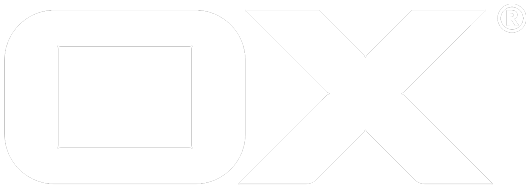Web Sockets deprecated
Introduction
Starting with v7.8.3 the Open-Xchange Middleware supports accepting Web Sockets that are opened by authenticated request. Hence, a Web Socket representation in the Open-Xchange Middleware always has an association to a certain Open-Xchange session and is bound to its life-cycle.
How it works
Once a Web Socket is initiated by a Browser, the special "session" URL parameter along-side with accompanying Open-Xchange cookies are expected to be passed along-side with the upgrade request that initiates to establish a Web Socket connection. Moreover, the upgrade request should be routed to a certain path to distinguish between Web Sockets' natures. E.g. having an upgrade request to path "/socket.io" indicates that the Web Socket is supposed to be used to serve Socket.IO clients.
Example of an upgrade request initiating a Socket.IO Web Socket:
GET /socket.io/?session=00ba1bfdfc2d408b9863c901b777c52a&EIO=3&transport=websocket HTTP/1.1
Host: my.open-xchange.invalid
Connection:Upgrade
Cookie:open-xchange-secret-LZA0kMLdU7GPfCR59bOQ2g=df1063191055408f812316bc7c8caff2;
open-xchange-public-session-AmpJwWzrwtlbr1l28oyO6w=74656ae2de7840f8b38fc25b051d11ca;
JSESSIONID=3625460667079969748.OX0;
language=en_US
Origin:http://open-xchange.invalid
Sec-WebSocket-Extensions:permessage-deflate; client_max_window_bits
Sec-WebSocket-Key:6ZJrtzrsb0vhsc35fssBNQ==
Sec-WebSocket-Version:13
Upgrade:websocket
Thus, the class com.openexchange.websockets.WebSocket representing an accepted Web Socket provides
- The identifier of the associated session
- The identifiers of the associated user and context
- Any URL query parameters that were available from Web Socket connect request
- The path from the Web Socket connect request
- A Web Socket session
com.openexchange.websockets.WebSocketSessionbound to the Web Socket allowing to store/cache associated data
If the upgrade request gets authenticated (session verification, etc.) the Web Socket is accepted, bound to specified session and added to OSGi Web Socket Service (com.openexchange.websockets.WebSocketService) that manages/controls open Web Sockets. That Web Socket Service supports basic methods to
- Check if there is any open Web Socket for a user and optionally accepts a path filter expression (e.g.
/socket.io/*) to also check for a certain path criterion - Send direct text messages via all open Web Socket for a certain user and optionally accepts a path filter expression (e.g.
/socket.io/*) to only consider those Web Socket linked to a certain path - Gather monitoring data; for instance number of connected Web Sockets
In addition, the mentioned methods work cluster-wide. So checking for existence of a Web Socket for a user using a path filter expression checks the the cluster if there is any node that satisfies the look-up. Moreover, sending a message also works cluster-wide.
Furthermore, it is possible to OSGi-wise register instances of com.openexchange.websockets.WebSocketListener. The registered instances will receive call-backs in case of certain events that happen on the Web Socket connection. Currently:
- On Web Socket connect
- On Web Socket close
- On a received text message
Thus a com.openexchange.websockets.WebSocketListener is the appropriate choice to communicate with exactly one Web Socket (cache WebSocket instance on connect, send/receive messages, discard the instance on close. See com.openexchange.socketio.websocket.WsTransportConnection.
Transcoding of received/sent Web Socket messages
An instance of com.openexchange.websockets.WebSocket allows to set a com.openexchange.websockets.MessageTranscoder. Every in-bound and out-bound message is then routed through the appropriate MessageTranscoder methods before it reaches the end-point:
- onInboundMessage
- onOutboundMessage
For instance, a MessageTranscoder is used to encode/decode outgoing/incoming messages to be conform to Socket.IO protocol. See implementations in com.openexchange.socketio.websocket.WsTransportConnection.onInboundMessage() and com.openexchange.socketio.websocket.WsTransportConnection.onOutboundMessage()