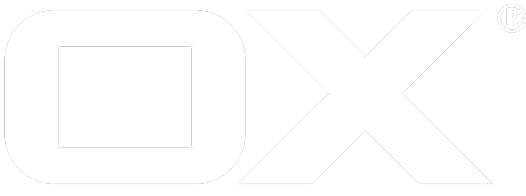Operator Guide deprecated
Installation
After development of the SAML backend is done you can setup OX App Suite as usual. Additionally you need to install open-xchange-saml-core and a package that provides open-xchange-saml-backend and contains your custom SAML backend. It is also necessary that a package providing open-xchange-authentication is installed. For your convenience you can install the metapackage open-xchange-saml which depends on a core and backend package. Finally the package for SAML support within App Suite UI is needed: open-xchange-appsuite-saml.
Configuration
Backend Configuration
The main configuration takes place in /opt/open-xchange/etc/saml.properties. Step through this file and set the property values. See saml configuration for further explanations.
When multiple SAML backends are installed, it may be required to have individual configuration. Please refer to the specific SAML backend documentation if it supplies own configuration or relies upon /opt/open-xchange/etc/saml.properties.
As the lifetime of user sessions is under control of the SAML IdP, you must not activate autologin. It's currently not supported anyway. Make sure that com.openexchange.sessiond.autologin in /opt/open-xchange/etc/sessiond.properties is set to false. Also have a look at the other properties within that file. Its noteworthy that every refresh (e.g. closing the App Suite browser tab and opening it again at a later point) will create a new user session. So the lifetime of App Suite sessions should be short while a user should be able to acquire quite some sessions in parallel.
The path of the final login redirect that ends up in the web UI along with a valid session must be configured via /opt/open-xchange/etc/server.properties. If you haven't already (because of other requirements), set com.openexchange.UIWebPath to /appsuite/. App Suite is the only officially supported frontend for SAML authentication.
Note that session fail-over is currently not possible, because the central session storage only works with autologin enabled.
SAML sessions will not contain the users password. Thus it cannot be used to encrypt/decrypt secrets for external services (e.g. OAuth token). Configure /opt/open-xchange/etc/secret.properties to support other encryption/decryption mechanisms (e.g. "<list>").
The same problem exists for the primary mail account. Therefore the IMAP accounts must be accessible with a global master password. You need to configure this in /opt/open-xchange/etc/mail.properties
Frontend Configuration
The frontend plugin open-xchange-appsuite-saml is deactivated by default. In order to enable the special SAML login handling, enable a samlLogin flag in /opt/open-xchange/etc/as-config.yml:
default:
host: all
samlLogin: true
Please note: Make sure to use spaces to indent, not tabs!
IdP Configuration
Unsolicited responses or IdP-initiated login does support additional parameters carried by the RelayState. These parameters can either be handled by a custom SAML Backend or must be in the following form. A base64 encoded string that may hold any of the following key-values, split by : where each key uses a = split from its value:
- domain
- loginpath
- client
Example domain=example.com:client=specialClient Encoded RelayState = ZG9tYWluPWV4YW1wbGUuY29tOmNsaWVudD1zcGVjaWFsQ2xpZW50