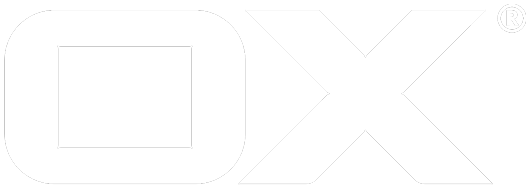All messages folder deprecated
If a all messages folder is provided, the App Suite can search across all folders and can additionally have a unread folder
Configuration
Dovecot
First we configure Dovecot to add a special folder to every mailbox. From the outside the folder looks like it contains all mails from all other folders. Some more information can be found here. Open the file /etc/dovecot/dovecot.conf and add the following to your Dovecot configuration under # mail:
mail_plugins = $mail_plugins virtual
namespace Virtual {
prefix = Virtual/
separator = /
hidden = yes
list = no
subscriptions = no
location = virtual:/etc/dovecot/virtual:INDEX=/var/vmail/%u/virtual
}
so that for example your dovecot config looks like this:
# general
protocols = imap lmtp
ssl = no
# auth
disable_plaintext_auth = no
auth_mechanisms = plain
passdb {
driver = passwd-file
args = scheme=PLAIN /etc/dovecot/passwd
}
userdb {
driver = static
args = uid=vmail gid=vmail home=/var/vmail/%u
}
# logging
log_path = /var/log/dovecot.log
# mail
mail_location = maildir:/var/vmail/%u
mail_plugins = $mail_plugins quota
mail_plugins = $mail_plugins virtual
namespace Virtual {
prefix = virtual/
separator = /
hidden = yes
list = no
subscriptions = no
location = virtual:/etc/dovecot/virtual:INDEX=/var/vmail/%u/virtual
}
protocol imap {
mail_plugins = $mail_plugins imap_quota
imap_capability = +XDOVECOT
}
plugin quota {
quota = maildir
quota_rule = *:storage=1G
}
namespace inbox {
separator = /
prefix =
inbox = yes
#subscriptions = yes
mailbox Drafts {
special_use = \Drafts
auto = subscribe
This makes use of the dovecot virtual folders plugin. A new hidden namespace Virtual is created, which will not be contained in IMAP LIST responses and not accept subscriptions. However, folders below that namespace can be selected and examined. In our case we define a global configuration for virtual folders below /etc/dovecot/virtual, which makes configured folders appear in every users account. However, indexes for such folders need to be created per-mailbox of course, which we expect to be located under /var/vmail/.
To create a virtual folder, a file system folder carrying the target name needs to be created below the denoted path. In our case we create a directory /etc/dovecot/virtual/All. Folder owner of the virtualand virtual/All folders needs to be the system user running the dovecot process. In our case it's vmail:
mkdir -p /etc/dovecot/virtual/All
chown -R vmail:vmail /etc/dovecot/virtual
Now we need to create the virtual folders configuration. Create a new file /etc/dovecot/virtual/All/dovecot-virtual and open it in your favorite editor. E.g. you might decide to include all mails from all folders, but Trash and Spam:
*
-INBOX/Trash
-INBOX/Trash/*
-INBOX/Spam
-INBOX/Spam/*
all
The file can be owned by root but must be readable by the user running the dovecot process.
As a result every mail account will contain a selectable mailbox Virtual/All which pretends to contain all messages from all other mailboxes but Trash and Spam (given that these are named like this and located below the INBOX namespace with / as separator).
For App Suite to be able to display the original folders within the search results Dovecot needs to announce an additional capability which needs to be added via
imap_capability = +XDOVECOT
OX App Suite
After this we configure OX App Suite to make the feature visible. Open the file /opt/open-xchange/etc/findbasic.properties and configure com.openexchange.find.basic.mail.allMessagesFolder to Virtual/All:
# Set the value to the name of the virtual mail folder containing all messages.
# Leave blank if no such folder exists.
com.openexchange.find.basic.mail.allMessagesFolder = Virtual/All
Additionally configure com.openexchange.find.basic.mail.searchmailbody to true:
# Change the value to 'true', if fast full text search is supported.
# Default is 'false'.
com.openexchange.find.basic.mail.searchmailbody = true
Finally restart the server with the following command:
systemctl restart open-xchange