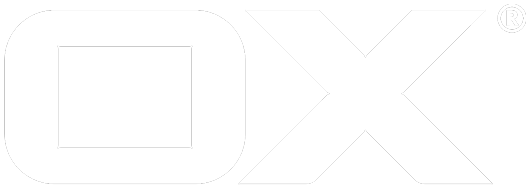Build Process deprecated
Building the UI is pretty simple.
Installation
On a fresh checkout, the module dependencies need to be installed.
Run npm install to install them.
Build the software
The default grunt task will build project once.
grunt
After a while, there will be a build/ directory containing all the files needed.
Install the software
In order to copy all files to another directory, run grunt install --dest=/path/to/appsuite/.
This will copy the build/ directory to the desired destination.
Local development
The dev task can be used for local development.
grunt dev
This will not work, unless you generate a local configuration file:
grunt show-config:local --output=grunt/local.conf.json
This file needs a remote "server" be configured in grunt/local.conf.json.
After that, the local code will be served and missing files as well as API calls will be proxied to the server.
For more information on all possible grunt tasks, refer to the README file of the shared grunt configuration.
FAQ
ui does not build properly
- delete ui/build directory
- delete ui/node_modules
- delete ui/bower_components
- runt
grunt buildagain
The ui starts but the top bar does not contain any apps/modules
Please check the manifests file returned by your (local/remote) server.