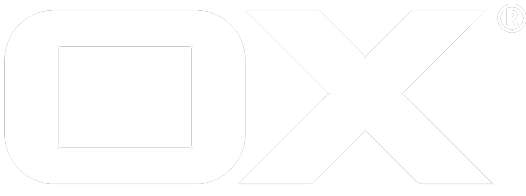Extensions deprecated
Extensions add or replace functionality during runtime and are referenced by a unique id
Extensions
Please take a look at the following example src/com.example/my-extension.
Customizing the UI
Since extensions are a property of the runtime system, you can also modify them. The extension system offers a couple of things you can do with existing extensions like changing their order, disabling them or replacing them. Let's look at how to accomplish all of these, again by modifying the mail detail view.
switch off inline links
require(["io.ox/core/extensions"], function (ext) {
// Here the id of the extension comes into play again.
// If you look at the code of the mail detail view (in io.ox/mail/view-detail)
// You can see the extension registers itself with the id 'inline-links'
// So that is the argument we pass to disable
ext.point("io.ox/mail/detail").disable('inline-links');
});
Again: When navigating back to the email view you might have to select another mail to make this change visible.
change order
And now let's switch the order around:
require(["io.ox/core/extensions"], function (ext) {
// From the extension point 'io.ox/mail/detail' get the extension with
// the id 'subject' (which is passed to the callback)
ext.point("io.ox/mail/detail/header").get("subject", function (extension) {
// Put it last
extension.index = 300;
});
});