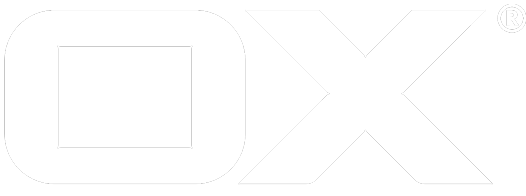Properties deprecated
The configuration items for the Spellcheck service.
<string>0.0.0.0
Related: com.openexchange.spellcheck.listenAddress.metrics
Configcascade: false
The address(es), this service is accepting client connections from. Use 127.0.0.1 to restrict service requests to be made from localhost clients only. The default of 0.0.0.0 allows service requests to be made from either client.
<number>8003
Related: com.openexchange.spellcheck.port.metrics
Configcascade: false
The port this service is listening on for spell check and health related requests. This port needs to be different from the port configured for metrics related requests.
<string>0.0.0.0
Related: com.openexchange.spellcheck.listenAddress
Configcascade: false
The address(es), this service is accepting client metrics requests from. Use 127.0.0.1 to restrict metrics requests to be made from localhost clients only. The default of 0.0.0.0 allows metrics requests to be made from either client.
<number>8002
Related: com.openexchange.spellcheck.port
Configcascade: false
The port this service is listening on for related metric requests. This port needs to be different from the port configured for spell check and health related requests.
<boolean>false
Related: com.openexchange.spellcheck.ssl.certFile
Configcascade: false
Enabling SSL support for the SpellCheck Http service. The SpellCheck service is able to handle either Http or Https requests, depending on the value of this configuration item. In case SSL is enabled, please configure appropriate SSL certificate and key files as well as the decryption password for the key, in case this key is encrypted.
<string>
Related: com.openexchange.spellcheck.ssl.keyFile
Configcascade: false
The path to the SSL certificate file in PEM format to be used for SSL secured transports. Please use a domain specific, authorized SSL certificate and key for production environments!
<string>
Related: com.openexchange.spellcheck.ssl.keyPassword
Configcascade: false
The path to the SSL key file in PEM format to be used for SSL secured transports. Please use a domain specific, authorized SSL certificate and key for production environments!
<string>
Related: com.openexchange.spellcheck.ssl.keyFile
Configcascade: false
The decryption password for the key, stored within the SSL key file file to be used for SSL secured transports. Leave empty in case the key within the SSL key file is not encrypted.
<string>/usr/share/hunspell
Configcascade: false
The path to the directory containing the available dictonaries to be used by the spell check service. At the moment, the supported spell check engine is 'Hunspell', so that this configuration item points to the default 'Hunspell' dictionary directory.
<number>600
Configcascade: false
The timeout in seconds after that a not used dictionary is unloaded from memory. Each access to a dictionary resets the current timestamp of this dictionary. Having a large amount of dictionaries available might have a significant impact on the memory usage of the service if all dictionaries are loaded at the same time. Unloading not used dictonaries after a configured timeout helps to minimize the memory consumption footprint of the service.
<number>1000
Configcascade: false
The maximum count of cached suggestions per locale. Set to 0 to disable caching.
<number>4
Related: com.openexchange.spellcheck.requestThreadCount
Configcascade: false
The maximum number of threads to handle spellcheck requests. If all threads are busy with processing requests, following requests will be blocked until a previous request will have been handled completely. Since spellchecking request might have a performance impact and may require a longer period of time to be processed, the maximum thread count value should be adjusted according to the currently available CPU core count on the system.
<number>16
Related: com.openexchange.spellcheck.threadCount
Configcascade: false
The maximum number of threads to handle incoming Http or Https requests. An incoming request is processed depending on the number of currently handled spellcheck requests. Nevertheless, the maximum thread count for incoming requests should be higher than the processing thread count to be able to handle these requests later in time.
<number>14000
Configcascade: false
The period of time in milliseconds after which a request that is currently processed will be treated as invalid. Invalid requests are aborted as soon as the request timout is reached. Automated, internal web service restarts might occur in this case, which are depending on the cause and severity for the request timeout. Set this value to 0 to disable request timeout handling.
<string>/var/log/open-xchange/spellcheck
Related: com.openexchange.spellcheck.log.console
Configcascade: false
The path to the directory where log files are stored. Set this value to an empty string to disable log file output.
<string>info
Related: com.openexchange.spellcheck.log.path
Configcascade: false
Sets the severity log level. The available levels in ascending order are: error, warn, info, debug, trace. Setting a specified level includes lower levels as well.
<boolean>false
Related: com.openexchange.spellcheck.log.path
Configcascade: false
Setting this value to true enables all log output to be written to the console. For a systemd service this is routed to /var/log/syslog in general but might differ according to your system setup.