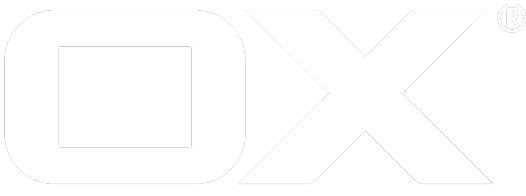Properties deprecated
The configuration items for the Image Converter.
<string>auto:200x150, auto:200x150~cover, auto:800x800, auto:1920x1080, auto:1920x1080~cover
Configcascade: false
The list of comma separated target formats to be generated for each given source image. The format parser tries to extract as much information of the given format strings as possible. If the whole format or parts of the format don't follow the below mentioned formatting styles, the whole format or at least non parseable parts of the given form are ignored and replaced with defaults.
Format syntax:
'auto'|'jpg'|'png':WIDTHxHEIGHT[~SCALETYPE][~'norotate'][~'expand'][@PERCENTAGE]
Format description:
The first parameter, followed by a colon determines the image target format.
auto:
Creates an image target result, whose target format depends on the format of the source image. If e.g. the source image format is able to store transparency information, PNG is chosen as target format, being able to store transparency information as well. If the source format has possible animation information like e.g. GIF, the target format GIF is chosen. If the source format is not able to contain either transparency or animation information, the target format JPG is chosen
jpg:
Creates a JPEG image target result for every source image format.
png:
Creates a PNG image target result for every source image format.
WIDTHxHEIGHT parameter description:
The WIDTH and HEIGHT parameter values of each target format specify the extents of the bounding box, that is used to scale the source image. The final image extents are then calculated using the given ~SCALETYPE parameter in combination with the bounding box extents. If -1 is used for one extent value, the other value is used as target extent in that direction, with the -1 extent direction using the original extent of the source image in that direction. If -1 is used for both WIDTH and HEIGHT, the source image extents are used as target extents. The source image is scaled according to the given ~SCALETYPE parameter.
~SCALETYPE parameter description:
Possible values for the SCALETYPE parameter are 'contain', 'containforcedimension', 'cover' and 'coverandcrop'. The default value is set to 'contain'. The meaning of the possible SCALETYPE parameter values is:
contain:
The source image will be resized in a way that the resulting image fits into the target resolution entirely, with the original aspect ratio being preserved. For example, scaling an image with an original resolution of 640x480 pixels to 200x200 pixels and type "contain", will result in the picture being resized to 200x150 pixels.
containforcedimension:
The source image will be resized in a way that the resulting image fits into the target resolution entirely, with the original aspect ratio being preserved while smaller sides get padded to fit exact dimension. For example, scaling an image with an original resolution of 640x480 pixels to 200x200 pixels and type "contain", will result in the picture being first resized to 200x150 pixels, then height gets padded by 25 pixels per side resulting in exactly 200x200 pixels.
cover:
The source image will be resized in a way that the resulting image covers the target resolution entirely, with the original aspect ratio being preserved. For example, scaling an image with an original resolution of 640x480 pixels to 200x200 pixels and type "cover", will result in the picture being resized to 267x200 pixels.
coverandcrop:
If the source image is bigger than the target dimension, in a first step the image will be resized in a way that the resulting image covers the target resolution entirely, with the original aspect ratio being preserved. In a second step the image will be cropped to fit the target dimension. For example, scaling an image with an original resolution of 640x480 pixels to 200x200 pixels and type "coverandcrop", will result in the picture being resized to 267x200 pixels and then cropped to fit 200x200. In case the image is smaller than then target dimension the image will not be resized and instead it gets padded to fit exact dimension. For example, with an original resolution of 100x100 pixels and a target dimension of 200x200 pixels and type "coverandcrop", will result in the picture being padded on all sides with 50 pixels.
~norotate flag description:
The scaling algorithm performs an auto rotation of the source image by default, if this is indicated by e.g. optional Exif source image data. Setting the '~norotate' flag overwrites this default behavior, suppressing the auto rotation of the source image.
~expand flag description:
Source images are not enlarged by default. even if the target extents would indicate this. Setting the expand flag overwrites this default behavior, allowing to enlarge images according to the specified target image extents.
@PERCENTAGE parameter description:
The meaning of the percentage parameter value of each target format is format dependent. In case of a JPEG target, the value specifies the JPG compression quality of the target image. In case of a PNG target, the value specifies the PNG compression value for the PNG encoder. The default value is set to 75 (%) in each case.
<string>/var/spool/open-xchange/imageconverter
Configcascade: false
Specifies the path to the directory, the Image Converter should use as working directory. Fast access to files in this directory is preferred, in order to speed up the processing of images.
<string>
Configcascade: false
Specifies the path to the directory, where the ImageConverter should save input files to, that cannot be converted.
<number>8
Configcascade: false
Specifies the number of threads for processing images via the configured image conversion backend. The number should be aligned with the given core cpu count. Having more threads than 2 times the core cpu count doesn't bring much benefit to the processing speed in general, although this depends on the used backend.
<number>512
Configcascade: false
Specifies the length of the queue for processing a sequence of image keys. In general, one cache or cacheAndGet request corresponds to one queue entry for the duration of the processing of all target formats for that request key. In the case of calling cacheAndGet, the requested target format is synchronously processed and returned, all other target formats for the request are processed asynchronously then. If the queue has reached its configured limit, all following requests will block, until the queue offers a free slot again.
<number>20000
Configcascade: false
Specifies the timeout in milliseconds, after which the conversion of a single image is terminated.
<string>/usr/bin
Configcascade: false
Specifies the search path where the "convert" and "identify" commands are located, in case the external 'ImageMagick' tool should be used. If this item is left empty, an internal lib will be used to perform all reqested and needed image operations.
<boolean>false
Configcascade: false
Controls whether GraphicsMagick is supposed to be utilized instead of ImageMagick. This means that the GraphicsMagick "gm" command is used instead of the ImageMagick "convert" command.
<number>-1
Configcascade: false
The maximum size in GigaBytes of all persistently stored images within the configured FileStorage(s) of the used FileItem service (see fileitem.properties configuration). Set to -1 for no upper limit of the maximum cache size. Each image key consists of several images, according to the target format list. In case of a cache cleanup, image keys and their related target images are removed until the summed up size of all stored images is below the given value, if set. If an upper limit is set by the administrator, it must not necessarily match the number of bytes, all cached files are physically using on the underlying file system of the FileItem service. The cache algorithm uses the summed up length of each file, provided by the appropriate FileStorage service implementation. When setting this value to an upper limit, the administrator should take into account, that a scaling factor needs to be applied to the intended and set value. Due to the transparent nature of the FileItem service, a common strategy to define this scaling factor cannot be provided here.
<number>-1
Configcascade: false
The maximum count of all distinct image keys within the image key database. Set to -1 for no upper limit of the cache count. Each image key consists of several images, according to the target format list. In case of a cache cleanup, image keys and their related target images are removed until the summed up size of all distinct image keys is below the given value, if set.
<number>43200
Configcascade: false
The timeout in minutes, after which an image key is removed from the cache. Each image key consists of several images, according to the target format list. In case of a cache cleanup, image keys and their related target images are removed. Set to -1 for disabling the timeout based image key removal from the cache.
<number>300
Configcascade: false
The time in seconds, after which a new cache cleanup task is started after the previous cache cleanup task finished. There will be no cache cleanup at all for this amount of time between the end of the old and the start of the new cleanup task. The minimum value that can be used is limited to 1s internally.
<string>http://localhost:8005/imageconverter
Configcascade: false
Use a remote ImageConverter server to do the actual image processing. Set this entry to the base URL of the remote host: http://host[:port]/imageConverterServerPath
<string>/var/spool/open-xchange/imageconverter-client
Configcascade: false
Specifies the path to the directory, the ImageConverter client should use as working directory. Fast access to files in this directory is preferred, in order to speed up the processing of images: