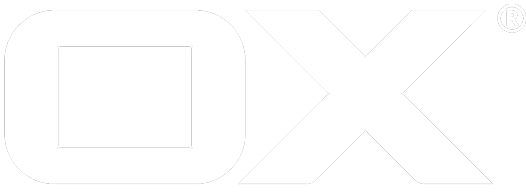All Properties deprecated
The configuration items for the DocumentsCollaboration server.
<string>
Configcascade: false
The name of the current DCS server within the cluster, this server is part of. If more than one DCS server is used within a cluster deployment, each DCS server should be assigned a unique name. In the default case, a unique name is created using the schema 'dcs_${HOSTNAME}'.
<string>localhost
Configcascade: false
The host address, the current DCS server is listening at. This DCS server host address is stored within the DCS database for each started DCS server. If setting up a cluster of DCS servers, the explicit ip address for each started DCS server should be set here.
<number>61616
Configcascade: false
The port, the current DCS server is listening on. This DCS server port is stored within the DCS database for each started DCS server. If setting up a cluster of DCS servers, the explicit port for each started DCS server should be set here.
<string>
Configcascade: false
The connection to the DCS should be secured by username and password. This property sets the username for this purpose.
<string>
Configcascade: false
The connection to the DCS should be secured by username and password. This property sets the password for this purpose.
<string>
Configcascade: false
The DCS itself registers to the DCS database and uses its network address and port. If the DCS is reachable at another address you can set the address here with syntax ${ADDRESS}:${PORT} (e.g. 192.168.10.12:61616).
<string>localhost
Configcascade: false
The host address of the DCS database server, each started DCS server stores its own connection data at.
<number>3306
Configcascade: false
The port of the DCS database server, each started DCS server stores its own connection data at.
<string>dcsdb
Configcascade: false
The schema of the DCS database server, each started DCS server stores its own connection data within.
<string>
Related: db.password
Configcascade: false
The userName to be used when connecting to the DCS database server, each started DCS server stores its own connection data at.
<string>
Related: db.username
Configcascade: false
The password to be used when connecting to the DCS database server, each started DCS server stores its own connection data at.
<boolean>false
Related: db.jdbc.useSSL
Configcascade: false
Use SSL when communicating with the database server.
<boolean>false
Related: db.jdbc.useSSL
Configcascade: false
Require server support of SSL database connection if db.jdbc.useSSL is set to true.
<boolean>false
Related: db.jdbc.useSSL
Configcascade: false
If db.jdbc.useSSL is set to true, specify if the database driver should verify the server's certificate. When using this feature, the keystore parameters should be specified by the db.jdbc.clientCertificateKeyStore... properties, rather than system properties.
<string>TLSv1,TLSv1.1,TLSv1.2
Related: db.jdbc.useSSL
Configcascade: false
If db.jdbc.useSSL is set to true, overrides the TLS protocols enabled for use on the underlying database SSL sockets. This may be used to restrict connections to specific TLS versions.
<string>
Related: db.jdbc.useSSL
Configcascade: false
URL to the database client certificate KeyStore. If not specified, defaults are used.
<string>
Related: db.jdbc.useSSL
Configcascade: false
KeyStore type for database client certificates. If NULL or empty is set, the default "JKS" is used. Standard keystore types supported by the JVM are "JKS" and "PKCS12", although your environment may have more available depending on what security products are installed and available to the JVM.
<string>
Related: db.jdbc.useSSL
Configcascade: false
Password for the database client certificates KeyStore.
<string>
Related: db.jdbc.useSSL
Configcascade: false
URL to the database trusted root certificate KeyStore. If not specified, defaults are used.
<string>
Related: db.jdbc.useSSL
Configcascade: false
KeyStore type for database trusted root certificate. If NULL or empty is set, the default "JKS" is used. Standard keystore types supported by the JVM are "JKS" and "PKCS12", although your environment may have more available depending on what security products are installed and available to the JVM.
<string>
Related: db.jdbc.useSSL
Configcascade: false
Password for the database trusted root certificates KeyStore.
<number>8004
Configcascade: false
The port to be used for monitoring purposes via Jolokia bridge.
<number>9994
Configcascade: false
The port, the current DCS server starts the JMX registry on.
<number>0
Configcascade: false
The port, the current DCS server is listening on for JMX requests.
<string>
Configcascade: false
The host address, the current DCS server is listening on for JMX requests.
<string>
Configcascade: false
The username to be used for JMX requests.
<string>
Configcascade: false
The password to be used for JMX requests.
<boolean>false
Configcascade: false
If set to true, the current DCS server is listening to SSL requests only and registers itself to the DCS database setting an appropriate flag, so that DCS clients can connect accordingly.
<boolean>false
Related: dcs.usessl
Configcascade: false
Determines, if the connection hostname is to be verified in case a secured connection is requested. If customer provides own certificates, this value should be set to true for security reasons.
<string>
Related: dcs.usessl
Configcascade: false
The path to the custom server key store to be used for SSL connections. If dcs.usessl is set to true and this entry is commented, a default self signed server key store file will be used.
<string>
Related: dcs.usessl
Configcascade: false
The password for the custom server key store to be used for SSL connections. If dcs.usessl is set to true and this entry is commented, a default password will be used.
<string>
Related: dcs.usessl
Configcascade: false
The path to the custom server trust store to be used for SSL connections. If dcs.usessl is set to true and this entry is commented, a default self signed server trust store file will be used.
<string>
Related: dcs.usessl
Configcascade: false
The password for the custom server trust store to be used for SSL connections. If dcs.usessl is set to true and this entry is commented, a default password will be used.
<string>
Related: dcs.usessl
Configcascade: false
The path to the custom client key store to be used for internal SSL connections. If dcs.usessl is set to true and this entry is commented, a default self signed client key store file will be used.
<string>
Related: dcs.usessl
Configcascade: false
The password for the custom client key store to be used for internal SSL connections. If dcs.usessl is set to true and this entry is commented, a default password will be used.
<string>
Related: dcs.usessl
Configcascade: false
The path to the custom client trust store to be used for internal SSL connections. If dcs.usessl is set to true and this entry is commented, a default self signed client trust store file will be used.
<string>
Related: dcs.usessl
Configcascade: false
The password for the custom client trust store to be used for internal SSL connections. If dcs.usessl is set to true and this entry is commented, a default password will be used.