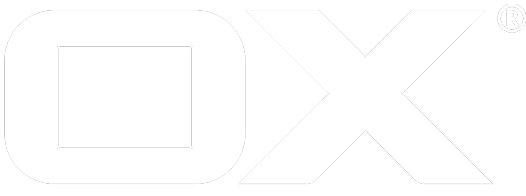Tracking deprecated
When providing banners to the users, it is important to keep track of certain information in order to monitor performance and technical functionality. Therefore, OX Display is able to collect and evaluate data related to the banner spaces within OX App Suite.
Note: For each banner space configured, there can be several data (types of events).
This tracking function transfers all data to the OX Display tracking middleware.
Configuration
In order to activate the tracking function, a little configuration on the OX App Suite middleware is needed to enable the data transfer to the OX Display tracking middleware.
io.ox/display//tracker:
# base url of the API endpoints
url: https://tracker.api.example.com/api/1337133713371337
# enable tracking (default: true if 'url' is not empty)
enabled: true
# the brand to be contained in the tracking data (default: “Default”)
brand: Ads Demo
Tracking basics
All the events are not sent to the OX Display tracking middleware instantly but queue over a period of 15 seconds to be send to the tracking middleware in one request containing all the events of the past period.
If the OX Display tracking middleware fails to accept the request, the events will be enqueued again for the next request.
Defaut events
There are a few default events being tracked and recorded by the OX Display tracking middleware.
All events will contain a configurable field brand, which defaults to “Default”.
User agent
The user agent includes valuable data about the user’s device.
This event is triggered when the tracking code is loaded, once per login (or refreshing the page). The OX Display tracking middleware will store the information based on the user agent string e.g. the operation system, browser, device manufacture, type, etc.
Banner request
The banner request shows the number of calls to either an ad and/or content server for each banner request. It transports information like the size.
This event with the type Request is triggered when the HTML code for a certain banner space is inserted into the DOM as well as when a certain banner is reloaded. The OX Display tracking middleware receives the type and the name of the banner space being the source of the event.
Example
{
"type": "Request",
"space": "io.ox/ads/skyscraper",
"brand": "Default"
}
Impression
The availability of this event depends on the library of the provider serving the creatives. The default GPT implementation, this event will be tracked, once the library reports a banner to be shown inside OX App Suite.
Another important metric are the ad impressions. The availability of this event highly depends on the library of the provider serving the ads. For the default GPT implementation, this event will be tracked, once the library reports a banner to be shown.
Example
{
"type": "Impression",
"space": "io.ox/ads/skyscraper",
"brand": "Default"
}
Unique users
As unique user identifiers are personally identifiable information (according to GDPR), this event is disabled by default and may be activated on request.
Unique users refer to the number of distinct individuals that log in to OX App Suite during a given period, regardless of how often they visit.
This event is triggered when the tracking code is loaded, once per login (or refreshing the page). The payload is a combination of user id and context id which will be used as a unique identifier to count this event once per interval (period of 15 seconds) by the OX Display tracking middleware.
NOTE: The unique identifier is never to be persisted in any way.
Custom events
It is easily possible to implement additional custom events, as long as the OX Display tracking middleware supports it.