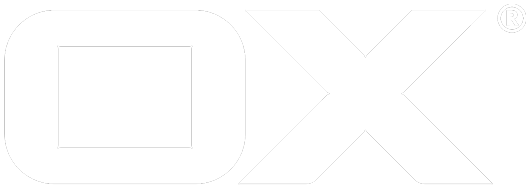Data Migration deprecated
Introduction
When upgrading the server, several new database tables are created and existing calendar data is migrated. This process is required since the existing structures cannot be extended properly to support the new data model.
For table creation, the update task com.openexchange.chronos.storage.rdb.groupware.ChronosCreateTableTask is registered; the actual migration is performed within the task com.openexchange.chronos.storage.rdb.migration.ChronosStorageMigrationTask. Depending on the amount of existing calendar data, the migration might take some time - in the magnitude of 1 second per 1K rows in prg_dates. So as usual, the upgrade should be scheduled accordingly. The following chapters will provide some more details about the data migration.
Upgrade Process
By default, the update tasks are triggered automatically once a user from a not-upgraded schema makes a request to an upgraded middleware node. While the tasks run, access to the database schema is restricted by marking all contained groupware contexts disabled temporarily. Alternatively, update tasks can be triggered explicitly by invoking the runupdate, runallupdate or forceupdatetask commandline utility manually.
The migration process itself sequentially converts calendar data from one context after the other. Within each context, the data is processed in fixed batches, where one batch of source data is loaded from the legacy tables, then converted to the new format, and finally persisted in the destination tables. The batch size can be controlled via configuration property com.openexchange.calendar.migration.batchSize, and defaults to 500. A migration is also performed for the data about deleted appointment, back to a certain timeframe in the past (configurable via com.openexchange.calendar.migration.maxTombstoneAgeInMonths, per default 12 months). This data is preserved to aid proper synchronization with external clients (CalDAV or USM/EAS).
Depending on the expected amount of calendar data, the timespan where the contexts from a migrating schema are disabled may be significantly higher than during previous update tasks. Also, an increased load of the database can be expected. Therefore, especially larger installations or setups with lots of calendar data may require additional preparations. Things to take into consideration include
- Amount of calendar data per schema (number of rows in
prg_dates) - Number of database schemas
- Potential concurrency of schema updates
- Impact on other running subsystems in the cluster
Logging
To have a verbose progress logging of the migration, the log level for com.openexchange.chronos.storage.rdb.migration should be increased to ALL, optionally writing to a separate appender. The following snippet shows an example of such an appender/logger pair defined in logback.xml:
<appender class="ch.qos.logback.core.rolling.RollingFileAppender" name="UPGRADE-FILE">
<file>/var/log/open-xchange/open-xchange-upgrade.log.0</file>
<rollingPolicy class="com.openexchange.logback.extensions.FixedWindowRollingPolicy">
<fileNamePattern>/var/log/open-xchange/open-xchange-upgrade.log.%i</fileNamePattern>
<minIndex>1</minIndex>
<maxIndex>9</maxIndex>
</rollingPolicy>
<triggeringPolicy class="ch.qos.logback.core.rolling.SizeBasedTriggeringPolicy">
<maxFileSize>10MB</maxFileSize>
</triggeringPolicy>
<encoder class="com.openexchange.logback.extensions.ExtendedPatternLayoutEncoder">
<pattern>%date{"yyyy-MM-dd'T'HH:mm:ss,SSSZ"} %-5level [%thread] %class.%method\(%class{0}.java:%line\)%n%msg%n%exception{full}</pattern>
</encoder>
</appender>
<logger additivity="false" level="ALL" name="com.openexchange.chronos.storage.rdb.migration">
<appender-ref ref="UPGRADE-FILE"/>
</logger>
Doing so, the actual progress of each context is printed out regularly, as well as a summary about possibly auto-handled data inconsistencies afterwards (see Malformed Data for further details below).
Testing the Migration
Especially in larger setups or installation with heavy calendar usage, it's recommended to test the migration in a lab or staging environment prior moving forward to the upgrade of the productive system. Ideally, some tests can be executed against a snapshot of the production database on a similar-sized database system. So the database shouldn't be created from an SQL dump but really through a snapshot of the database files. The reason is that databases are suffering from fragmentation if used for a longer timespan. Thus doing this operation on a new database created from a dump will not contain the fragmentation of the production database leading to a big performance increase. This deviation is to be expected in the factor X range so the dump variant is not just a few percent faster.
The following list gives an overview about the necessary preparations before performing a test migration - the actual list depends on the concrete setup.
- Prepare an isolated database with the backed up dump or clone of the data to migrate
- Important: the
db_pooltable in ConfigDB must be changed to reference the cloned UserDBs
- Important: the
- Configure an isolated OX middleware node against this database
- Important: read/write connections and credentials in
configdb.propertiesmust match the cloned ConfigDB - GlobalDB identifier in
globaldb.ymlneeds to be adjusted - ensure that
SERVER_NAMEinsystem.propertiesis adjusted properly
- Important: read/write connections and credentials in
- Upgrade the open-xchange packages on that middleware node to the new release
- Important: Do not run scripts like
listuser, they will trigger update task runs!
- Important: Do not run scripts like
- Configure logging for
com.openexchange.chronos.storage.rdb.migrationappropriately as described above - To run the calendar migration task separately, the task's names
com.openexchange.chronos.storage.rdb.migration.ChronosStorageMigrationTask,com.openexchange.chronos.storage.rdb.groupware.CalendarEventCorrectFilenamesTaskandcom.openexchange.chronos.storage.rdb.groupware.CalendarEventCorrectRangesTaskshould be uncommented or added in the configuration fileexcludedupdatetasks.properties - (Re-)Start the open-xchange service once and execute all other update tasks of the new release by invoking the
runallupdatecommandline utility - Remove or comment the previously added entries for
com.openexchange.chronos.storage.rdb.migration.ChronosStorageMigrationTask,com.openexchange.chronos.storage.rdb.groupware.CalendarEventCorrectFilenamesTaskandcom.openexchange.chronos.storage.rdb.groupware.CalendarEventCorrectRangesTaskinexcludedupdatetasks.propertiesagain - Restart the open-xchange service again
Now, the calendar data migration can be triggered on a specific schema by executing the forceupdatetask commandline utility, passing com.openexchange.chronos.storage.rdb.migration.ChronosStorageMigrationTask as argument for the task name. While the task runs, the progress can be traced by tailing the logfile /var/log/open-xchange/open-xchange-upgrade.log.0 (the actual name may vary based on the configured logger). Afterwards, the generated upgrade log can be reviewed for possible data inconsistencies, and the elapsed time for the migration per context or for a whole schema should be noted down to allow a forecast of the runtime when performing the migration of the productive system.
The execution of the update task is repeatable using the forceupdatetask commandline utility, as the calendar data in the legacy tables is always preserved, and any previously migrated data in the destination tables is purged implicitly in case there are remnants of previous migrations. This allows to repeat the update task in the same schema within different scenarios, such as changed MySQL configuration parameters.
Performing the Migration
As stated above, the calendar data migration might take some time on larger installations, so it should be tested, planned and scheduled accordingly. As most other update tasks, the migration will operate in blocking mode, which means that all contexts of a schema will be disabled during the upgrade, i.e. client requests cannot be served temporarily.
Note: Up to version 7.10.2, a special mode was available where any changes that are persisted in the new tables are also replayed to the legacy tables (please see the previous documentation for further details). This was done to still provide a downgrade option to a pre-7.10 version (with the old calendar implementation) of the groupware server in case such a disaster recovery should ever be required. Starting with v7.10.3, a rollback to a pre-7.10 version is no longer possible without the loss of calendar data.
Afterwards, when the migration of calendar data is finished successfully, the no longer needed legacy database tables are purged automatically through another update task (com.openexchange.chronos.storage.rdb.migration.ChronosStoragePurgeLegacyDataTask).
In case the migration task fails unexpectedly, the legacy data remains accessible in a read-only mode, so that the calendaring system is still in a working state, yet without the ability to make changes. A subsequent migration attempt can then be performed using the runupdate commandline utility after the issues that led to the failed migration have been resolved. Similarly, further update tasks that depend on the migration task should be re-executed. See the update tasks documentation for further details.
Malformed Data
When reading legacy calendar during the migration, a couple of problems might arise due to malformed or erroneously stored calendar data. Usually, these are minor problems, and appropriate workarounds are available to transfer the data into a usable state again. Whenever this happens, a warning is produced that is decorated with a classification of the problem severity (trivial, minor, normal, major, critical, blocker). The following list gives an overview about typical problems and the applied workarounds
- Preserving orphaned user attendee Attendee [cuType=INDIVIDUAL, partStat=NEEDS-ACTION, uri=..., entity=...]
Trivial problem severity. The legacy database table that holds entries for each participating internal user (prg_dates_members) contains a reference to a specific entity, but the database table that holds the associated permission (prg_date_rights) for this entity is missing, i.e. neither the user was added individually as participant, nor a group participant exists where the user is an actual member of. This might happen when there used to be a group that listed the user participant as member, but either the group has been deleted in the meantime, or the user has been removed from the group's member list.
As general workaround, such orphaned attendees that do not have an associated entry in prg_date_rights are added as independent individual attendees of the event automatically when being loaded from the legacy storage.
- Auto-correcting stored calendar user type for Attendee [cuType=RESOURCE, partStat=null, uri=null, entity=...] to "..."]
Trivial problem severity. There used to be times where it was possible that internal user attendees could be invited to events as resource attendees. Doing so, there's no corresponding entry for the user in the legacy prg_dates_members table.
This is detected by checking the actual existence of internal resource entities, and optionally auto-correcting the actual calendar user type if a matching internal user can be looked up for the entity identifier.
- Skipping non-existent Attendee [cuType=..., partStat=null, uri=null, entity=...]
Minor problem severity. The legacy database tables contain references to an internal group- or resource-attendee that does no longer exist in the system. Since no appropriate external representation exists due to the lack of a calendar address URI, such attendees are skipped.
- Skipping invalid recurrence date position "..."
Minor problem severity. The recurrence identifier for change- or delete exceptions in event series has to be derived from the legacy recurrence date position, which is the date (without time) where the original occurrence would have started, and is slightly different from the definition of RECURRENCE-ID in iCalendar. When converting the values, it is ensured that only valid recurrence identifiers are taken over, however, there may be some errorneous values stored, which have to be excluded.
- Falling back to external attendee representation for non-existent user Attendee [cuType=INDIVIDUAL, partStat=null, uri=null, entity=...]
Minor problem severity. The legacy database tables contain references to an internal user-attendee that does no longer exist in the system. Since an appropriate external representation (using the stored e-mail address of the calendar user), such attendees are preserved and converted to external individual attendees.
- Ignoring invalid legacy series pattern "..."
Major problem severity. Recurrence information of event series used to be stored in a proprietary format in the legacy database and is converted to a standards-compliant RRULE when being loaded. Usually, all possible series pattern can be transferred without problems. However if for any reason the conversion fails, the recurrence information needs to be removed from the event.
- Ignoring invalid legacy ReminderData [reminderMinutes=..., nextTriggerTime=...] for user ...
Minor problem severity. The legacy reminder information cannot be converted to a valid alarm, and is skipped implicitly.
All warnings that occurred during the migration will get logged with level INFO for each context.