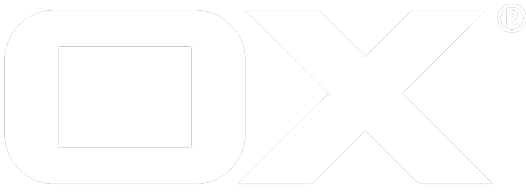Simple application (iframe) deprecated
Writing a simple application with an embedded iframe and launcher link
Provide an iframe for the content area (since 7.8)
Developing an app with an iframe for the content area is quite easy. All it needs is a manifest file (manifest.json) and the app file (main.js).
Both should be located in an designated folder in the apps folder. In this example the namespace 'com.example' will be used. (apps/com.example)
To make use of the provided helper function io.ox/core/tk/iframe has to be required in the define section.
define('com.example/main', [
'io.ox/core/tk/iframe',
'gettext!com.example'
], function (createIframeApp, gt) {
'use strict';
var iframeApp = createIframeApp({
id: 'com.example', // the id of the app, needed to add to launcher
name: 'com.example', // the name of the app
title: gt('Hallo, World!'), // the title of the app as used in the launcher
settings: false, // this app has no settings
pageTitle: gt('Hallo, World!'), // the page Title
url: 'https://www.example.com/', // the domain which should be used for the iframe
acquireToken: true // generates a login token and appends it to the supplied url as ox_token parameter
});
return {
getApp: iframeApp.getApp
};
});
The provided token can be used to generate a valid session with the redeem token login process.
Manifest file
To load the UI plugin, a manifest file is needed. In our case, it looks like this:
{
"namespace": "core",
"path": "com.example/main"
}
Add App to launcher
In order for the app to show up in the launcher, it needs to be configured on the middleware. The id provided to create the iframe app (see example code, above) is used to register the app to the launcher.
io.ox/core//apps/list = "io.ox/mail,com.example,io.ox/contacts"
Example repository
This example has been published here.